Setting credentials at the device level allows you to override the network and system credentials to which other devices in your network respond.
To set credentials at the device level,
-
With a workspace displayed, select a device, then right-click to go to Properties.
-
With the Properties window displayed, select the Communications tab.

-
Select the Update Credentials button, then click the In-Band tab.
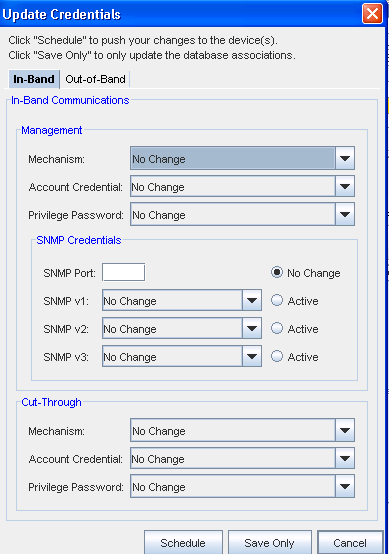
-
Make your needed changes within each section of this window, then click Ok.