The Ranges tab allows you to enter ranges of IP addresses that are to included or excluded during Auto Discovery. IP addresses not included are ignored during Auto Discovery. IP Addresses located in the Excluded field are addresses within the included IP address ranges that should be ignored during Auto Discovery.
The Included and Excluded ranges can be modified as needed.
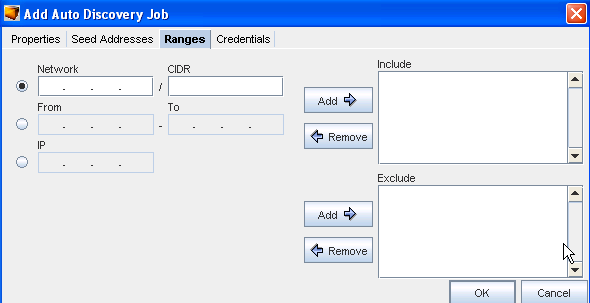
The following fields are available:
| Field |
Description |
| Network/CIDR |
A single network subnet. Default selection |
| From/To |
Allows you to enter a span of addresses |
| IP |
A single IP address |
| Include |
To include the first of IP Ranges that are included during the Auto Discovery |
| Exclude |
To exclude the first of IP Ranges that are excluded during the Auto Discovery |
To Include ranges,
-
Complete one or more of the following:
-
Enter a Network/CIDR
-
Enter a From/To IP address range
-
Enter a single IP address
-
-
Click Add -> in the Include section. The address are added to the Addresses column.
-
Repeat steps 1 and 2 until all IP addresses needing to be included are added.
-
To remove included IP Addresses in the Include field, select the IP Address,then click Remove.
Result: The address is removed from the Include column. If the address need to be included in the future, it must be re-entered.
To Exclude ranges,
-
Complete one or more of the following:
-
Enter a Network/CIDR.
-
Enter a From/To IP address range.
-
Enter a s ingle IP address .
-
-
Click Add -> in the Exclude section. The address are added to the Addresses column.
-
Repeat steps 1 and 2 until all IP addresses that need to be excluded are added.
-
To remove excluded IP Addresses in the Exclude field, select the IP Address.
-
Click Exclude. The address is removed from the Exclude column.
-
Click OK when you have completed excluding ranges.
-
Proceed to the next tab.