-
Once you have your completed Policy, you can then enforce the Policy by selecting the Policy, then selecting the Enforce Policy icon. You can also enforce the Policy after making changes. Note that the Policy must be Enabled for this action to have any effect.
Note: If the Policy is not Enabled, the Enforce Policy icon is not selectable.
-
After selecting to Enforce the Policy, a message appears (as follows). Select OK to continue to Enforce the Policy, or Cancel to stop the action.
If you select Ok, a process begins to enforce Compliance on all the devices included within the Policy's enforcement area. When the process is complete, all views that show the compliance state are refreshed to display new compliance states.
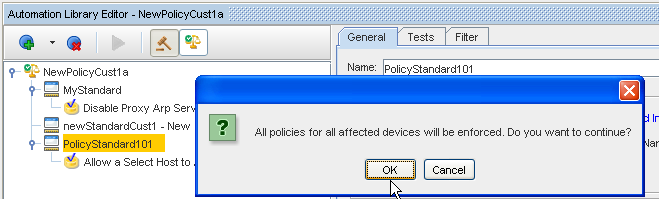
Now, all policies for all the affected devices are enforced.