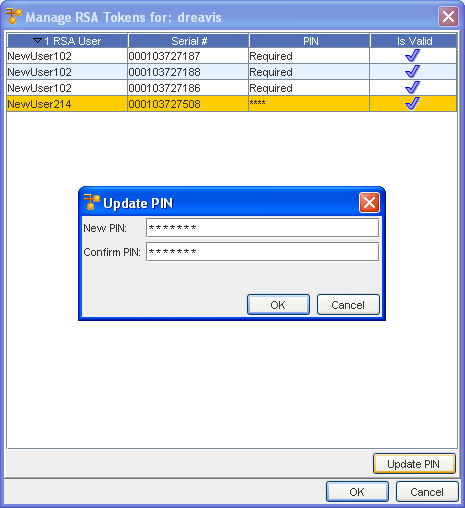If your System Administrator has setup Network Configuration Manager to use RSA Token Credentials, you will be prompted to set your RSA Token PINs when you login for the first time after you are assigned new RSA Tokens.
-
To open the Change Token PIN window from the navigation bar, select Tools -> Change RSA Tokens PIN.
-
From the list of RSA tokens, select an RSA token . RSA tokens that have not had the PIN set, show as Required under the PIN column.
-
At the bottom of the Manage RSA Tokens pane, select Set PIN . The Set PIN window (for the user you selected) now opens. Note: If already set, the Update PIN window opens.
-
At the Set or Update PIN window, enter a valid PIN in the New PIN box.
-
Enter the PIN again in the Confirm PIN box.
-
Click Ok.