To change the managing interface,
-
Select an IP Address from the list that you want to change to the current managing interface . When you select another IP Address from the list of addresses, the Change Managing Interface icon is enabled.
-
Click the Change Managing Interfaceicon.
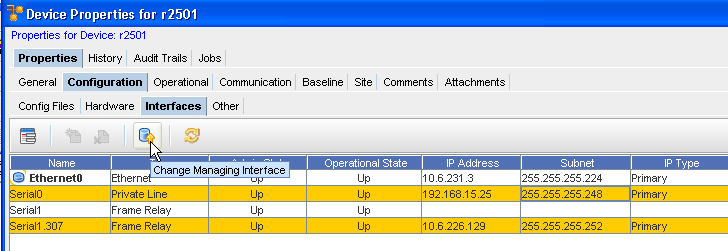
-
At the confirmation message, click Yes.
-
Click Close to close this window.
Note: When you change the IP Address, a Config Pull and a Spec Pull are automatically scheduled, and a notification is sent to you if a Warning or Failed state occurs.