With the Schedule Manager displayed, you can select to review a Job/Status summary.
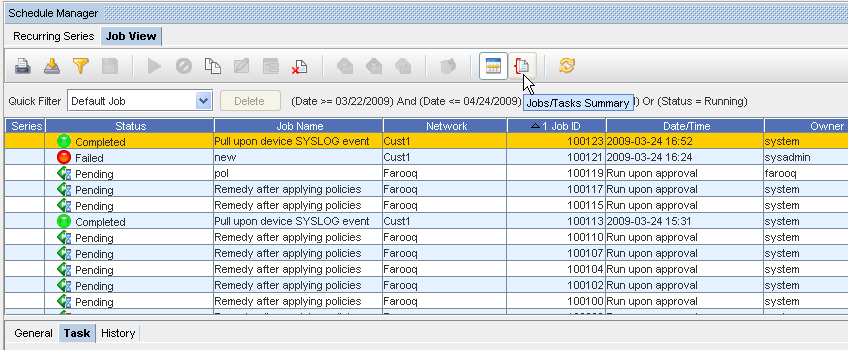
-
Select a job from the list, and then select the Jobs/Tasks Summary
 icon.
icon. -
The Job/Status summary information is presented in the left portion of the Schedule Manager window.
-
Click again on the Summary icon to close this Job/Summary window.