To create a view:
-
In the Networks navigation tree, right-click Views.
-
From the menu options, select Add View.
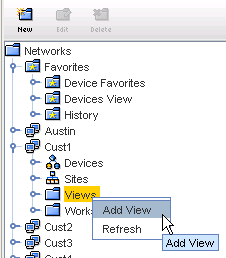
The New View window opens.
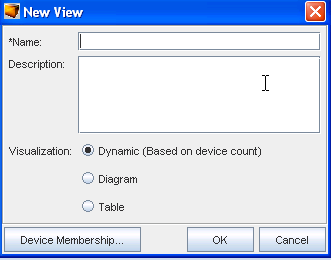
-
In the New View window, enter the view name. There are three options for how the view will display when opened.
-
Dynamic - (based on the device count. This will open in either the diagram or table view, depending on the device count). Note that this is the default.
-
Diagram
-