Device Servers are created at the time of installation, and display in the Device Server folder in the tree menu.
Device Servers contain the devices that are used by your networks. For devices to be associated with networks, the device servers on which they reside, must be associated to the network.
The Device Server Administration screen is used to configure aspects of each device server in your system. Typically, the Network Configuration Manager application is deployed with a single applications server, and one or more Device Servers setup to monitor your network. Each Device Server has a set of devices associated with it, and all device communication occurs between the Device Server and the device.
The Application Server will never talk to a device directly, communication is done via the assigned Device Server.
There are properties of the Device Server that can be edited. A Device Server's properties are edited in two ways:
-
Editing device level defaults
Device Server Properties - System Administration
To select the appropriate Device Server Properties at the Global Properties level, go to Device State Options information.
Device Server Log
A Device Server log has been created that allows you to keep a log of the credentials that have been successfully changed. There is one log per Device Server. This log is encrypted.
To view the log,
-
At the Device Server, go to $VOYENCE_HOME/tools.
-
Next, enter /view credchanges.
Device Server Details
To access the device server details,
-
In the Network Configuration Manager menu bar, select Tools.
-
From the menu options, select System Administration. The System Administration window opens.
-
On the tree menu, expand the Global -> Access folders.
-
Open the Device Sever folder . At a minimum, at least one Device Server is available.
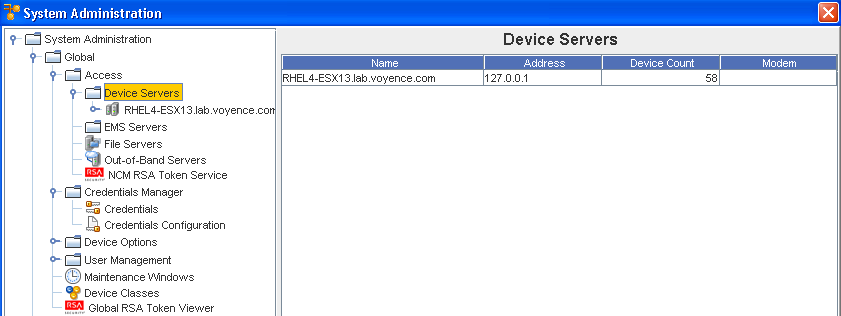
The basic properties of the Device Servers are listed on the right. Except for the number of the devices on the Device Server, these details can be edited on the Properties tab.
-
To access the edit feature, - in the right pane, select a Device Server, then click Edit. Or... - in the navigation pane, expand the Device Server folder, then select the Device Server. The right pane refreshes. Click Edit. The Edit Device Server window opens.
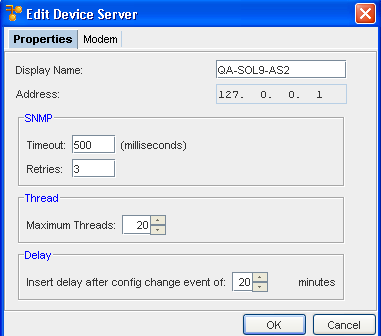
Once accessed, you are able to edit the Edit Device Server tabs of the device server.