Note: You must have at least two different
Device Serves to reassign a device, or a number of devices, from one server to another.
To reassign a device to another device server,
-
In the System Administration window, expand the Global tree menu and navigate to Device Servers.
-
Select the name of the Device Server where the device you are looking for resides.
-
Click Devices.
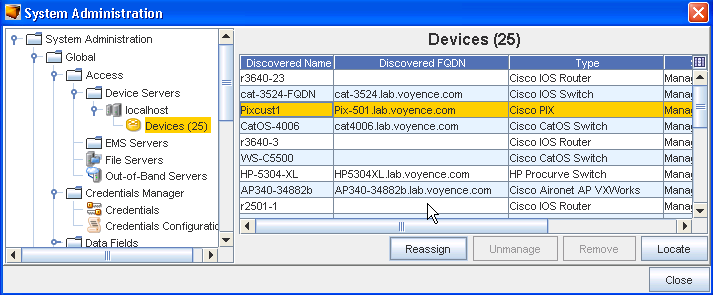
-
From the listing of devices, select the device (or any number of devices) you want to reassign to another Device Server, then click Reassign.
-
From the list of Device Servers displayed in the Device Servers window, highlight the appropriate Device Server you want your selected devices to be reassigned to, then click OK.
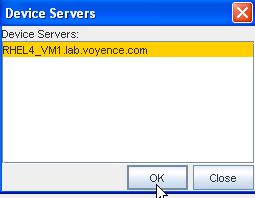
-
You can now verify the reassignment to make sure your devices are now listed under the Device Server you selected as the Reassigned Device Server.