While working with Configlets, you can insert Reference Variables. Variables can be inserted in most editor sessions, and in templates, and are replaced with data when scheduling.
-
In the Configlet Editor window, place the cursor where the Reverence Variable is to be inserted, then click the Insert Reference Variables icon.

The Select Reference Variable window opens.
-
Make your selection, then click Insert. Depending on your selection from the Select Reference Variable window, the Device Command Parameters window opens.
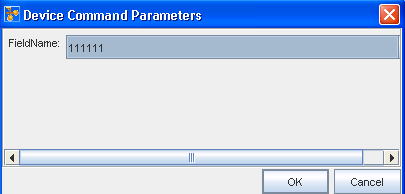
-
Enter a parameter for the reference verifiable you previously selected.
-
Click Ok.
The Reference Variable that you selected and inserted is now in the Edit Configlet portion of the Configlet Editor window.