To Add an Out-of-Band Server,
-
From the Network Out-of-Band Server window, click Add. TheAdd Out-of-Band Server window opens.
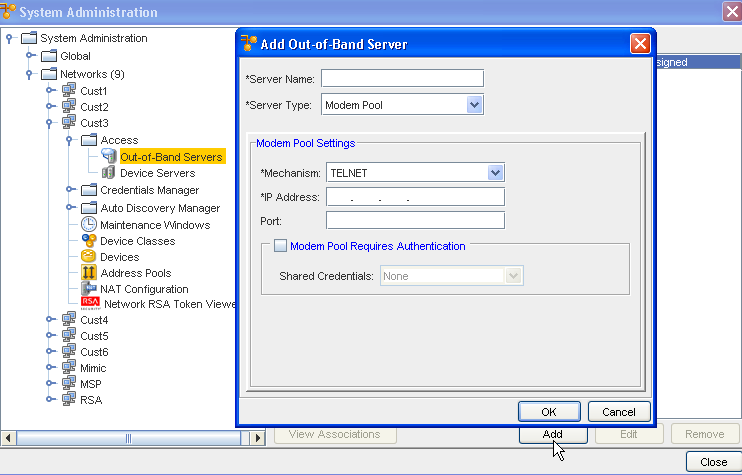
The following fields are available. Note that the required fields are identified by an asterisk (*).
-
Complete the setup of the out-of-band server options, as needed.
-
When finished, click OK. The Add Out-of-Band Server window closes.
| Field |
Description |
| Server Name |
The name of the server being used for out-of-band access |