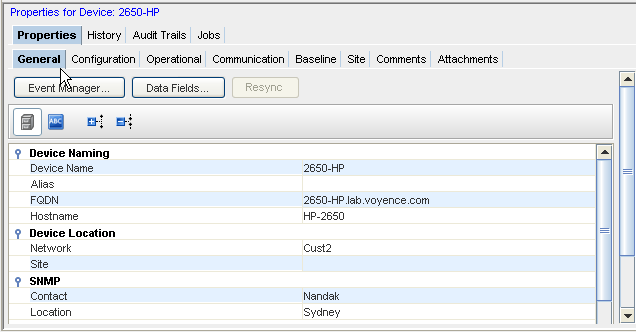This window can be displayed by selecting the Properties icon in the menu bar, or from Properties when displaying the Devices view. The General tab contains specific Device information.
Note: To expand the properties window,
drag and drop the line separating the listing from the Properties tabs. This allows you to display more device properties information.
Using the General Tab
You can access the Event Manager from the General tab. Notice the Event Manager opens to display logs of event information and activity.
From this tab, you can also access Data Fields . This allows you to view extra Metadata attributes (data fields). The attributes are set up using Public API's, or from System Administration, as described in