To Run a compliance test,
-
From the Devices View,select the device or devices you want to run the compliance test against.
-
Right-click on the device, then select Compliance Audit.
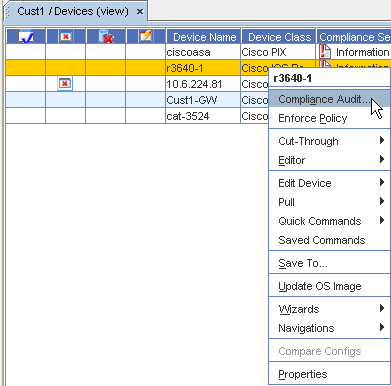
-
From the Select Item window, click the drop-down arrow if needed.
Note: You can use the two icons (Up one Level and Home) to expand or contract the listing contents).
(Up one Level and Home) to expand or contract the listing contents).
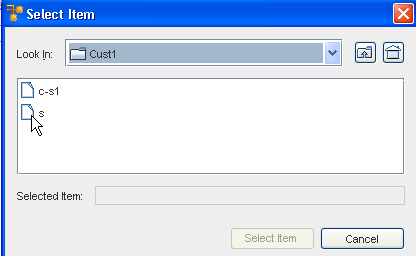
-
Make your selection from the list, then click the Select Item button.
-
At the Compliance Audit Results window, your results are displayed.
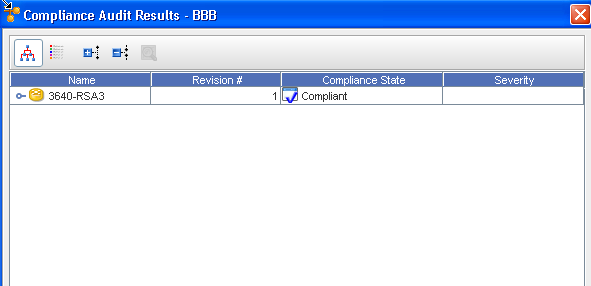
Notice that the compliance test results show that this specific device is Compliant. If your Compliance Test is Non-Compliant, from this window, you an select to Save the results, or you can Schedule a job.
-
Click Close when you have reviewed the audit results.