Data Fields are used to create attributes, and to assign values to devices.

-
From the Tools menu bar, select Data Field Manager .
-
At the Data Field Manager window, highlight the field you want to delete, then click the Delete icon.
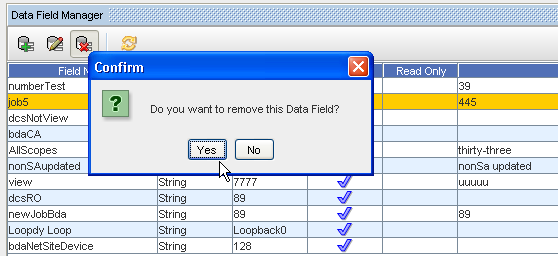
-
Click OK at the confirmation message.