The Network RSA Token Viewer window allows organizations to view associated devices for an RSA Token and reset the PIN associated with an RSA token.
Using the Network RSA Token Viewer Window
-
From the menu bar, select Tools -> System Administration.
-
Next, select Networks.
-
Select an available network.
-
Select Network RSA Token Viewer.
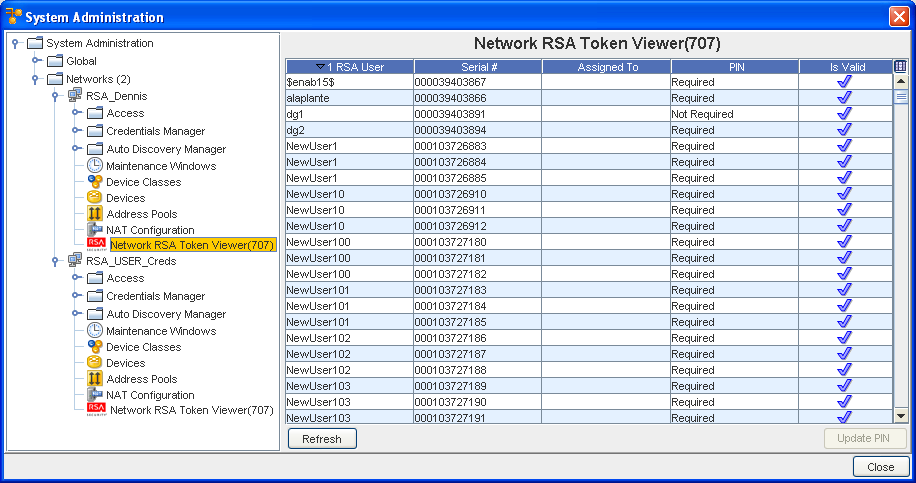
Updating the PIN for an RSA Token from the Network RSA Token Viewer Window:
-
From the menu bar, select Tools -> System Administration.
-
Next, select Networks.
-
Select an available network.
-
Select Network RSA Token Viewer.
-
At the bottom of the Network RSA Token Viewer pane, select Reset PIN .
-
A confirmation box opens. Click Yes to confirm the PIN reset.