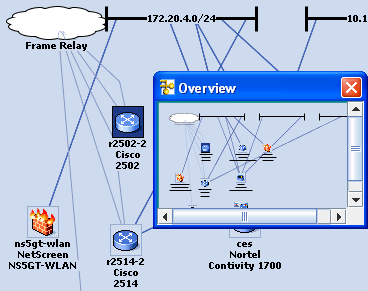The birds-eye view is a snapshot of your network at a 1,000 foot view. The birds-eye view is similar to the zoom tool in the diagram toolbar. The zoom tool allows you to enlarge the window to a specific area of your network. Devices outside of the zoomed-in view are not seen in the browser window.
The birds-eye view actually zooms out far enough to see the entire network. A rectangle is used to identify the portion of the network that is seen in the browser window. The intent of the window is to allow you to have a spatial orientation of where you are in your network diagram.
To open the birds-eye view,
-
In the menu bar, click View. Note that you must first be in diagram mode displaying your devices.
-
Select Birds-eye View .

The Overview window opens in the upper left corner of the application. The birds-eye view is re-sizable, as needed. Use arrows to enlarge the width or length of the view.