From the Device view, you can select to Schedule a Device to be pushed.
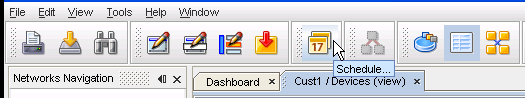
-
After selecting the device from the device's view, click the Schedule icon on the tool bar.
-
Next, complete all information needed in the Schedule Job tab, Tasks, and Notifications tabs.
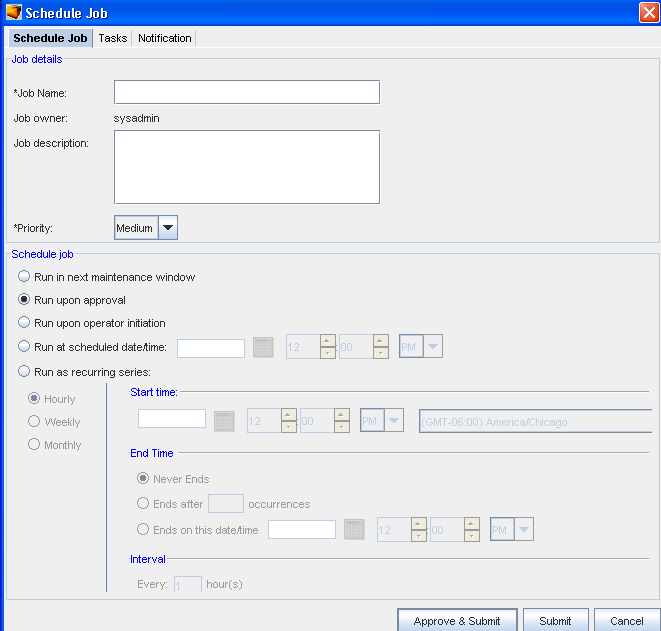
Note: A Data Field must have been created for the Data Fields tab to display.