-
Within the Editors menu bar, the File option allows you to Update Devices. Select Update Devices from the File menu.
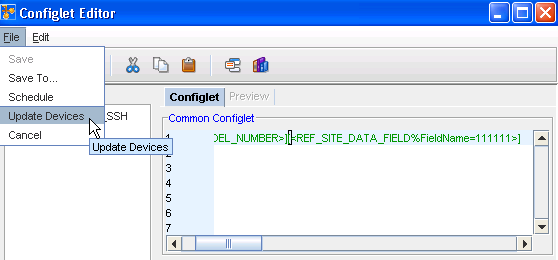
Once selected, the Update Device List displays.
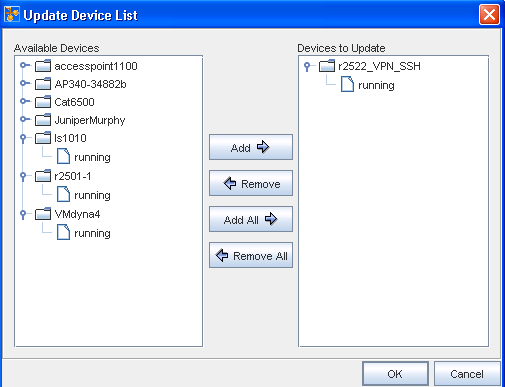
-
From this window, you can select from the Available Devices, and have them moved into the Devices to Update category. Make your selections then move those selections using the Add or Add All buttons. If there are existing devices in the Devices to Update pane, you can select Remove or Remove All to begin to make selections.
-
After making your selections, click Ok. You selections are now shown in the Editor window, under Devices.
You can now select Saving in Editors, Scheduling Jobs in Editors, and Cancel the action.