Here you will find information about how you can quickly get started with Spring Cloud Gateway for Kubernetes. These instructions assume that Spring Cloud Gateway for Kubernetes has already been installed.
Before we go into the configuration of the product, it's useful to define some key terms that we'll use throughout the guide.
Spring Cloud Gateway for Kubernetes is, at its core, a configurable matching, transformation and routing engine for requests and responses.
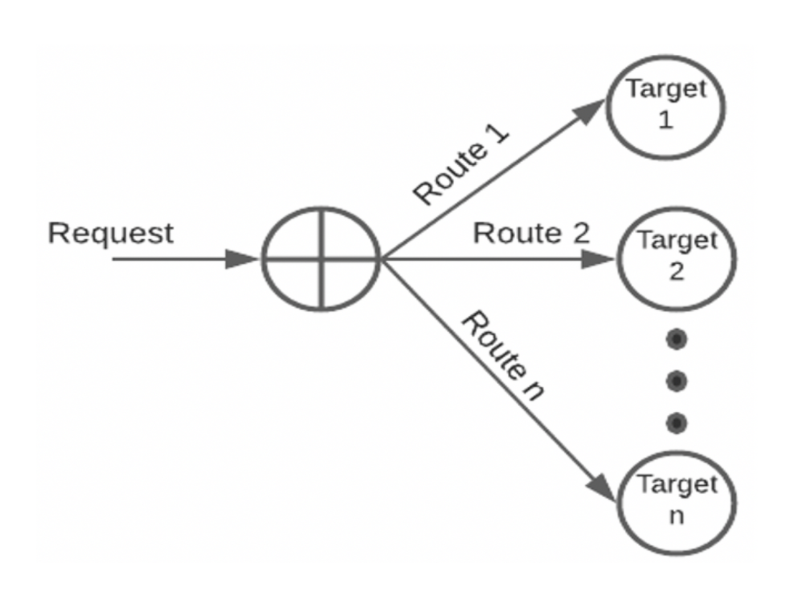
Gateway instances match incoming requests to target destinations using API routes.
A route is assigned to each request by evaluating a number of conditions, known as predicates.
All of the predicates associated with a route must evaluate to true for the route to be matched to the request.
A route may also include a chain of filters, to modify matching requests before forwarding them to the destination, or the received responses before returning them back to the gateway client.
Operator and custom resources
Installing Spring Cloud Gateway for Kubernetes deploys the Spring Cloud Gateway for Kubernetes Operator application to your cluster, along with three custom resource definitions. The Operator's role is to watch for and react to changes to instances these three custom resource types:
SpringCloudGateway resources describe the deployed gateway instances.
SpringCloudGatewayRouteConfig resources describe a set of API routes that can be applied to one or more gateways.
- API routes determine which requests are sent to a which destinations, and contain a destination URI, a collection of predicates, and a collection of filters. A route is matched to an inbound request if all of its predicates return
truewhen applied to that request. - Predicates control which routes are applied to which requests, by matching against properties of those requests, such as their HTTP headers or query parameters.
- Filters allow you to modify inbound requests before they are forwarded to their destinations, and also the returned responses before returning them back to gateway clients.
- API routes determine which requests are sent to a which destinations, and contain a destination URI, a collection of predicates, and a collection of filters. A route is matched to an inbound request if all of its predicates return
SpringCloudGatewayMapping resources define which route configurations are applied to which gateways.
Setting up your first Gateway
In this section, we demonstrate using Spring Cloud Gateway for Kubernetes to route to https://httpbingo.org. Here, we create:
- a
SpringCloudGatewayinstance to do the routing - a
SpringCloudGatewayRouteConfigto describe the route, its predicate, and its filters - a
SpringCloudGatewayMappingto map theSpringCloudGatewayRouteConfigto theSpringCloudGateway
Create a Gateway instance
To create a Spring Cloud Gateway for Kubernetes instance, create a file called gateway-config.yaml containing the following YAML definition:
apiVersion: "tanzu.vmware.com/v1"
kind: SpringCloudGateway
metadata:
name: my-gateway
spec:
count: 1
Next, apply this definition to your Kubernetes cluster:
kubectl apply --filename gateway-config.yaml
This configuration will create a new gateway instance. By default, the instance will be created alongside a ClusterIP service in the current namespace. To check the status of the gateway, you can use the Kubernetes get command.
$ kubectl get springcloudgateway my-gateway
NAME READY REASON
my-gateway True Created
Create a route configuration
Next we create SpringCloudGatewayRouteConfig to define the route configuration.
Create a file called route-config.yaml with the following YAML definition:
apiVersion: "tanzu.vmware.com/v1"
kind: SpringCloudGatewayRouteConfig
metadata:
name: my-gateway-routes
spec:
routes:
- uri: https://httpbingo.org
predicates:
- Path=/httpbingo/**
filters:
- AddRequestHeader=X-Request-Extra, Hello from Spring Cloud Gateway!
Here we specify a single route to https://httpbingo.org, with a Path predicate matching on /httpbingo/**.
We also specify a single filter, AddRequestHeader, which adds an extra header to the forwarded requests, X-Request-Extra, with the value Hello from Spring Cloud Gateway!.
The gateway implicitly adds a default filter - StripPrefix=1 - to each route, unless an alternative is explicitly specified. This is for convenience since it's often a requirement, and removes the first segment of the path from the incoming request before it is forwarded on to the destigation.
As a result, when calling {gateway-url}/httpbingo/ with this example configuration, the request will be routed to https://httpbingo.org, and requests to {gateway-url}/httpbingo/anything will be redirected to https://httpbingo.org/anything.
Apply the route configuration:
kubectl apply --filename route-config.yaml
and check the status:
$ kubectl get springcloudgatewayrouteconfig my-gateway-routes
NAME AGE
my-gateway-routes 13s
Create a mapping
Finally, create a SpringCloudGatewayMapping object that maps the route config to the gateway.
Create a file called mapping.yaml with the following YAML definition:
apiVersion: "tanzu.vmware.com/v1"
kind: SpringCloudGatewayMapping
metadata:
name: test-gateway-mapping
spec:
gatewayRef:
name: my-gateway
routeConfigRef:
name: my-gateway-routes
Apply the route configuration
kubectl apply --filename mapping.yaml
and check the status:
$ kubectl get springcloudgatewaymapping test-gateway-mapping
NAME AGE
test-gateway-mapping 11s
To validate that the gateway is functioning from your local machine, you can set up port-forwarding to the ClusterIP service:
kubectl port-forward service/my-gateway 8080:80
Access the gateway with the url http://localhost:8080/httpbingo/anything. You should see the response from https://httpbingo.org/anything, with the HTTP headers containing "X-Request-Extra": ["Hello from Spring Cloud Gateway!"].
For information about activating external access to your Gateway instance, see the Activating External Access guide.
Cleaning up
Once you've finished with a Gateway instance, it can be easily deleted using the Kubernetes cli delete command:
kubectl delete springcloudgateway my-gateway
Route Configurations and Mappings need to be deleted separately. To do this you can run:
kubectl delete springcloudgatewayrouteconfig my-gateway-routes
kubectl delete springcloudgatewaymapping test-gateway-mapping
Spring Cloud Gateway for Kubernetes as an API gateway
In this section we will describe how to use Spring Cloud Gateway for Kubernetes as an API gateway for a microservice architecture.
This scenario uses the Animal Rescue backend API sample application, and reuses the SpringCloudGateway instance named my-gateway defined above.
Note This topic uses sample apps from the spring-cloud-services-samples / animal-rescue repository on GitHub. To follow along, clone the repository and check the instructions in README.md.
Deploy the backend app
The following YAML describes the backend application deployment, and exposure via a service on Kubernetes:
apiVersion: apps/v1
kind: Deployment
metadata:
name: animal-rescue-backend
spec:
selector:
matchLabels:
app: animal-rescue-backend
template:
metadata:
labels:
app: animal-rescue-backend
spec:
containers:
- name: animal-rescue-backend
image: springcloudservices/animal-rescue-backend
env:
- name: spring.profiles.active
value: k8s
resources:
requests:
memory: "256Mi"
cpu: "100m"
limits:
memory: "512Mi"
cpu: "500m"
---
apiVersion: v1
kind: Service
metadata:
name: animal-rescue-backend
spec:
ports:
- port: 80
targetPort: 8080
selector:
app: animal-rescue-backend
This assumes that the Animal Rescue backend application is available to be pulled by Kubernetes from an image repository named springcloudservices/animal-rescue-backend.
To deploy the application, save the YAML into a file named animal-rescue-backend.yaml and run the following command:
kubectl apply --filename animal-rescue-backend.yaml
Add API Routes to the Gateway
Now that the Animal Rescue backend application is running and exposed as a service named animal-rescue-backend, you can describe the route configuration to be applied to my-gateway.
Create a file called animal-rescue-backend-route-config.yaml with the following definition:
apiVersion: "tanzu.vmware.com/v1"
kind: SpringCloudGatewayRouteConfig
metadata:
name: animal-rescue-backend-route-config
spec:
service:
name: animal-rescue-backend
routes:
- predicates:
- Path=/api/**
filters:
- StripPrefix=1
Create another file called animal-rescue-backend-mapping.yaml with the following definition:
apiVersion: "tanzu.vmware.com/v1"
kind: SpringCloudGatewayMapping
metadata:
name: animal-rescue-backend-mapping
spec:
gatewayRef:
name: my-gateway
routeConfigRef:
name: animal-rescue-backend-route-config
The SpringCloudGatewayRouteConfig and SpringCloudGatewayMapping object kinds are processed by the Spring Cloud Gateway for Kubernetes Operator to update the Gateway instance referenced in the spec.gatewayRef property value.
The destination to route traffic to for the configured routes is supplied in the spec.service property value. Using spec.service is an alternative to specifying the uri field on each route, as we did in our httpbin example above. Using spec.service is the recommended approach when you want to route to destination applications which are exposed as services within the Kubernetes cluster, whereas uri is useful when you need to route off-cluster to external services.
Apply both definitions to your Kubernetes cluster:
kubectl apply --filename animal-rescue-backend-route-config.yaml
kubectl apply --filename animal-rescue-backend-mapping.yaml
If your cluster has an ingress configured, then assuming that my-gateway is accessible via the ingress with a fully-qualified domain name of my-gateway.my-example-domain.com, the Animal Rescue backend API will be available under the path my-gateway.my-example-domain.com/api/....
One of the endpoints available in the sample application is GET /api/animals, which lists all of the animals available for adoption. This endpoint should now be accessible using the following command:
# Using httpie (https://httpie.io):
http my-gateway.my-example-domain.com/api/animals
# Or using curl:
curl my-gateway.my-example-domain.com/api/animals
If you are not using an ingress, you can forward a port from your local machine to the gateway service:
kubectl port-forward service/my-gateway 8080:80
And in another terminal window, call the /api/animals endpoint:
# Using httpie (https://httpie.io):
http localhost:8080/api/animals
# Or using curl:
curl localhost:8080/api/animals
Benefits of a Gateway in a microservice architecture
In the example above, our gateway routes to a single API. If you have multiple backend services, you can configure separate routes and paths for each one, while your frontend app only needs to be configured with the gateway url.
Using route filters you can modify the requests to your backend apps, as well as adjust the responses that are returned to the frontend. Route filters provided by Spring Cloud Gateway for Kubernetes support rate limiting, response caching, and circuit breaker patterns among many others.
You can also easily secure your endpoints with single-sign on (SSO) by configuring it on the gateway, instead of re-implementing it across your separate microservices. You can fine-tune the access control per-route with the Scopes or Roles filters.