API documentation plug-in in Tanzu Developer Portal
This topic gives you an overview of the API documentation plug-in of Tanzu Developer Portal. For more information, see Get started with the API documentation plug-in.
Overview
The API documentation plug-in provides a standalone list of APIs that can be connected to components and systems of the Tanzu Developer Portal software catalog.
Each API entity can reflect the components that provide that API and the list of components that are consumers of that API. Also, an API entity can be associated with systems and appear on the system diagram. To show this dependency, make the spec.providesApis: and spec.consumesApis: sections of the component definition files reference the name of the API entity.
Here’s a sample of how you can add providesApis and consumesApis to an existing component’s catalog definition, linking them together.
apiVersion: backstage.io/v1alpha1
kind: Component
metadata:
name: example-component
description: Example Component
spec:
type: service
lifecycle: experimental
owner: team-a
system: example-system
providesApis: # list of APIs provided by the Component
- example-api-1
consumesApis: # list of APIs consumed by the Component
- example-api-2
For more information about the structure of the definition file for an API entity, see the Backstage Kind: API documentation. For more information about the API documentation plug-in, see the Backstage API documentation in GitHub.
Use the API documentation plug-in
The API documentation plug-in is part of Tanzu Developer Portal.
The first way to use the API documentation plug-in is API-first. Click APIs in the left navigation pane of Tanzu Developer Portal. This opens the API catalog page.
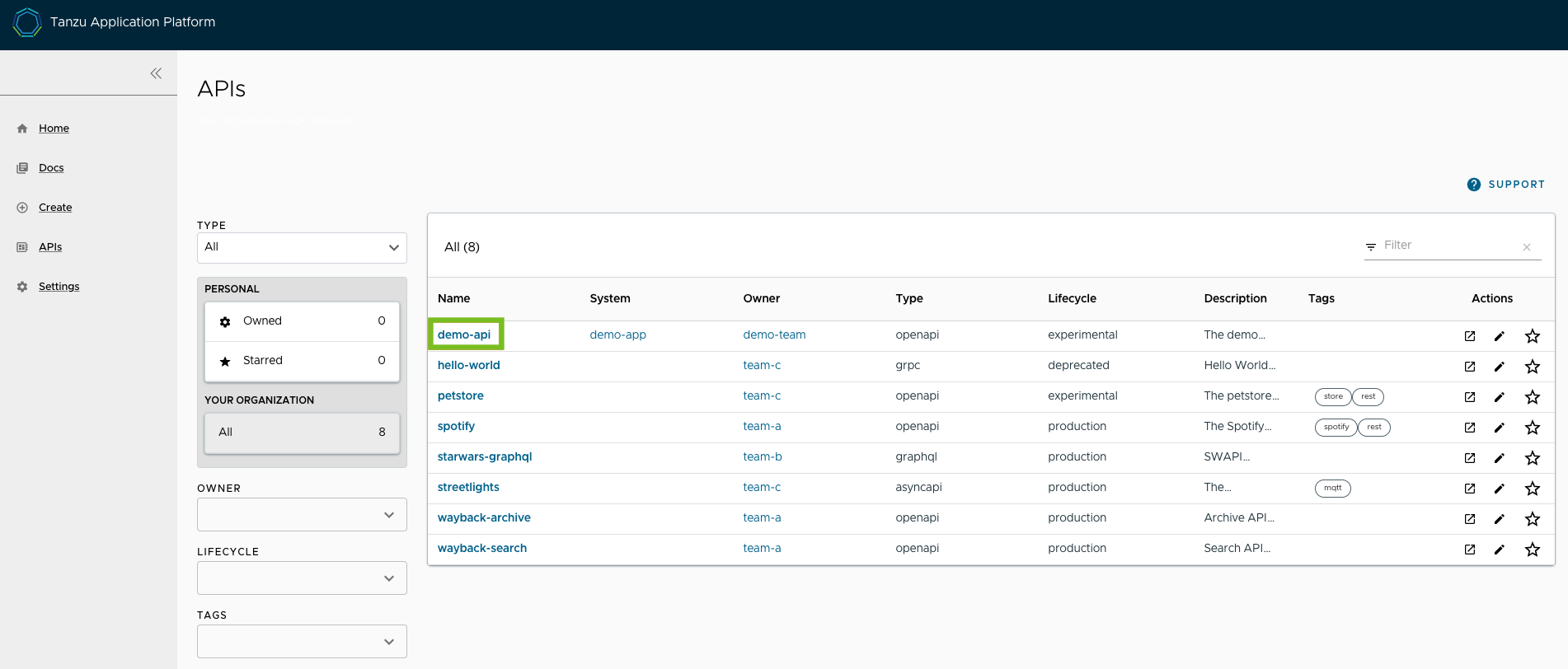
On that page, you can view all the APIs already registered in the catalog regardless of whether they are associated with components or systems.
The second way to use the API documentation plug-in is to use components and systems of the software catalog, listed on the home page of Tanzu Developer Portal. If there is an API entity associated with the selected component or system, the VIEW API icon is active.
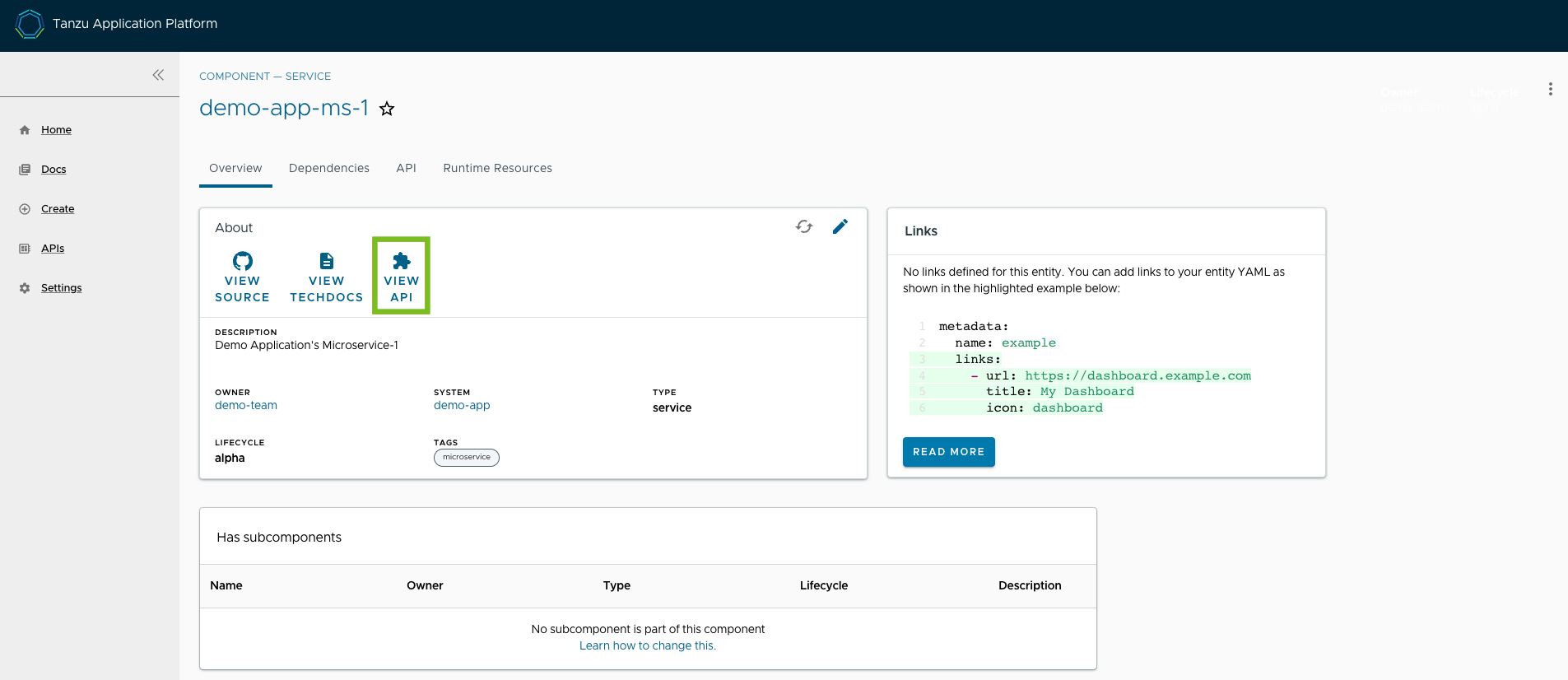
The VIEW API tab displays which APIs are being consumed by a component and which APIs are being provided by the component.
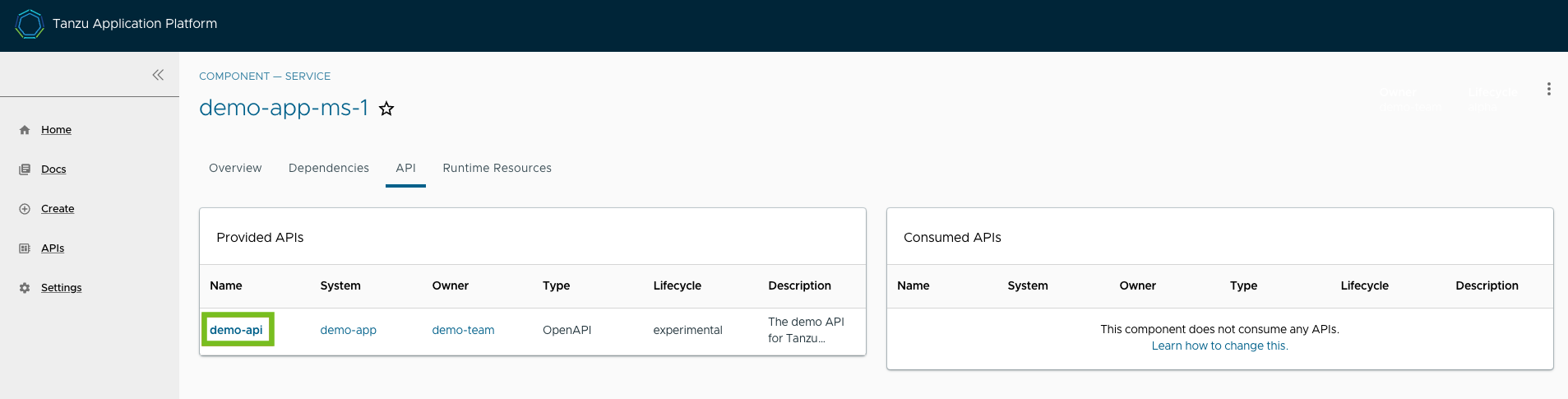
Clicking on the API itself takes you to the catalog entry for the API, which the Kind type listed in the upper-left corner denotes. Every API entity has a title and short description, including a reference to the team that owns the definition of that API and the software catalog objects that are connected to it.
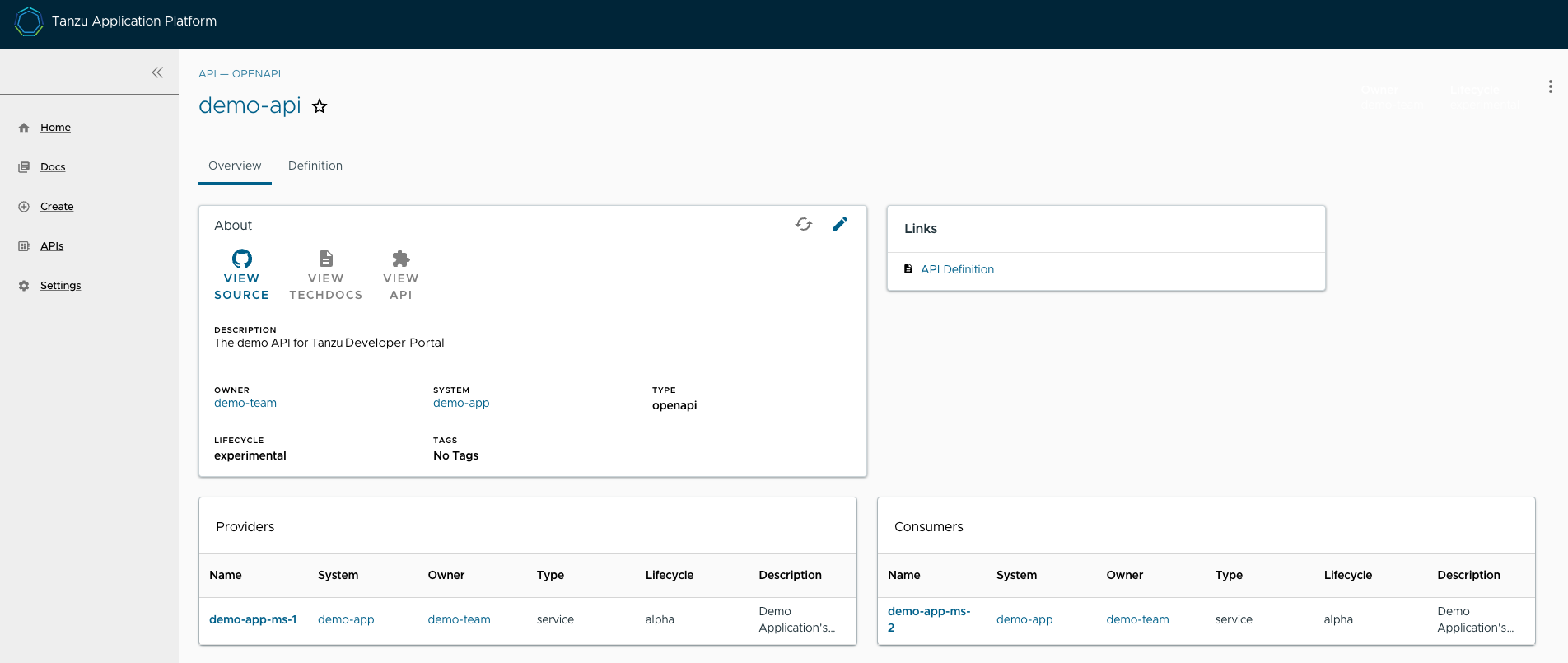
Select the Definition tab on the top of the API page to see the definition of that API in human-readable and machine-readable format.
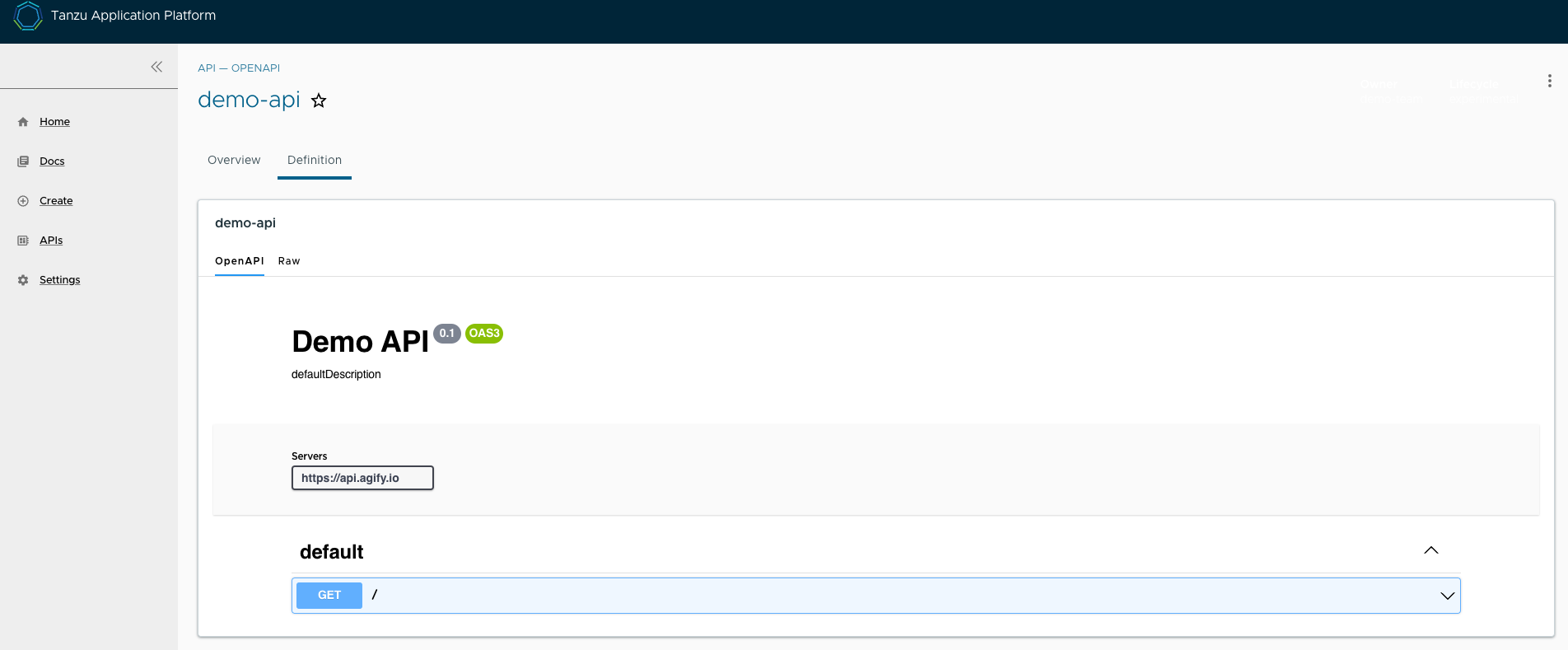
The API documentation plug-in supports the following API formats:
- OpenAPI 2 & 3
- AsyncAPI
- GraphQL
- Plain (to support any other format)
Create a new API entry
You can create a new API entry manually or automatically.
Manually create a new API entry
Manually creating a new API entity is similar to registering any other software catalog entity. To manually create a new API entity:
-
Click the Home button on the left navigation pane to access the home page of Tanzu Developer Portal.
-
Click REGISTER ENTITY.
-
Register an existing component prompts you to type a repository URL. Paste the link to the
catalog-info.yamlfile of your choice that contains the definition of your API entity. For example, you can copy the following YAML content and save it ascatalog-info.yamlon a Git repository of your choice.apiVersion: backstage.io/v1alpha1 kind: API metadata: name: demo-api description: The demo API for Tanzu Developer Portal links: - url: https://api.agify.io title: API Definition icon: docs spec: type: openapi lifecycle: experimental owner: demo-team system: demo-app # Or specify system name of your choice definition: | openapi: 3.0.1 info: title: defaultTitle description: defaultDescription version: '0.1' servers: - url: https://api.agify.io paths: /: get: description: Auto generated using Swagger Inspector parameters: - name: name in: query schema: type: string example: type_any_name responses: '200': description: Auto generated using Swagger Inspector content: application/json; charset=utf-8: schema: type: string examples: {} -
Click ANALYZE and then review the catalog entities to be added.
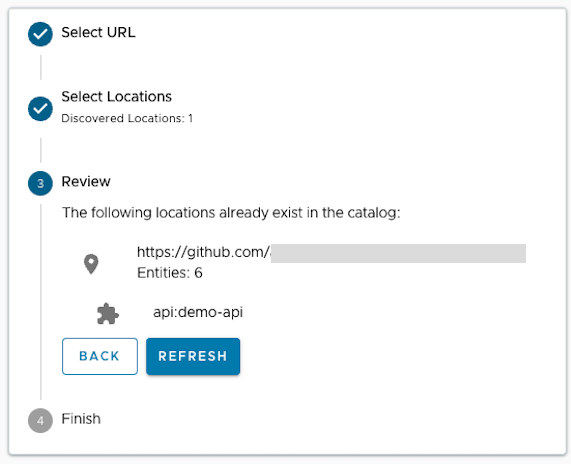
-
Click IMPORT.
-
Click APIs on the left navigation pane to view entries on the API page.
Automatically create a new API entry
Tanzu Application Platform v1.3 introduced a feature called API Auto Registration that can automatically register your APIs. For more information, see API Auto Registration.