Install Tanzu Developer Tools for Visual Studio
This topic tells you how to install VMware Tanzu Developer Tools for Visual Studio.
Prerequisites
Before installing the extension, you must have:
- Visual Studio 2022 v17.7 or later
- kubectl
- Tilt v0.30.12 or later
- Tanzu CLI and plug-ins
- A cluster with the Tanzu Application Platform Full profile or Iterate profile
NoteIf you are an app developer, someone else in your organization might have already set up the Tanzu Application Platform environment.
Install
To install Tanzu Developer Tools for Visual Studio:
- Download VMware Tanzu Developer Tools for Visual Studio from the Broadcom Support Portal.
- Double-click the
.vsixinstall file and click through the prompts. - Open Visual Studio and, from top menu, click Extensions > Manage Extensions.
-
Verify that the extension is installed and that it is the version you want.
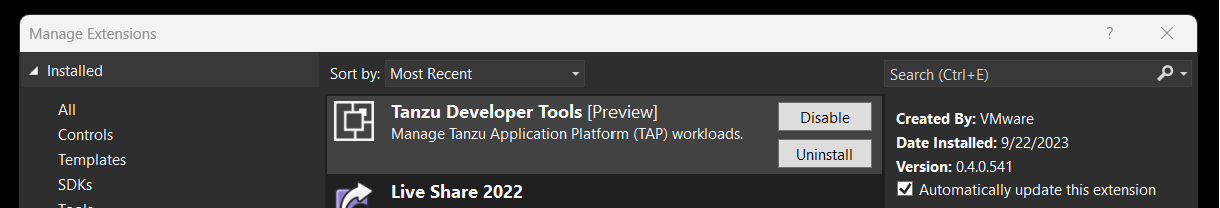
Update
To update to a later version, repeat the steps in the Install section. You do not need to uninstall the current version.
Uninstall
To uninstall:
- From the top menu, click the Extensions tab and then click Manage Extensions.
- Select the Installed section and then click the Uninstall button for this extension.
Next steps
Getting Started with Tanzu Developer Tools for Visual Studio.