Obtain credentials for VMware Tanzu Application Catalog integration with Bitnami Services
This topic tells you how to obtain credentials for VMware Tanzu Application Catalog to use when following the procedure in Configure private registry and VMware Tanzu Application Catalog integration for Bitnami Services.
Prerequisites
Before obtaining credentials, you must have a VMware Tanzu Application Catalog instance that can create access tokens from within the VMware Tanzu Application Catalog UI.
Obtain the Helm chart repository for VMware Tanzu Application Catalog
-
In VMware Tanzu Application Catalog, navigate to the Applications side tab.
-
Under Filter your catalog, search for Helm Charts in your catalog, for example,
MySQL, and click Details for one of the charts you found: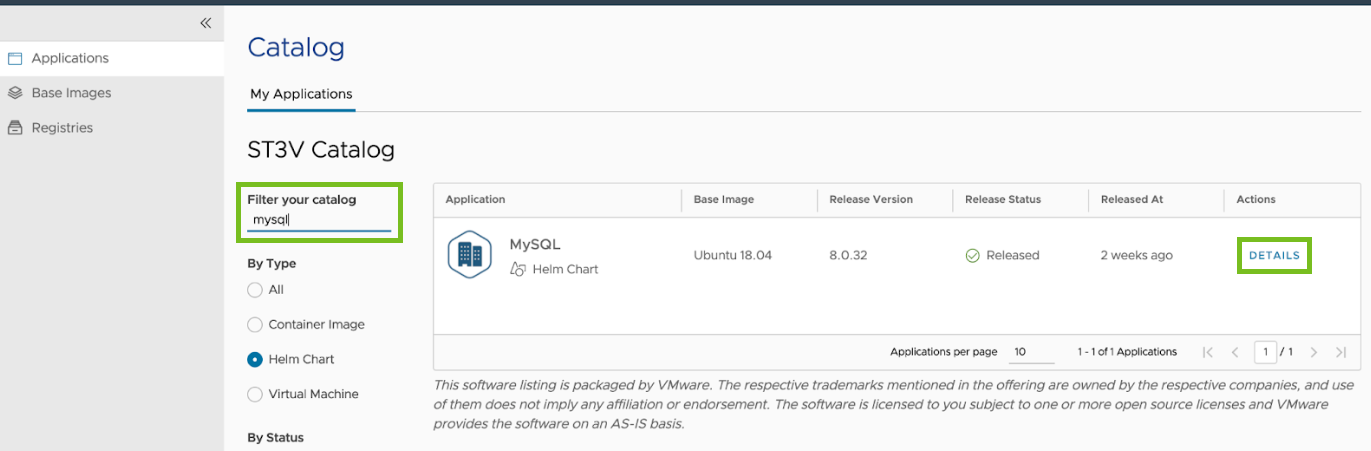
-
Take note of the repository shown under For Helm CLI >= 3.7.0. You must include the
oci://prefix as shown on the page: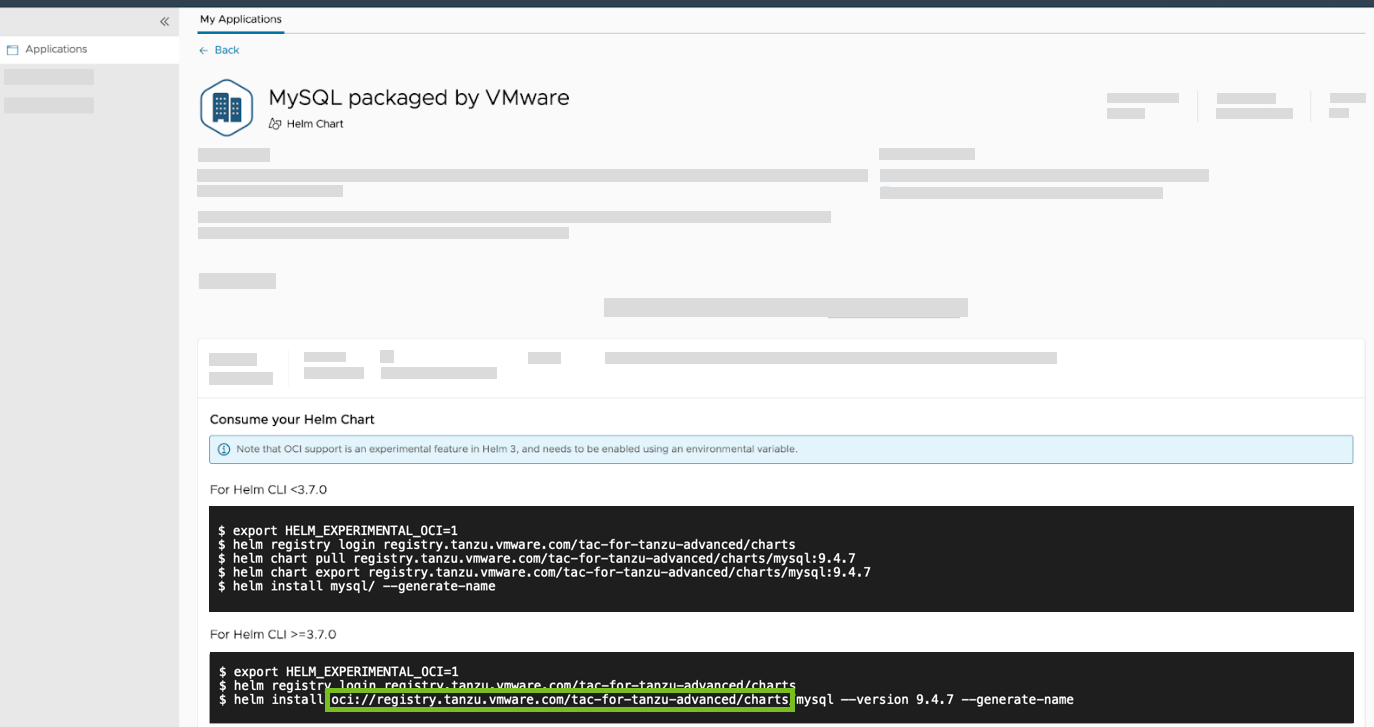
Obtain pull credentials for VMware Tanzu Application Catalog
-
In VMware Tanzu Application Catalog, navigate to the Registries side tab:
-
Click on the registry that contains your Helm Charts and container images and record the Registry URL.
-
Click the Registry Credentials tab.
-
Click Generate New Credentials.
-
Record the user name and token you are presented with.
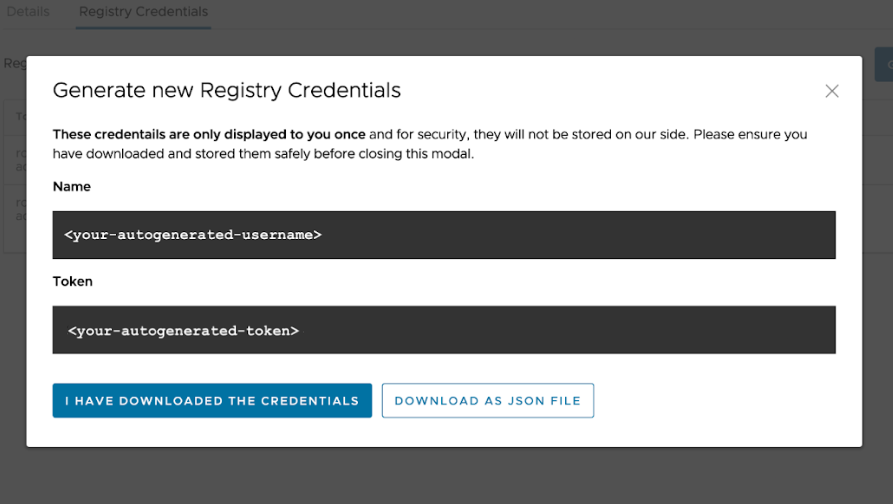
You can now take the repository, user name, and token and use it to configure VMware Tanzu Application Catalog integration with the Bitnami services by following the steps in Configure Private Registry and VMware Tanzu Application Catalog Integration for Bitnami Services.