Tanzu GitOps RI Reference Documentation
The following diagrams shows you the components that are installed as part of Tanzu GitOps Reference Implementation (RI) and how they work together to automate the installation of Tanzu Application Platform (commonly known as TAP):
- SOPS
-
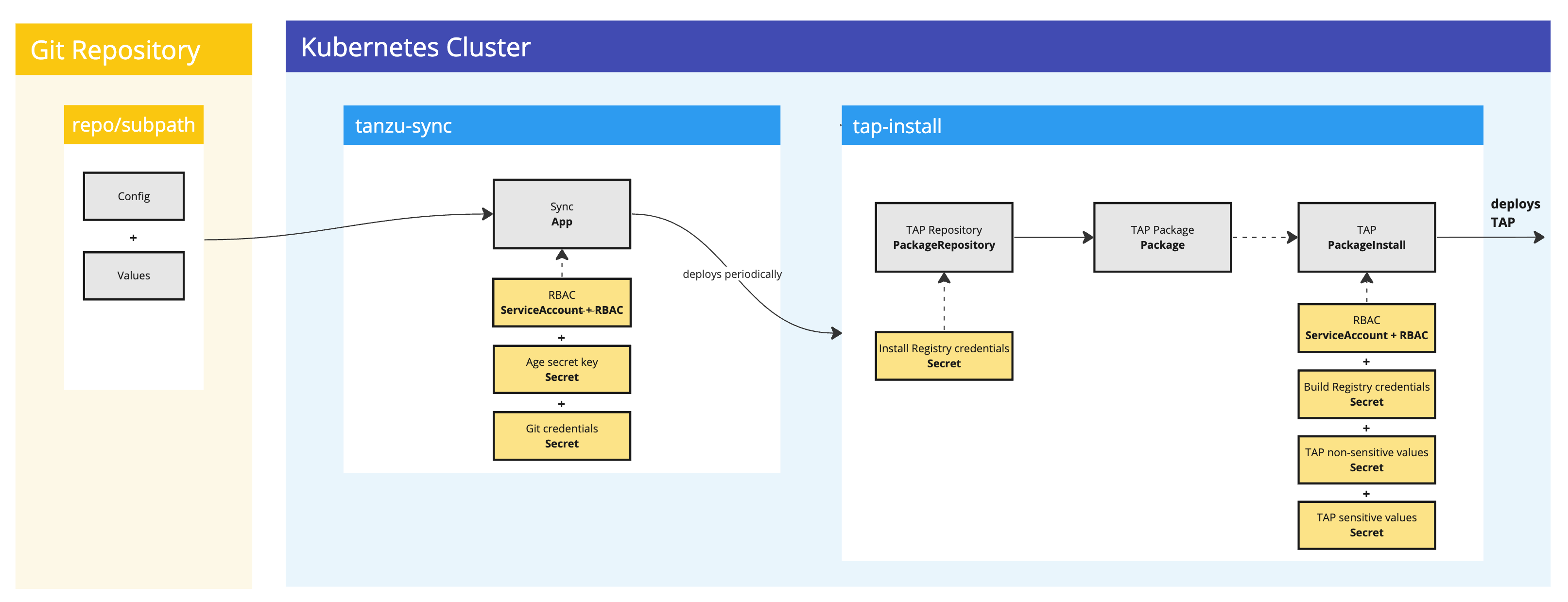
- ESO
-
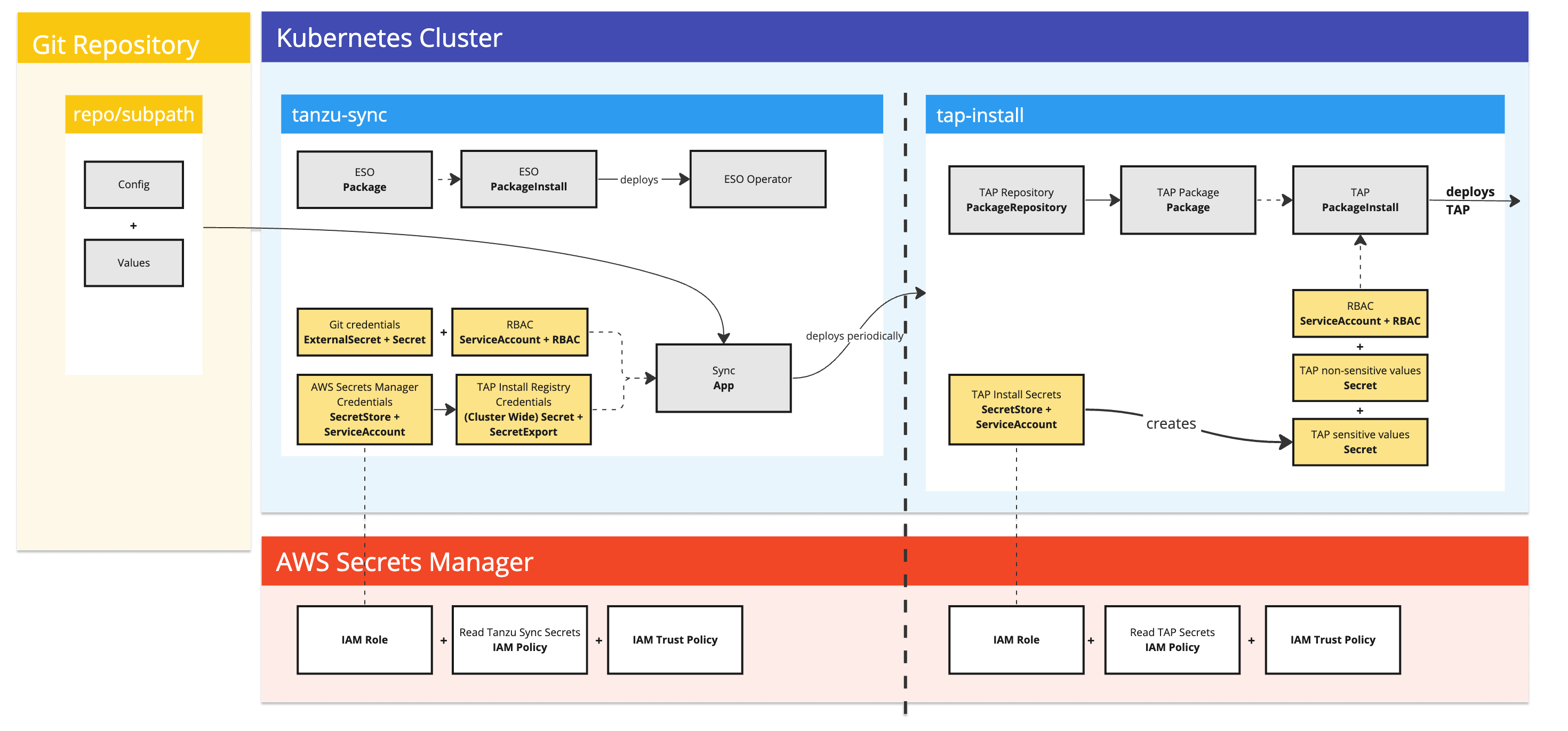
CautionTanzu Application Platform (GitOps) is currently in beta and is intended for evaluation and test purposes only. Do not use in a production environment.
Tanzu Sync Carvel Application
Tanzu Sync consists of a Carvel application named sync that is installed in the tanzu-sync namespace. The sync application:
- Fetches a Git repository that contains configuration for Tanzu Application Platform.
- Templates with
ytta set of resources and data values. - Deploys with
kappa set of resources to install Tanzu Application Platform, with any other user specified configuration in the Git Repository.
Choosing Secrets OPerationS (SOPS) or External Secrets Operator (ESO)
The following table outlines the Kubernetes distributions and secret management solutions that SOPS and ESO support:
| Choose | IaaS | Secrets Manager |
|---|---|---|
| SOPS | Any IaaS supported by Tanzu Application Platform | N/A |
| ESO | AWS EKS | AWS Secrets Manager |
| ESO | Azure, GKE and AWS EKS are supported by Tanzu Application Platform | Vault |
NoteFuture release will include additional Secrets Managers for ESO.
The following table describes a few common use cases and scenarios for SOPS and ESO:
| I want … | SOPS | ESO |
|---|---|---|
| Sensitive data encrypted inside the Git repository. | ✅ | ❌ |
| Sensitive data to be stored outside the Git repository. | ❌ | ✅ |
| Minimal setup. No external secret storage system | ✅ | ❌ |
| To manage sensitive data myself. For example, storing keys, rotation and usage auditing.) | ✅ | ❌ |
| To utilize sensitive data management. For example, storage, rotation and usage auditing by a third-party solution. | ❌ | ✅ |
Git Repository structure
Tanzu Sync Application fetches our deployable content from a Git repository that must match the following structure:
Git repository for a cluster named full-tap-cluster:
├── .catalog
│ ├── tanzu-sync
│ │ └── 0.0.3
│ └── tap-install
│ └── 1.5.0
├── README.md
├── clusters
│ └── full-tap-cluster
│ ├── README.md
│ ├── cluster-config
│ │ ├── config
│ │ │ └── tap-install
│ │ │ └── .tanzu-managed
│ │ └── values
│ └── tanzu-sync
│ ├── app
│ │ ├── config
│ │ │ └── .tanzu-managed
│ │ └── values
│ ├── bootstrap
│ └── scripts
└── setup-repo.sh
Where:
.catalog: VMware supplied directory of resources and configuration to install Tanzu Sync and Tanzu Application Platform.tanzu-sync: Contains the Carvel Packaging App which supports a GitOps workflow for fetching, templating and deploying theclusters/full-tap-cluster/cluster-configdirectory of this repository.tap-install: Contains the configuration to install Tanzu Application Platform.
clusters/full-tap-clustercluster-configconfig: Contains the Tanzu Application Platform installation configuration. This directory can be extended to include any desired resources managed through GitOps to your cluster..tanzu-managed: Contains VMware managed Kubernetes resource files to install Tanzu Application Platform. Do not alter this value.values: Contains the plain YAML data files which configure the application.
tanzu-syncapp: Contains the main Carvel Packaging App that runs on the cluster. It fetches, templates and deploys your Tanzu Application Platform installation fromclusters/full-tap-cluster/cluster-config.bootstrap: Contains secret provider specific bootstrapping if required.scripts: Contains helper scripts to assist with the configuration and deployment of Tanzu GitOps RI.
Configuration of Tanzu Sync without helper scripts
-
The following plain YAML values files are required to run Tanzu Sync:
-
Tanzu Sync App:
clusters/full-tap-cluster/tanzu-sync/app/values/values.yamladhering to the following schema:#@data/values-schema #@overlay/match-child-defaults missing_ok=True --- git: url: "" ref: "" sub_path: "" tap_package_repository: oci_repository: ""Example:
--- git: url: [email protected]:my-org/gitops-tap.git ref: origin/main sub_path: clusters/full-tap-cluster/cluster-config tap_package_repository: oci_repository: registry.example.com/tanzu-application-platform/tap-packages -
Tanzu Application Platform Install:
clusters/full-tap-cluster/cluster-config/config/values/install-values.yamladhering to the following schema:#@data/values-schema #@overlay/match-child-defaults missing_ok=True --- tap_install: package_repository: oci_repository: "" #@schema/type any=True values: {}Example:
tap_install: package_repository: oci_repository: registry.example.com/tanzu-application-platform/tap-packages values: shared: ingress_domain: example.vmware.com ceip_policy_disclosed: trueclusters/full-tap-cluster/cluster-config/config/values/sensitive-values.sops.yamladhering to the following schema:#@data/values-schema #@overlay/match-child-defaults missing_ok=True --- tap_install: #@schema/nullable #@schema/validation not_null=True #@schema/type any=True sensitive_values: {}Example:
tap_install: sensitive_values: shared: image_registry: project_path: example.registry.com/my-project/my-user/tap username: my-username password: my-password
-
-
The following is used to deploy the application by using
kapp:kapp deploy --app tanzu-sync --file <(ytt \ --file tanzu-sync/app/config \ --file cluster-config/config/tap-install/.tanzu-managed/version.yaml \ --data-values-file tanzu-sync/app/values/ \ --data-value secrets.sops.age_key=$(cat $HOME/key.txt) \ --data-value secrets.sops.registry.hostname="hostname" \ --data-value secrets.sops.registry.username="[email protected]" \ --data-value secrets.sops.registry.password="password" \ --data-value secrets.sops.git.ssh.private_key=$(cat $HOME/.ssh/my_private_key) \ --data-value secrets.sops.git.ssh.known_hosts=$(ssh-keyscan github.com) \ )
Tanzu Sync Scripts
CautionThe provided scripts are intended to help set up your Git repository to work with a GitOps approach, they are subject to change or removal between releases.
VMware provides a set of convenience bash scripts in clusters/MY-CLUSTER/tanzu-sync/scripts to help you set up your Git repository and configure the values as described in the previous section:
setup-repo.sh: Populates a Git repository with the structure described in the Git Repository structure section.configure.sh: Generates the values files described in the Configuration of values without helper scripts section.deploy.sh: A light wrapper around a simplekapp deploygiven the data values from the previous section and sensitive values which must not be stored on disk.