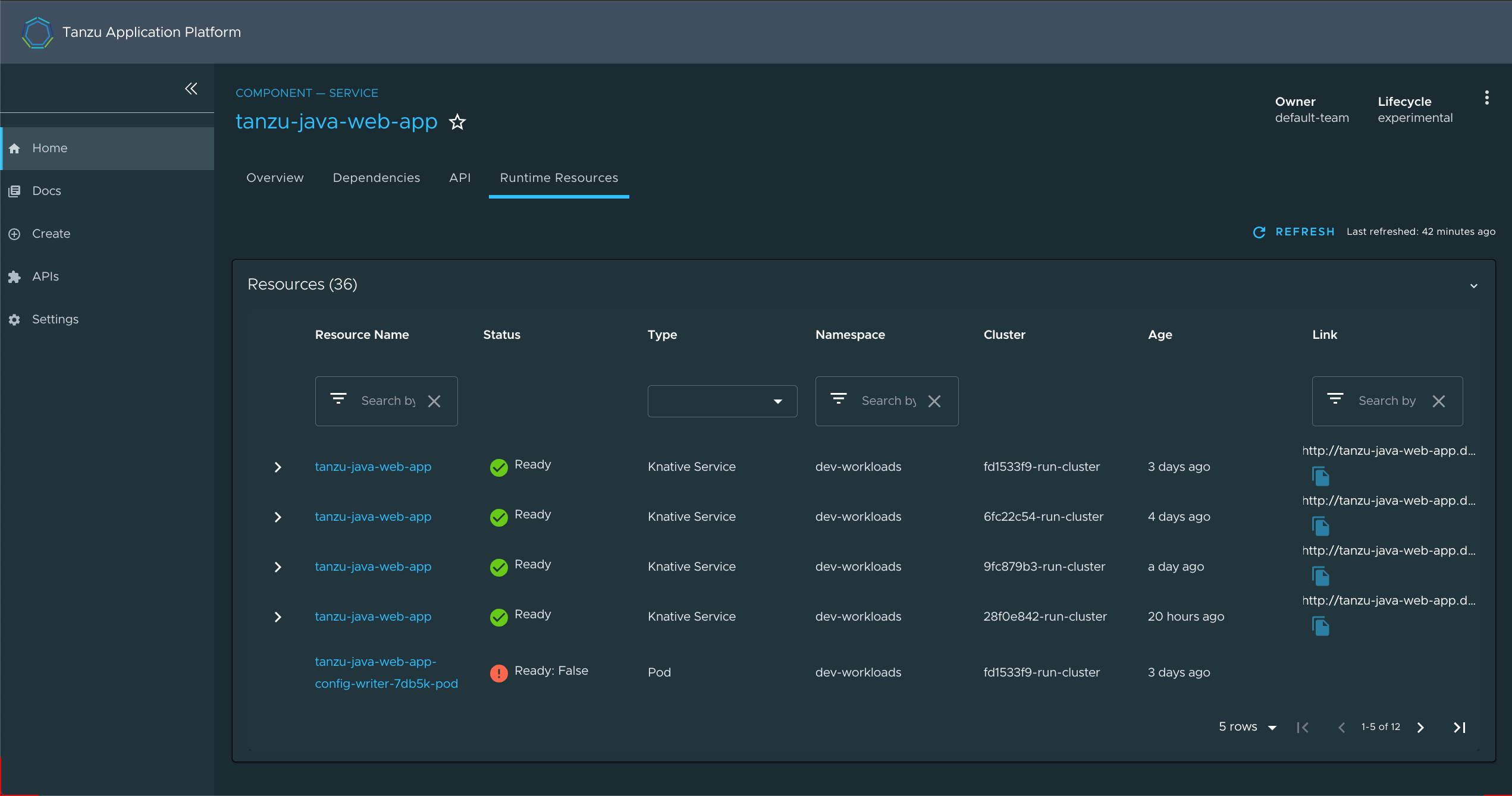View resources on multiple clusters in Tanzu Developer Portal
You can configure Tanzu Developer Portal (formerly called Tanzu Application Platform GUI) to retrieve Kubernetes object details from multiple clusters and then surface those details in the various Tanzu Application Platform GUI plug-ins.
ImportantIn this topic the terms
Build,Run, andViewdescribe the cluster’s roles and distinguish which steps to apply to which cluster.
Buildclusters are where the code is built and packaged, ready to be run.
Runclusters are where the Tanzu Application Platform workloads themselves run.
Viewclusters are where the Tanzu Developer Portal is run from.In multicluster configurations, these can be separate clusters. However, in many configurations these can also be the same cluster.
Set up a Service Account to view resources on a cluster
To view resources on the Build or Run clusters, create a service account on the View cluster that can get, watch, and list resources on those clusters.
You first create a ClusterRole with these rules and a ServiceAccount in its own Namespace, and then bind the ClusterRole to the ServiceAccount. Depending on your topology, not every cluster has all of the following objects. For example, the Build cluster doesn’t have any of the serving.knative.dev objects, by design, because it doesn’t run the workloads themselves. You can edit the following object lists to reflect your topology.
To set up a Service Account to view resources on a cluster:
-
Copy this YAML content into a file called
tap-gui-viewer-service-account-rbac.yaml.apiVersion: v1 kind: Namespace metadata: name: tap-gui --- apiVersion: v1 kind: ServiceAccount metadata: namespace: tap-gui name: tap-gui-viewer --- apiVersion: rbac.authorization.k8s.io/v1 kind: ClusterRoleBinding metadata: name: tap-gui-read-k8s subjects: - kind: ServiceAccount namespace: tap-gui name: tap-gui-viewer roleRef: kind: ClusterRole name: k8s-reader apiGroup: rbac.authorization.k8s.io --- apiVersion: rbac.authorization.k8s.io/v1 kind: ClusterRole metadata: name: k8s-reader rules: - apiGroups: [''] resources: ['pods', 'pods/log', 'services', 'configmaps', 'limitranges'] verbs: ['get', 'watch', 'list'] - apiGroups: ['metrics.k8s.io'] resources: ['pods'] verbs: ['get', 'watch', 'list'] - apiGroups: ['apps'] resources: ['deployments', 'replicasets', 'statefulsets', 'daemonsets'] verbs: ['get', 'watch', 'list'] - apiGroups: ['autoscaling'] resources: ['horizontalpodautoscalers'] verbs: ['get', 'watch', 'list'] - apiGroups: ['networking.k8s.io'] resources: ['ingresses'] verbs: ['get', 'watch', 'list'] - apiGroups: ['networking.internal.knative.dev'] resources: ['serverlessservices'] verbs: ['get', 'watch', 'list'] - apiGroups: [ 'autoscaling.internal.knative.dev' ] resources: [ 'podautoscalers' ] verbs: [ 'get', 'watch', 'list' ] - apiGroups: ['serving.knative.dev'] resources: - configurations - revisions - routes - services verbs: ['get', 'watch', 'list'] - apiGroups: ['carto.run'] resources: - clusterconfigtemplates - clusterdeliveries - clusterdeploymenttemplates - clusterimagetemplates - clusterruntemplates - clustersourcetemplates - clustersupplychains - clustertemplates - deliverables - runnables - workloads verbs: ['get', 'watch', 'list'] - apiGroups: ['source.toolkit.fluxcd.io'] resources: - gitrepositories verbs: ['get', 'watch', 'list'] - apiGroups: ['source.apps.tanzu.vmware.com'] resources: - imagerepositories - mavenartifacts verbs: ['get', 'watch', 'list'] - apiGroups: ['conventions.apps.tanzu.vmware.com'] resources: - podintents verbs: ['get', 'watch', 'list'] - apiGroups: ['kpack.io'] resources: - images - builds verbs: ['get', 'watch', 'list'] - apiGroups: ['scanning.apps.tanzu.vmware.com'] resources: - sourcescans - imagescans - scanpolicies - scantemplates verbs: ['get', 'watch', 'list'] - apiGroups: ['app-scanning.apps.tanzu.vmware.com'] resources: - imagevulnerabilityscans verbs: ['get', 'watch', 'list'] - apiGroups: ['tekton.dev'] resources: - taskruns - pipelineruns verbs: ['get', 'watch', 'list'] - apiGroups: ['kappctrl.k14s.io'] resources: - apps verbs: ['get', 'watch', 'list'] - apiGroups: [ 'batch' ] resources: [ 'jobs', 'cronjobs' ] verbs: [ 'get', 'watch', 'list' ] - apiGroups: ['conventions.carto.run'] resources: - podintents verbs: ['get', 'watch', 'list'] - apiGroups: ['appliveview.apps.tanzu.vmware.com'] resources: - resourceinspectiongrants verbs: ['get', 'watch', 'list', 'create'] - apiGroups: ['apiextensions.k8s.io'] resources: ['customresourcedefinitions'] verbs: ['get', 'watch', 'list'] - apiGroups: [data.packaging.carvel.dev] resources: [packages] verbs: ['get', 'watch', 'list']This YAML content creates
Namespace,ServiceAccount,ClusterRole, andClusterRoleBinding. -
On the
BuildandRunclusters, createNamespace,ServiceAccount,ClusterRole, andClusterRoleBindingby running:kubectl create -f tap-gui-viewer-service-account-rbac.yaml -
Again, on the
BuildandRunclusters, discover theCLUSTER_URLandCLUSTER_TOKENvalues.- v1.23 or earlier Kubernetes cluster
-
If you’re watching a v1.23 or earlier Kubernetes cluster, run:
CLUSTER_URL=$(kubectl config view --minify -o jsonpath='{.clusters[0].cluster.server}') CLUSTER_TOKEN=$(kubectl -n tap-gui get secret $(kubectl -n tap-gui get sa tap-gui-viewer -o=json \ | jq -r '.secrets[0].name') -o=json \ | jq -r '.data["token"]' \ | base64 --decode) echo CLUSTER_URL: $CLUSTER_URL echo CLUSTER_TOKEN: $CLUSTER_TOKEN - v1.24 or later Kubernetes cluster
-
If you’re watching a v1.24 or later Kubernetes cluster, run:
CLUSTER_URL=$(kubectl config view --minify -o jsonpath='{.clusters[0].cluster.server}') kubectl apply -f - <<EOF apiVersion: v1 kind: Secret metadata: name: tap-gui-viewer namespace: tap-gui annotations: kubernetes.io/service-account.name: tap-gui-viewer type: kubernetes.io/service-account-token EOF CLUSTER_TOKEN=$(kubectl -n tap-gui get secret tap-gui-viewer -o=json \ | jq -r '.data["token"]' \ | base64 --decode) echo CLUSTER_URL: $CLUSTER_URL echo CLUSTER_TOKEN: $CLUSTER_TOKEN
Note
You can create a short-lived token with the
kubectl create tokencommand if that is the preferred method. This method requires frequent token rotation. -
(Optional) Configure the Kubernetes client to verify the TLS certificates presented by a cluster’s API server. To do this, discover
CLUSTER_CA_CERTIFICATESby running:CLUSTER_CA_CERTIFICATES=$(kubectl config view --raw -o jsonpath='{.clusters[?(@.name=="CLUSTER-NAME")].cluster.certificate-authority-data}') echo CLUSTER_CA_CERTIFICATES: $CLUSTER_CA_CERTIFICATESWhere
CLUSTER-NAMEis your cluster name. -
Record the
BuildandRunclusters’CLUSTER_URLandCLUSTER_TOKENvalues for when you Update Tanzu Developer Portal to view resources on multiple clusters later.
Update Tanzu Developer Portal to view resources on multiple clusters
The clusters must be identified to Tanzu Developer Portal with the ServiceAccount token and the cluster Kubernetes control plane URL.
You must add a kubernetes section to the app_config section in the tap-values.yaml file that Tanzu Application Platform used when you installed it. This section must have an entry for each Build and Run cluster that has resources to view.
To do so:
-
Copy this YAML content into
tap-values.yaml:tap_gui: ## Previous configuration above app_config: kubernetes: serviceLocatorMethod: type: 'multiTenant' clusterLocatorMethods: - type: 'config' clusters: ## Cluster 1 - url: CLUSTER-URL name: CLUSTER-NAME authProvider: serviceAccount serviceAccountToken: "CLUSTER-TOKEN" skipTLSVerify: true skipMetricsLookup: true ## Cluster 2+ - url: CLUSTER-URL name: CLUSTER-NAME authProvider: serviceAccount serviceAccountToken: "CLUSTER-TOKEN" skipTLSVerify: true skipMetricsLookup: trueWhere:
CLUSTER-URLis the value you discovered earlier.CLUSTER-TOKENis the value you discovered earlier.CLUSTER-NAMEis a unique name of your choice.
If there are resources to view on the
Viewcluster that hosts Tanzu Developer Portal, add an entry toclustersfor it as well.If you would like the Kubernetes client to verify the TLS certificates presented by a cluster’s API server, set the following properties for the cluster:
skipTLSVerify: false caData: CLUSTER-CA-CERTIFICATESWhere
CLUSTER-CA-CERTIFICATESis the value you discovered earlier. -
Update the
tappackage by running this command:tanzu package installed update tap -n tap-install --values-file tap-values.yaml -
Wait a moment for the
tapandtap-guipackages to update and then verify thatSTATUSisReconcile succeededby running:tanzu package installed get all -n tap-install
View resources on multiple clusters in the Runtime Resources Visibility plug-in
To view resources on multiple clusters in the Runtime Resources Visibility plug-in:
-
Go to the Runtime Resources Visibility plug-in for a component that is running on multiple clusters.
-
View the multiple resources and their statuses across the clusters.