Opt in or opt out of Pendo telemetry for Tanzu Developer Portal
Tanzu Developer Portal (formerly called Tanzu Application Platform GUI) uses Pendo.io to better understand the way users interact with it to provide a better user experience for VMware customers and to improve VMware products and services.
Pendo.io collects data based on your interaction with the software, such as clickstream data and page loads, hashed user ID, and limited browser and device information.
By default, each instance of Tanzu Developer Portal is assigned to a random organization ID to ensure that your sensitive information is not revealed.
However, you can choose to customize your organization ID and self-identify. Doing so allows VMware to observe account-level telemetry, such as frequency of portal use, most popular function, and so on. All personally identifiable information remains anonymized in any case. The organization name is hashed to prevent VMware from identifying you by the value.
To customize your organization ID, see Customize the Tanzu Developer Portal telemetry collection.
To enable or deactivate Pendo telemetry for the organization, see Enable or deactivate the Pendo telemetry for the organization.
NotePendo telemetry is separate from the VMware CEIP telemetry. There is a separate process for opting in or out of the VMware CEIP. For more information, see Opt out of telemetry collection.
Opt in or opt out of Pendo telemetry from Tanzu Developer Portal
After the Pendo telemetry is enabled for the organization, in accordance with VMware policy each user is prompted to agree to participate in the program or decline.
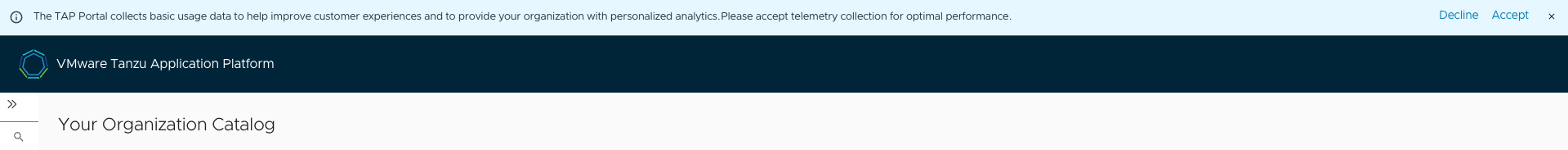
Each individual’s preference is stored in Tanzu Developer Portal and can be modified at any time. To change your preferences, go to Settings > Preferences.
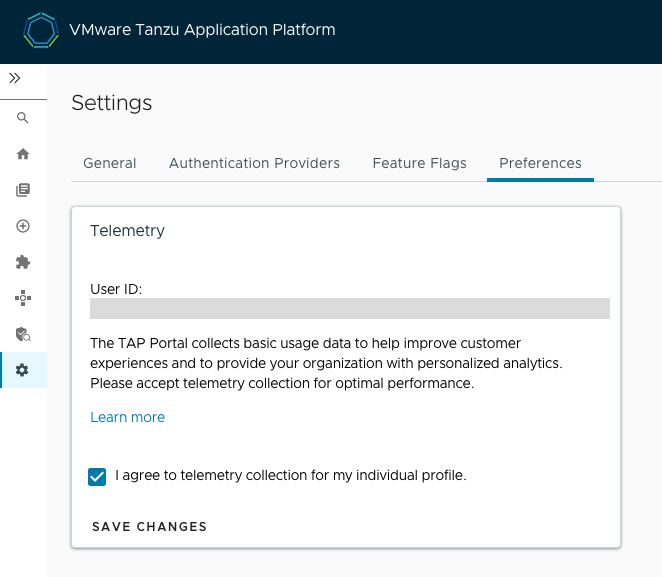
Request to delete your anonymized data
If you no longer want to participate in the program and you want VMware to delete all your anonymized data, please send an email requesting deletion, with your hashed User ID, to [email protected].
This enables VMware to identify your anonymized data and delete it in accordance with the applicable regulations.
To find your hashed User ID, go to Settings > Preferences in Tanzu Developer Portal.