Design of Local Source Proxy
Local Source Proxy (LSP) serves as a proxy registry server with OCI (Open Container Initiative) compatibility. Its main purpose is to handle image push requests by forwarding them to an external registry server, which is configured through the tap-values.yaml file.
Local Source Proxy takes care of authentication and authorization against the external registry provider internally. This ensures that the external registry remains transparent to the user.
By functioning as a proxy registry server, Local Source Proxy simplifies the process of interacting with external registry servers. Local Source Proxy provides a centralized and transparent approach for image push requests, handling authentication and authorization seamlessly.
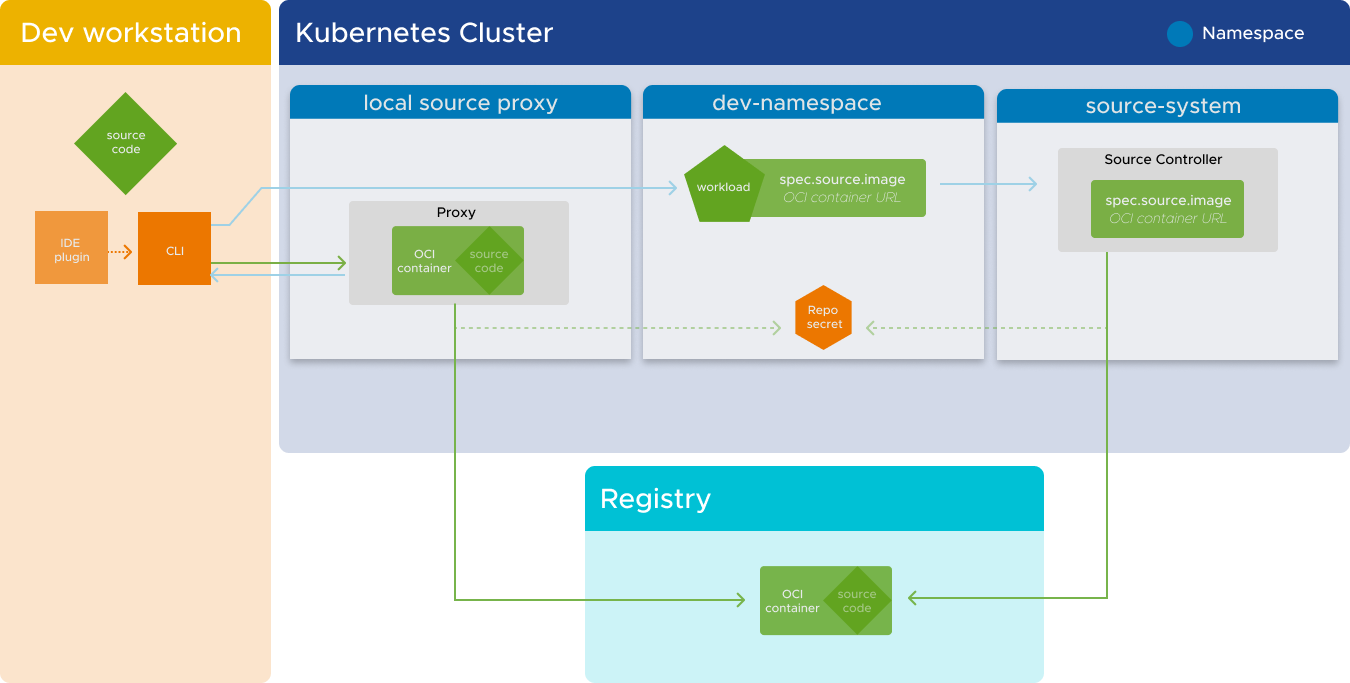
If you don’t use Local Source Proxy, your developer workstation requires more configuration, and the process of interacting with external registry servers is more complicated.
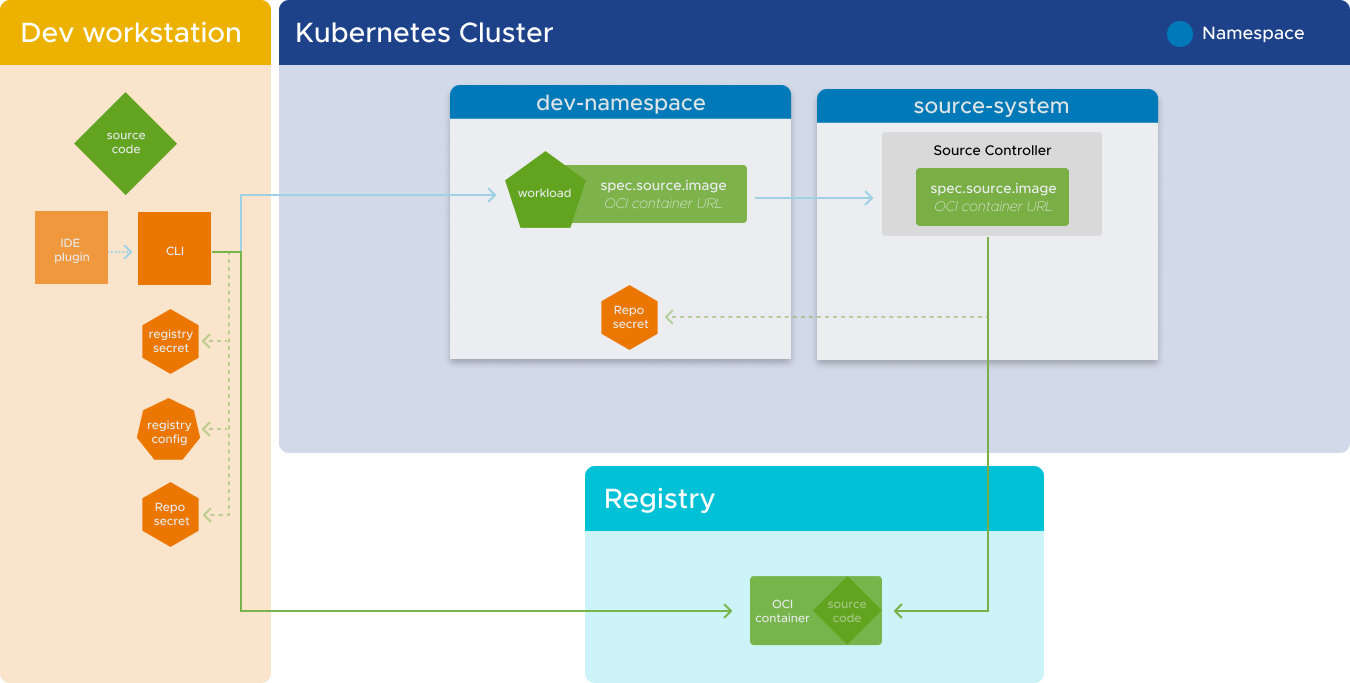
The Apps CLI plug-in generates requests that adhere to the OCI distribution standard to push artifacts to Local Source Proxy instances. The Kubernetes API server handles user authentication and authorization.
Consequently this default mechanism becomes the primary way to push a developer’s local source code to the Tanzu Application Platform cluster. This renders the --source-image flag optional. By leveraging Local Source Proxy, developers can seamlessly deploy their code without explicitly specifying the source image.
However, the system remains backward-compatible to accommodate different scenarios.
The local-source-proxy mechanism is completely bypassed if either of the following is true:
- The
--source-imageflag is provided - The workload has a defined source image that Local Source Proxy didn’t set
This ensures compatibility with existing workflows and allows developers to continue using their preferred methods for deployment.
By default, the iterate and full profiles include the installation of this package. To suppress this behavior, exclude the package by adding local-source-proxy.apps.tanzu.vmware.com to the list of excluded packages. For how to do so, see Exclude packages from a Tanzu Application Platform profile.