Identity providers for AppSSO
This topic tells you how to configure Application Single Sign-On (commonly called AppSSO) to use external identity providers (commonly called IdPs).
Users can log in by using external identity providers. OpenID Connect and LDAP providers are supported. SAML providers have limited experimental support. An AuthServer does not manage users internally. Developers can get started quickly without needing to connect to an IdP by using static hard-coded users, which is for development purposes only.
Identity providers are configured under spec.identityProviders, learn more from the API reference.
CautionChanges to
spec.identityProvidersdo not take effect immediately because the operator will roll out a new deployment of the authorization server.
End-users will be able to log in with these providers when they go to {spec.issuerURI} in their browser.
Use the following sections to learn how to configure identity providers for an AuthServer:
Use the following sections for a deeper understanding of advanced identity provider configurations:
- Identity token claims mapping
- Roles claim filtering
- Roles claim mapping and filtering explained
- Configure authorization
- Restrictions
OpenID Connect providers
To set up an OpenID Connect provider, provide the following information for your AuthServer:
apiVersion: sso.apps.tanzu.vmware.com/v1alpha1
kind: AuthServer
metadata:
# ...
spec:
identityProviders:
- name: my-oidc-provider
openID:
displayName: "MyOIDC Provider"
clientID: my-client-abcdef
clientSecretRef:
name: my-openid-client-secret
configurationURI: https://openid.example.com/.well-known/openid-configuration
issuerURI: https://openid.example.com # This field is deprecated, optional and relies on `configurationURI`. It must be unset if `configurationURI` is set.
scopes:
- "openid"
- "other-scope"
authorizationUri: https://example.com/oauth2/authorize
tokenUri: https://example.com/oauth2/token
jwksUri: https://example.com/oauth2/jwks
roles:
fromUpstream:
claim: "MY-OIDC-PROVIDER-GROUPS"
idToken:
claims:
- fromUpstream: ""
toClaim: ""
# ...
---
apiVersion: v1
kind: Secret
metadata:
name: my-openid-client-secret
# ...
stringData:
clientSecret: very-secr3t
Where:
-
.openID: The issuer identifier. You can define as many OpenID providers as you like. If the provider supports OpenID Connect Discovery, the value ofopenIDauto-configures the provider by using the information fromhttps://openid.example.com/.well-known/openid-configuration. -
.openID.configurationURI: The OpenID Connect provider configuration endpoint, which must be suffixed with/.well-known/openid-configuration. This endpoint must have the HTTPS scheme. For more information, see OpenID Connect provider configuration discovery. -
.openID.issuerURI(optional): The issuer URI. This field is deprecated and it relies on.openID.configurationURI. The value ofissuerURImust not contain.well-known/openid-configurationand must match the value of theissuerfield. For more information, see the OpenID Connect documentation for your issuer, for example, athttps://openid.example.com/.well-known/openid-configuration.Note
You can retrieve the values of
issuerURI(https://openid.example.com) andclientID(my-client-abcdef) when registering a client with the provider, which in most cases, is by using a web UI.
You can also run the following to retrieve the correct issuerURI value from the upstream identity provider:
curl -s "https://openid.example.com/.well-known/openid-configuration" | jq -r ".issuer"
.openID.displayName(optional): A user-friendly display name for the provider that is rendered on the login page..openID.scopes: The scopes requested to the issuer in the authorization request. Its value must contain"openid". Other commonopenID.scopesvalues include"profile"and"email"..openID.clientSecretRef: The issuer’s client secret. The value ofclientSecretRefmust be aSecretwith the entryclientSecret..openID.authorizationUri(optional): The URI for performing an authorization request and obtaining anauthorization_code. If theconfigurationURIandissuerURIfields are not set, this field must not be empty..openID.tokenUri(optional): The URI for performing a token request and obtaining a token. If theconfigurationURIandissuerURIfields are not set, this field must not be empty..openID.jwksUri(optional): The JSON Web Key Set (JWKS) endpoint for obtaining the JSON Web Keys to verify token signatures. If theconfigurationURIandissuerURIfields are not set, this field must not be empty..openID.userinfoUri(optional): The URI for obtaining the additional identity claims from the upstream IdP (identity provider)..openID.roles.fromUpstream.claim(optional): Selects which claim in theid_tokencontains therolesof the user.rolesis not a standard OpenID Connect claim. IfClientRegistrationsorClassClaimshave arolesscope, it populates therolesclaim in theid_tokenissued by theAuthServer. For more information, see OpenID external groups mapping.MY-OIDC-PROVIDER-GROUPS: Claim from the ID token issued bymy-oidc-provideris mapped into therolesclaim in the id tokens issued by AppSSO..openID.idToken.claims: Allows mapping a claim from an upstream identity provider to the current authorization server. See Identity token claims mapping for more details.
Verify the configuration by visiting the AuthServer’s issuer URI in your browser and select my-oidc-provider.
You can find the authorizationUri, tokenUri, jwksUri, and userinfoUri properties in <issuerUri>/.well-known/openid-configuration.
OpenID external groups mapping
Service operators may map the identity provider’s “groups” (or equivalent) claim to the roles claim within an AuthServer’s identity token.
Note
App Operators may configure their ClientRegistration to have the roles claim included in the id_token.
Configure AuthServer with OpenID Connect groups mapping:
spec:
identityProviders:
- name: "openid-idp"
openid:
scopes:
- upstream-identity-providers-groups-claim # Optional based on the identity provider.
roles:
fromUpstream:
claim: "upstream-identity-providers-groups-claim"
CautionSome OpenID providers, such as Okta OpenID, might require requesting the roles or groups scope from the identity provider, as a result, you must include it in the
.openid.scopeslist.
For every ClientRegistration that has the roles scope listed, the identity token is populated with the roles claim:
kind: ClientRegistration
metadata:
name: my-client-registration
spec:
scopes:
- name: openid
- name: roles
# ...
This rule also applies to ClassClaim:
kind: ClassClaim
metadata:
name: my-class-claim
spec:
parameters:
scopes:
- name: openid
- name: roles
# ...
When groups are mapped (as described above), all the groups provided by the identity provider are retrieved, and the relevant groups that the logged-in user is part of are appended to the roles claim of an id_token. To filter the available roles within an id_token, see Roles claim filtering section.
Note for registering a client with the identity provider
The AuthServer will set up redirect URIs based on the provider name in the configuration. For example, for a provider with name: my-provider, the redirect URI will be {spec.issuerURI}/login/oauth2/code/my-provider. The externally accessible user URI for the AuthServer, including scheme and port is spec.issuerURI. If the AuthServer is accessible on https://appsso.company.example.com:1234/, the redirect URI registered with the identity provider should be https://appsso.company.example.com:1234/login/oauth2/code/my-provider.
OpenID Connect provider configuration discovery
OpenID Connect provider configuration discovery is enabled when you set the AuthServer.spec.identityProviders[*].openID.configurationURI field.
This field has the following requirements:
- It must be a valid URI.
- It must have the HTTPS scheme. For more information about testing with the HTTP scheme, see Non-HTTPS configuration.
- It must be suffixed with
/.well-known/openid-configuration.
Non-HTTPS configuration
For testing purposes, you can add an annotation of sso.apps.tanzu.vmware.com/allow-unsafe-identity-provider: "" to the AuthServer metadata for communicating with the insecure upstream OpenID Connect providers by using HTTP scheme.
CautionUse this option only in the testing or prototyping environments.
Configure custom CA
For more information about using an upstream OpenID provider with a custom or private certificate authority (CA), see CA certificates for Application Single Sign-On.
Discovery mechanism
Application Single Sign-On attempts to resolve the configuration document located at the designated configuration URI. The Application Single Sign-On client attempts to wait for at most 10 seconds to receive a response. If there is no response or the response status is not HTTP 200 OK, the AuthServer resource enters an authorization server configuration error state and provides a corresponding error message. The client re-attempts discovery at least 1 minute after the last failed discovery attempt.
The Application Single Sign-On client supports connecting to OpenID Connect providers configured with the TLS protocol v1.2 and later.
The Application Single Sign-On client attempts to discover the following OpenID Connect fields:
authorization_endpointtoken_endpointjwks_uriuserinfo_endpoint
Supported token signing algorithms
AppSSO only supports the RS256 algorithm for token signature. For more information, see OpenID Connect documentation.
You can find out the signing algorithms your OpenID provider supports by referring to the id_token_signing_alg_values_supported response parameter in the OpenID Connect documentation at .well-known/openid-configuration.
For example, you can run:
curl -s "ISSUER-URI/.well-known/openid-configuration" | jq ".id_token_signing_alg_values_supported"
LDAP
ImportantYou can not configure more than one
ldapidentity provider.
For example:
---
apiVersion: sso.apps.tanzu.vmware.com/v1alpha1
kind: AuthServer
metadata:
# ...
spec:
identityProviders:
- name: ldap
ldap:
url: "ldaps://example.com:636"
bind:
dn: uid=binduser,ou=Users,dc=example,dc=com
passwordRef:
name: ldap-password
user:
searchBase: ou=Users,dc=example,dc=com
searchFilter: cn={0}
roles:
fromUpstream:
attribute: cn
search:
filter: member={0}
base: ou=Users,dc=example,dc=com
searchSubTree: true
depth: 10
filterBy:
- exactMatch: "users"
- regex: "^admin"
idToken:
claims:
- fromUpstream: ""
toClaim: ""
group: # DEPRECATED, use 'roles' instead
search:
filter: member={0}
base: ou=Users,dc=example,dc=com
searchSubTree: true
depth: 10
roleAttribute: cn
# ...
---
apiVersion: v1
kind: Secret
metadata:
name: ldap-password
namespace: default
stringData:
password: confidential-password-value
Where:
.ldap.url: The URL of the LDAP server. It must beldapsand must contain a port..ldap.bind.dn: The DN to perform the bind..ldap.bind.passwordRef: Must be a secret with the entrypassword, which is the password to perform the bind..ldap.user.searchBase: The branch of tree where the users are located at. Search is performed in the nested entries..ldap.user.seachFilter: The filter for LDAP search. It must contain the string{0}, which is replaced by thednof the user when performing a search. For example, when logging in with the user namemarie, the filter for LDAP search iscn=marie..ldap.roles(optional): Configures how LDAP groups are mapped to user roles in theid_tokenclaims. Defaults to unset, meaning the user has no roles..ldap.roles.fromUpstream.attribute: Selects which attribute of the group entry are mapped to a user role. If an attribute has multiple values, the first value is selected..ldap.roles.fromUpstream.search(optional): Toggles OpenLDAP-style group search, optionally uses recursive search to find groups for a user..ldap.roles.filterBy(optional): Applies roles claim filters. See Roles claim filtering section for more details.-
.ldap.idToken.claims: Allows for mapping a claim from an upstream identity provider to the current authorization server. See Identity token claims mapping for more details.LDAP providers have the following claims mapped by default:
LDAP attribute Id token claim givenname given_name sn family_name cn name mail email telephonenumber phone_number
The following fields are deprecated:
.ldap.group(optional): Configures how LDAP groups are mapped to user roles in theid_tokenclaims. If not set, the user has no roles. Use.ldap.rolesinstead..ldap.group.roleAttribute: Selects which attributes of the group entry are mapped to a user role. If an attribute has multiple values, the first value is selected..ldap.group.search(optional): Toggles Active Directory search and uses recursive search to find groups for a given user.
Verify the configuration by visiting the AuthServer’s issuer URI in your browser and log in with the user name and password from LDAP.
LDAP external groups mapping
Service operators can map the identity provider’s “groups” or equivalent attribute to the roles claim within an AuthServer’s identity token.
Note
Configure AuthServer with LDAP groups attribute mapping:
spec:
identityProviders:
- name: "ldap-idp"
ldap:
roles:
fromUpstream:
attribute: "upstream-identity-providers-groups-attribute" # e.g. "cn" or "dn"
For every ClientRegistration that has the roles scope listed, the identity token is populated with the roles claim:
kind: ClientRegistration
metadata:
name: my-client-registration
spec:
scopes:
- name: openid
- name: roles
# ...
This rule also applies to ClassClaim:
kind: ClassClaim
metadata:
name: my-class-claim
spec:
parameters:
scopes:
- name: openid
- name: roles
# ...
When groups are mapped (as described above), all the groups provided by the identity provider are retrieved, and the relevant groups that the logged-in user is part of are appended to the roles claim of an id_token. To filter the available roles within an id_token, see Roles claim filtering section.
ActiveDirectory group search
In ActiveDirectory groups, user entries have a multi-value memberOf attribute, which contains the DNs pointing to the groups of a particular user. To enable this search mode, make sure roles.fromUpstream.attribute is set and roles.fromUpstream.search is not set.
For example:
apiVersion: sso.apps.tanzu.vmware.com/v1alpha1
kind: AuthServer
metadata:
# ...
spec:
identityProviders:
- name: ldap
ldap:
# ...
user:
searchBase: OU=Cloud,DC=ad,DC=example,DC=com
searchFilter: cn={0}
roles:
fromUpstream:
attribute: sAMAccountName
The LDIF definition is as follows:
dn: CN=appsso-user,OU=Cloud,DC=ad,DC=example,DC=com
objectClass: top
objectClass: person
objectClass: organizationalPerson
objectClass: user
cn: appsso user
sn: user
givenName: appsso
distinguishedName: CN=appsso user,OU=Cloud,DC=ad,DC=example,DC=com
displayName: appsso user
memberOf: CN=ssogroup,OU=Cloud,DC=ad,DC=example,DC=com
memberOf: CN=developers,OU=Cloud,DC=ad,DC=example,DC=com
sAMAccountName: appssouser
userPrincipalName: [email protected]
objectCategory: CN=Person,CN=Schema,CN=Configuration,DC=ad,DC=example,DC=com
# ...
# Groups
dn: CN=ssogroup,OU=Cloud,DC=ad,DC=example,DC=com
objectClass: top
objectClass: group
cn: ssogroup
member: CN=appsso-user,OU=Cloud,DC=ad,DC=example,DC=com
sAMAccountName: SSO Group
# ...
dn: CN=developers,OU=Cloud,DC=ad,DC=example,DC=com
objectClass: top
objectClass: group
cn: developers
sAMAccountName: Developers
# ...
The user appsso-user has two values for memberOf, pointing to two groups. Given the configuration earlier, sAMAccountName is used for the role, so the user has SSO Group and Developers as roles. The group is not required to have member attribute point to the user for the role to be mapped.
“Classic” group search
In non-ActiveDirectory LDAP, users generally do not have a memberOf attribute. Group search is performed by looking up groups in a base branch and filtering based on the groups member attribute.
An AuthServer can optionally perform:
- group search in sub-branches.
- nested group search, that is, find a hierarchy of groups, in which a group is a member of another group.
The complete configuration is as follows:
---
apiVersion: sso.apps.tanzu.vmware.com/v1alpha1
kind: AuthServer
metadata:
# ...
spec:
identityProviders:
- name: ldap
ldap:
# ...
roles:
fromUpstream:
attribute: description
search:
base: ou=Users,dc=example,dc=com
filter: member={0}
depth: 10
searchSubTree: true
# ...
Where:
search.baseis the base for running an LDAP search for groups.search.filteris the filter for running an LDAP search for groups. It must contain the string{0}, which is replaced by thednof the user when performing group search. For example,member=cn=marie,ou=Users,dc=example,dc=org.search.depth(optional) is the depth at which to perform nested group search. It defaults to unset if left empty.search.searchSubTree(optional) controls whether to look for groups in sub-trees of thesearch.base. It defaults to unset if left empty.
Direct group search only
Given the following minimal configuration:
---
apiVersion: sso.apps.tanzu.vmware.com/v1alpha1
kind: AuthServer
metadata:
# ...
spec:
identityProviders:
- name: ldap
ldap:
# ...
user:
searchBase: ou=Users,dc=example,dc=com
searchFilter: uid={0}
roles:
fromUpstream:
attribute: description
search:
base: ou=Users,dc=example,dc=com
filter: member={0}
# ...
The LDIF definition is as follows:
######################
## Users
######################
## User Marie Curie
## Marie Salomea Skłodowska Curie ; https://en.wikipedia.org/wiki/Marie_Curie
dn: cn=marie,ou=Users,dc=example,dc=org
cn: Marie
sn: Skłodowska Curie
objectClass: inetOrgPerson
objectClass: posixAccount
objectClass: shadowAccount
uid: marie
######################
## Groups
######################
dn: cn=nobels,ou=Users,dc=example,dc=org
objectClass: groupOfNames
description: Nobel Prizes
member: cn=marie,ou=Users,dc=example,dc=org
User marie has roles Nobel Prizes.
Groups in sub-trees
AppSSO can perform group search in sub-trees of the base for group search. This is enabled when roles.fromUpstream.search.searchSubTree is explicitly set to true. For example:
---
apiVersion: sso.apps.tanzu.vmware.com/v1alpha1
kind: AuthServer
metadata:
# ...
spec:
identityProviders:
- name: ldap
ldap:
# ...
roles:
fromUpstream:
attribute: description
search:
base: ou=Users,dc=example,dc=com
filter: member={0}
searchSubTree: true
# ...
The LDIF definition is as follows:
######################
## Users
######################
## User Corazon
## Maria Corazon Sumulong Cojuangco Aquino; https://en.wikipedia.org/wiki/Corazon_Aquino
dn: cn=corazon,ou=Users,dc=example,dc=com
cn: Maria Corazon
sn: Sumulong Cojuangco Aquino
objectClass: inetOrgPerson
objectClass: posixAccount
objectClass: shadowAccount
uid: corazon
######################
## Groups
######################
dn: cn=presidents,ou=Users,dc=example,dc=com
objectClass: groupOfNames
description: Presidents
member: cn=corazon,ou=Users,dc=example,dc=com
dn: cn=chief-commanders,ou=LegionHonor,ou=Users,dc=example,dc=com
objectClass: groupOfNames
description: Chief Commanders
member: cn=corazon,ou=Users,dc=example,dc=com
User corazon has roles Presidents and Chief Commanders, which are retrieved from ou=LegionHonor,ou=Users,dc=example,dc=com, a subtree of the search base.
Nested group search
AppSSO can perform nested group search by going up a chain where a user is a member of a group, which is itself a member of a group, and so on. This is enabled by setting roles.fromUpstream.search.depth to greater than 1. roles.fromUpstream.search.depth controls the number of “levels” that AppSSO fetches to get the groups of a user.
For example:
---
apiVersion: sso.apps.tanzu.vmware.com/v1alpha1
kind: AuthServer
metadata:
# ...
spec:
identityProviders:
- name: ldap
ldap:
# ...
user:
searchBase: ou=Users,dc=example,dc=com
searchFilter: uid={0}
roles:
fromUpstream:
attribute: description
search:
base: ou=Users,dc=example,dc=com
filter: member={0}
depth: 2
# ...
The LDIF definition is as follows:
######################
## Users
######################
## User Corazon
## Maria Corazon Sumulong Cojuangco Aquino; https://en.wikipedia.org/wiki/Corazon_Aquino
dn: cn=corazon,ou=Users,dc=example,dc=com
cn: Maria Corazon
sn: Sumulong Cojuangco Aquino
objectClass: inetOrgPerson
objectClass: posixAccount
objectClass: shadowAccount
uid: corazon
######################
## Groups
######################
# Citizen > Politicians > Presidents > corazon (depth = 3)
dn: cn=citizens,ou=Users,dc=example,dc=com
objectClass: groupOfNames
description: Citizens
member: cn=politicians,ou=Users,dc=example,dc=com
# Politicians > Presidents > corazon (depth = 2)
dn: cn=politicians,ou=Users,dc=example,dc=com
objectClass: groupOfNames
description: Politicians
member: cn=presidents,ou=Users,dc=example,dc=com
# Presidents > corazon (depth = 1, direct group)
dn: cn=presidents,ou=Users,dc=example,dc=com
objectClass: groupOfNames
description: Presidents
member: cn=corazon,ou=Users,dc=example,dc=com
User corazon has roles Presidents and Politicians. However, the search stops at depth 2, so they do not have the role Citizens, which requires a depth greater or equal to 3.
SAML (experimental)
CautionSupport for SAML providers is experimental.
For SAML providers only autoconfiguration through metadataURI is supported.
---
apiVersion: sso.apps.tanzu.vmware.com/v1alpha1
kind: AuthServer
metadata:
# ...
spec:
identityProviders:
- name: my-saml-provider
saml:
metadataURI: https://saml.example.com/sso/saml/metadata # required
displayName: "My SAML provider" # optional
idToken: # optional
claims:
- fromUpstream: "" # SAML attribute
toClaim: "" # claim that is part of an AppSSO id_token
.saml.displayName(optional): A user-friendly display name for the provider that is rendered on the login page..saml.idToken.claims: Allows for mapping a SAML attribute from an upstream SAML identity provider to the current authorization server. For more information, see Identity token claims mapping.
SAML external groups mapping
Service operators may map the identity provider’s “groups” (or equivalent) attribute to the roles claim within an AuthServer’s identity token.
Note
Configure AuthServer with SAML role attribute:
spec:
identityProviders:
- name: "saml-idp"
saml:
roles:
fromUpstream:
attribute: "saml-group-attribute"
For every ClientRegistration that has the roles scope listed, the identity token will be populated with the roles claim:
kind: ClientRegistration
metadata:
name: my-client-registration
spec:
scopes:
- name: openid
- name: roles
# ...
When groups are mapped (as described above), all the groups provided by the identity provider are retrieved, and the relevant groups that the logged-in user is part of are appended to the roles claim of an id_token. To filter the available roles within an id_token, see Roles claim filtering section.
Note for registering a client with the identity provider
The AuthServer will set up SSO and metadata URLs based on the provider name in the configuration. For example, for a SAML provider with name: my-provider, the SSO URL will be {spec.issuerURI}/login/saml2/sso/my-provider. The metadata URL will be {spec.issuerURI}/saml2/service-provider-metadata/my-provider. spec.issuerURI is the externally accessible issuer URI for an AuthServer, including scheme and port. If the AuthServer is accessible on https://appsso.company.example.com:1234/, the SSO URL registered with the identity provider should be https://appsso.company.example.com:1234/login/saml2/sso/my-provider.
InternalUnsafe
CautionThe internal provider is unsafe and must not be used in production environments.
InternalUnsafe must be explicitly allowed by setting the annotation sso.apps.tanzu.vmware.com/allow-unsafe-identity-provider: "".
During development, static users can be useful for testing purposes.
You cannot configure more than one internalUnsafe identity provider.
For example:
apiVersion: sso.apps.tanzu.vmware.com/v1alpha1
kind: AuthServer
metadata:
annotations:
sso.apps.tanzu.vmware.com/allow-unsafe-identity-provider: "" # required annotation when using the internal unsafe provider
# ...
spec:
identityProviders:
- name: test-users
internalUnsafe:
users:
- username: ernie
password: "password" # plain text
roles:
- "silly"
claims: # custom identity token claims
given_name: "Bert"
family_name: "Muppet"
middle_initial: "H"
email: "[email protected]"
alt_address: "123 Sesame Street"
- username: bert
password: "{bcrypt}$2a$10$201z9o/tHlocFsHFTo0plukh03ApBYe4dRiXcqeyRQH6CNNtS8jWK" # bcrypt-hashed "password"
roles:
- "grumpy"
claims: # custom identity token claims
alt_address: "456 Fake Street"
middle_initial: "T"
# ...
The passwords can be plain text or bcrypt-hashed. Bcrypt-hashing passwords must be prefixed with {bcrypt}. For more information about the bcrypt-hash string, see Generating a bcrypt hash from a plain-text password.
Verify the configuration by visiting the AuthServer’s issuer URI in your browser and logging in as ernie/password or bert/password.
To use custom claims defined within .internalUnsafe.users[*].claims, you must include the profile scope within your ClientRegistration resource.
Generating a bcrypt hash from a plain-text password
There are multiple options for generating bcrypt hashes:
- Use an online bcrypt generator
-
On Unix platforms, use
htpasswd. Note, you may need to install it, for example on Ubuntu by runningapt install apache2-utilshtpasswd -bnBC 12 "" your-password-here | tr -d ':\n'
Identity token claims mapping
NoteThis section is applicable to OpenID, LDAP, and SAML (experimental) identity provider configurations.
Service Operators can control which claims appear in an AuthServer-issued id_token, and how to obtain this value from an upstream identity provider.
For example, consider the following configuration:
spec:
identityProviders:
- name: my-identity-provider
openid:
idToken:
claims:
- fromUpstream: "title"
toClaim: "job_title"
With this, if the upstream OpenID identity provider makes a "title" claim available with the value "developer", the corresponding AuthServer-issued id_token contains a claim "job_title": "developer".
This field also allows for mapping the standard OpenID claims, such as given_name, family_name, and non-standard claim, such as the job_title claim in the earlier example. When mapping the standard claims, the field types are preserved according to the original OpenID specification. For example, the given_name claim is defined as a string in the OpenID specification, so if a custom claim is mapped into this field, the value of the custom claim is coerced into a string type. If the custom claim is an array type, the first value of the array is used.
ImportantFor the custom claims defined
.spec.identityProviders[*].{openid,ldap,saml}.idToken.claimsto be available inAuthServer-issuedid_tokens, App Operators must include theprofilescope within theirClientRegistrationresource.
---
apiVersion: sso.apps.tanzu.vmware.com/v1alpha1
kind: AuthServer
metadata:
# ...
spec:
identityProviders:
- name: my-identity-provider
{openid,ldap,saml}:
idToken: # optional
claims:
- fromUpstream: "" # identity provider claim name
toClaim: "" # claim that is part of an AppSSO id_token
Constraints
You must adhere to the following identity token mapping constraints:
- Multiple upstream identity provider claims cannot be mapped to a single
AuthServeridentity token claim. - The value of
claims.fromUpstreamis case-insensitive for LDAP identity providers, and is case-sensitive for OpenID and SAML identity providers. idToken.claims.toClaimis case-sensitive.- Application Single Sign-On collects claims only from the upstream
id_tokenand, for OpenID identity providers, from theuserinfoendpoint defined in.openID.userinfoUri. -
Reserved claims can not be mapped to. Reserved claims are listed as follows:
Reserved Claim Names rolesacramrat_hashauth_timeazpc_hashnonceaudexpiatissjtinbfsub
Roles claim filtering
NoteThis section is applicable to OpenID, LDAP, and SAML (experimental) identity provider configurations.
Once an external groups mapping has been applied (as described per identity provider above), AppSSO is able to retrieve all the groups from an identity provider. An identity provider may have hundreds of groups, and any particular user may be part of a large subset of those groups. When a user logs in, those groups will be appended to their id_token’s roles claim. This section describes how to filter the roles claim.
To filter groups, for a supported identity provider, apply:
spec:
identityProviders:
- name: my-provider
<idp>:
roles:
filterBy:
- exactMatch: ""
- regex: ""
where <idp> may be openid, ldap, or saml.
Filters are disjunctive (“OR” operator), so each filter is applied to the entire set of groups, and merged into a set of unique filtered groups values. See filter examples for more information.
Roles claim filters
Available filters are:
exactMatch- match the groups exactly. This filter is case-sensitive. e.g.exactMatch: "developer"will match only the group named “developer” and no other.regex- match groups according to the defined regular expression pattern. , and This filter is case-insensitive. e.g.regex: ^adminwill match groups starting with the word “admin”.- The regular expression pattern syntax used is RE2
- Expressions should not be surrounded by forward slashes (
/) and should only contain the pattern (e.g..*,^dev,\w+).
Roles claim filter examples
Given an example set of groups retrieved from a hypothetical identity provider:
it-admin
it-developer
devops-user
devops-admin
devops-developer
product-user
product-developer
org-user
hr-user
hr-admin
Basic exact match filters
- exactMatch: "product-user"
- exactMatch: "org-user"
returns:
product-user
org-user
Basic regular expression (RegEx) filters
- regex: ".*-developer"
returns:
it-developer
devops-developer
product-developer
Multiple regular expression (RegEx) filters
- regex: ".*-developer"
- regex: "^it" # starts with "it"
- regex: "admin$" # ends with "admin"
- regex: "\w+" # at least one word or more
returns:
it-admin
it-developer
devops-admin
devops-developer
product-developer
hr-admin
Notefilters are disjunctive and so multiple filters can filter down the same values, but the resulting set will always have unique values.
Exact match and regular expression (RegEx) filters
- exact-match: "hr-admin"
- exact-match: "org-user"
- regex: "developer$" # ends with "developer"
returns:
it-developer
devops-developer
product-developer
org-user
hr-admin
Roles claim mapping and filtering explained
When issuing an id_token, OpenID providers may include a (non-standard) claim describing the “groups” the user belongs to, the “roles” of the user, or something similar. This claim is identity provider specific. For example, Azure AD uses the “group” claim by default, and allows administrators to select the name of the claim.
Service Operators may choose to make these “groups”, “roles”, or equivalent, available in the id_token issued by an AppSSO AuthServer, in the roles claim, with filtering rules applied.
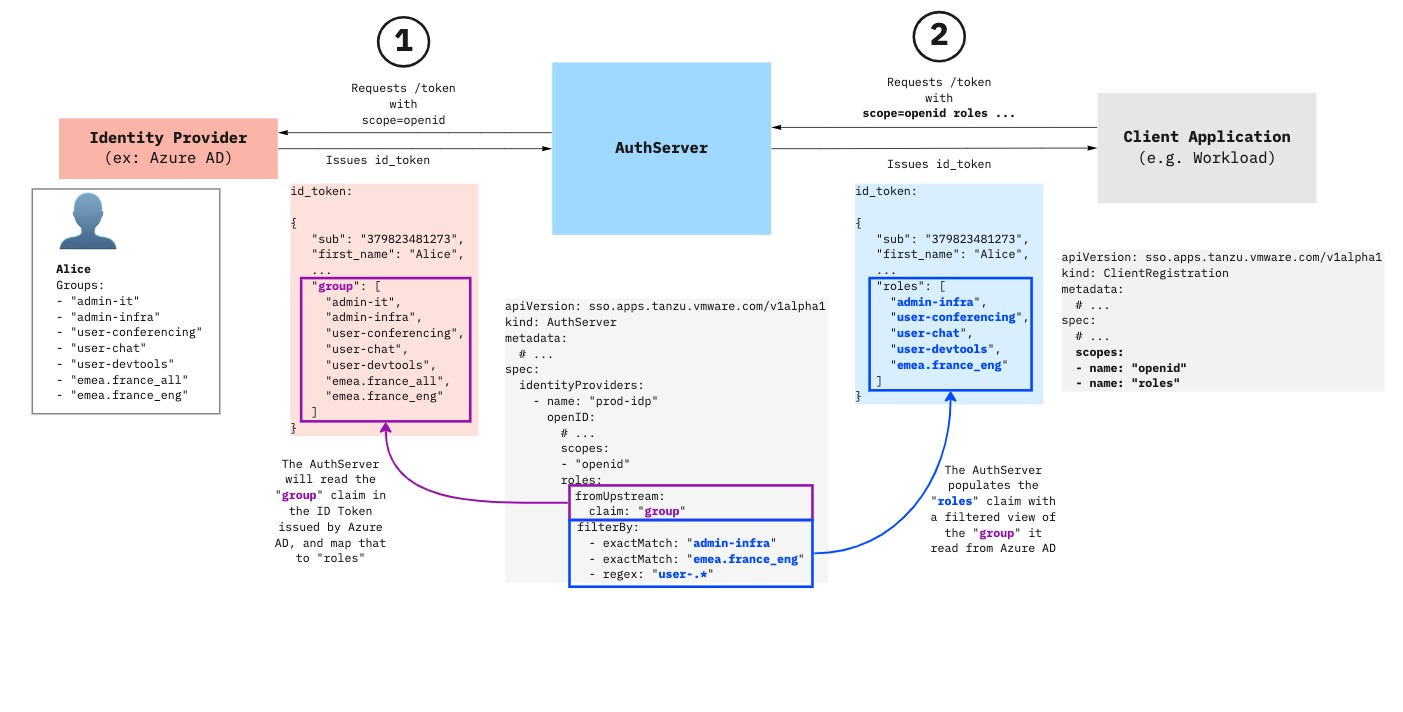
Restrictions
Each identity provider has a declared name. The following conditions apply:
- the names must be unique
- the names must not be blank
- the names must follow Kubernetes’ DNS Subdomain Names guidelines
- contain no more than 253 characters
- contain only lowercase alphanumeric characters, ‘-’ or ‘.’
- start with an alphanumeric character
- end with an alphanumeric character
- the names may not start with
clientorunknown
There can be at most one of each internalUnsafe and ldap.