Use custom types in Application Accelerator
This topic tells you how to declare new types in accelerator.yaml
Use these types for options declaration, in addition to the built-in types string, number, and boolean.
In accelerator.yaml, use the types entry (inside the top-level accelerator section) to define custom types.
The name must be an initial capital letter.
In the following example, the struct type definition is syntactically equivalent to a sequence of option definitions:
accelerator:
options:
...
types:
- name: Task
struct:
- name: title
dataType: string
label: Title
description: A sample title
- name: details
label: Task details
description: Enter the task details
- name: done
dataType: boolean
label: Done?
defaultValue: false
This example creates a new type that is available for the dataType property of any option. For example,
accelerator:
options:
- name: myTask
dataType: Task
types:
...
UIs render similar to the following:
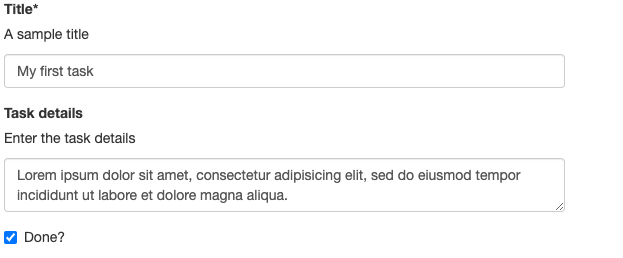
and associate the entered values to the myTask top-level name, resulting in the following example values submission (here represented using JSON notation):
{
"myTask": { // Note the use of a nested object here
"title": "Get job done!",
"details": "Needs this asap",
"done": false
}
}
The type of the myTask value is object (in Javascript/JSON parlance) and Map<String, ?> when seen from the Java engine side.
The earlier example is technically possible with the custom types feature, but brings little benefit over having three options named to achieve the same result, for example, myTaskTitle, myTaskDetails, and myTaskDone. The value of custom types is when they are used in sequence types, allowing you to enter an unbounded list of structured data:
accelerator:
options:
- name: myTasks
dataType: [Task]
types:
...
Which might result in the following example submission (JSON):
{
"myTasks": [ // Note the use of JSON array
{ // with elem 0 being an object
"details": "something",
"done": true,
"title": "The Title"
},
{ // and elem 1 as well, etc
"details": "something else",
"done": false,
"title": "The other Title"
}
]
}
Limitations
A struct custom type declaration is made of an ordered series of option definitions. The support and semantics for individual text boxes of option-definition-like elements when used in the type declaration are stated in the following example.
When referencing a custom type in an option definition, some previously valid properties of an option definition might become irrelevant or unsupported. This is stated in the following example:
accelerator:
types:
- name: MyType
struct:
- name: someField # the "option name" will become a 'property' of the newly created type
dataType: string # is the type of this single property. Typically, will be a simple
# scalar type like string or number
defaultValue: foo # supported and is the default if not overridden at usage point by the option's defaultValue
description: something # will become the description for the field's widget
choices: # supported
- value: v
text: t
validationRegex: # validates that single property
label: # will become the "title" of the widget
inputType: # supported
required: # supported
dependsOn: # supported against other properties of THIS struct
.. other fields
options:
- name: anOptionThatUsesACustomType
dataType: MyType
defaultValue: # supported, should then be an object (or array thereof)
description: # supported, is the description of the whole option (as opposed to individual fields)
label: # supported, idem
choices: # NOT supported
- value: v
text: t
validationRegex: # NOT supported
inputType: # NOT supported
required: # technically supported, useless in practice
dependsOn: # OK to depend on another option
Interaction with SpEL
Everywhere that SpEL is used in the engine syntax, accelerator authors might use SpEL syntax for accessing properties or array elements:
#myTasks[2]['done']
Do not use array indexing either with a literal number or a variable, as the purpose of the list of the custom types feature is that you don’t know the data length in advance. For more information about idiomatic uses of repeated structured data, see Loop Transform.
Interaction with Composition
Using composition alongside custom types has the following advantages/disadvantages:
- You might want to leverage types declared in an imported fragment
- There might be a type name clash between a host accelerator/fragment and an imported fragment, because the imported fragment author is unaware of how the fragment is to be used.
For more information about the syntax to customize the imported types names, see Use fragments in Application Accelerator.