Install Tanzu Application Platform through Gitops with Secrets OPerationS (SOPS)
This topic tells you how to install Tanzu Application Platform (commonly known as TAP) through GitOps with secrets managed in a Git repository.
CautionTanzu Application Platform (GitOps) is currently in beta and is intended for evaluation and test purposes only. Do not use in a production environment.
Tanzu GitOps Reference Implementation (RI) does not support changing the secrets management strategy for a cluster.
Prerequisites
Before installing Tanzu Application Platform, you need:
- SOPS CLI to view and edit SOPS encrypted files. To install the SOPS CLI, see SOPS documentation in GitHub.
- Age CLI to create an encryption key used to encrypt and decrypt sensitive data. To install the Age CLI, see age documentation in GitHub.
- Completed the Prerequisites.
- Installed Tanzu CLI with any required plug-ins.
- Installed Cluster Essentials for Tanzu.
Relocate images to a registry
Before installation, you must relocate the Tanzu Application Platform images from tanzu.packages.broadcom.com to your own container image registry.
The supported registries are Harbor, Azure Container Registry, Google Container Registry, and Quay.io. See the following documentation to learn how to set up your container image registry:
To relocate images from tanzu.packages.broadcom.com to your registry:
-
Retrieve your Broadcom registry API token:
-
Sign in to the Broadcom Support Portal.
-
Go to Tanzu Application Platform (TAP) and expand the VMware Tanzu Application Platform dropdown.
-
Click the Token Download icon next to the Tanzu Application Platform version you want to download.
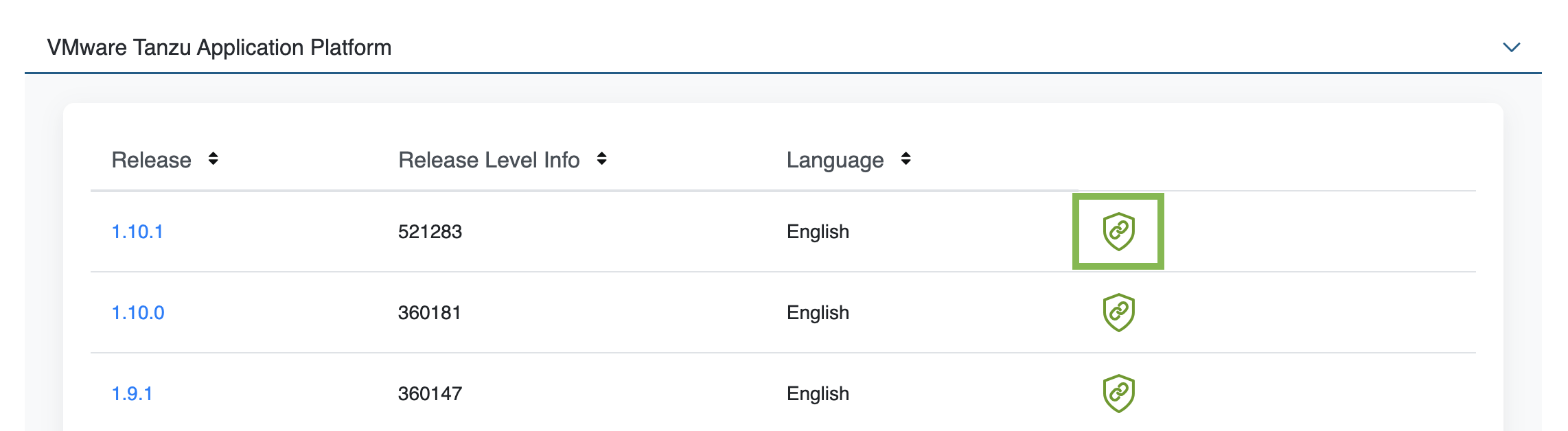
-
Follow the instructions in the dialog box. Save the token as a variable named
MY_BROADCOM_SUPPORT_ACCESS_TOKEN. For example:export MY_BROADCOM_SUPPORT_ACCESS_TOKEN=API-TOKENWhere
API-TOKENis your token from the Broadcom Support Portal.
-
-
Set up environment variables for installation use by running:
# Set tanzu.packages.broadcom.com as the source registry to copy the Tanzu Application Platform packages from. export IMGPKG_REGISTRY_HOSTNAME_0=tanzu.packages.broadcom.com export IMGPKG_REGISTRY_USERNAME_0=MY-BROADCOM-SUPPORT-USERNAME export IMGPKG_REGISTRY_PASSWORD_0=${MY_BROADCOM_SUPPORT_ACCESS_TOKEN} # The user’s registry for copying the Tanzu Application Platform package to. export IMGPKG_REGISTRY_HOSTNAME_1=MY-REGISTRY export IMGPKG_REGISTRY_USERNAME_1=MY-REGISTRY-USER export IMGPKG_REGISTRY_PASSWORD_1=MY-REGISTRY-PASSWORD # These environment variables starting with IMGPKG_* are used by the imgpkg command only. # The registry from which the Tanzu Application Platform package is retrieved. export INSTALL_REGISTRY_USERNAME="${IMGPKG_REGISTRY_USERNAME_1}" export INSTALL_REGISTRY_PASSWORD="${IMGPKG_REGISTRY_PASSWORD_1}" export INSTALL_REGISTRY_HOSTNAME="${IMGPKG_REGISTRY_HOSTNAME_1}" export TAP_VERSION=VERSION-NUMBER export INSTALL_REPO=TARGET-REPOSITORYWhere:
MY-BROADCOM-SUPPORT-USERNAMEis the user with access to the images intanzu.packages.broadcom.com.MY-REGISTRYis your own container registry.MY-REGISTRY-USERis the user with write access toMY-REGISTRY.MY-REGISTRY-PASSWORDis the password forMY-REGISTRY-USER.VERSION-NUMBERis your Tanzu Application Platform version. For example,1.8.7.TARGET-REPOSITORYis your target repository. This is a folder or repository onMY-REGISTRYthat serves as the location for the Tanzu Application Platform installation files.
VMware recommends using a JSON key file to authenticate with Google Container Registry. In this case, the value of
INSTALL_REGISTRY_USERNAMEis_json_keyand the value ofINSTALL_REGISTRY_PASSWORDis the content of the JSON key file. For more information about how to generate the JSON key file, see Google Container Registry documentation. -
Install the Carvel tool
imgpkgCLI.To query for the available versions of Tanzu Application Platform on
tanzu.packages.broadcom.com, run:imgpkg tag list -i tanzu.packages.broadcom.com/tanzu-application-platform/tap-packages | sort -V -
Relocate the images with the
imgpkgCLI by running:imgpkg copy -b tanzu.packages.broadcom.com/tanzu-application-platform/tap-packages:${TAP_VERSION} --to-repo ${INSTALL_REGISTRY_HOSTNAME}/${INSTALL_REPO}/tap-packages
(Optional) Install Tanzu Application Platform in an air-gapped environment
Complete the following steps if you install Tanzu Application Platform in an air-gapped environment:
-
Retrieve the Tanzu Build Service version by running:
kubectl get package -n tap-install | grep buildservice -
Relocate the Tanzu Build Service images to your registry by running:
imgpkg copy -b tanzu.packages.broadcom.com/tanzu-application-platform/full-tbs-deps-package-repo:TBS-VERSION --to-repo ${INSTALL_REGISTRY_HOSTNAME}/${INSTALL_REPO}/full-tbs-deps-package-repoWhere
TBS-VERSIONis the version of Tanzu Build Service you retrieved. -
Host a
grypedatabase in the air-gapped environment. For more information, see Use vulnerability scanning in offline and air-gapped environments.
Create a new Git repository
Follow these steps to create a new Git repository and set up the authentication:
-
In a hosted Git service, for example, GitHub or GitLab, create a new repository.
This version of Tanzu GitOps RI supports authenticating to a hosted Git repository by using SSH and Basic Authentication.
-
Initialize a new Git repository:
mkdir -p $HOME/tap-gitops cd $HOME/tap-gitops git init git remote add origin [email protected]:my-organization/tap-gitops.git -
Set up the authentication method.
- SSH
-
Create a read-only deploy key for this new repository (recommended) or SSH key for an account with read access to this repository. The private portion of this key is called
GIT_SSH_PRIVATE_KEY. - Basic Authentication
- Have a user name with read access to the Git repository and password or personal access token for the same user.
Important
Only use one of
sshorBasic Authentication, not both.
Download and unpack Tanzu GitOps Reference Implementation (RI)
-
Download Tanzu GitOps Reference Implementation for Tanzu Application Platform v1.8.7 from the Broadcom Support Portal.
-
Unpack the downloaded TGZ file into the
$HOME/tap-gitopsdirectory by running:tar xvf tanzu-gitops-ri-*.tgz -C $HOME/tap-gitops -
Commit the initial state:
cd $HOME/tap-gitops git add . && git commit -m "Initialize Tanzu GitOps RI" git push -u origin
Create cluster configuration
-
Seed configuration for a cluster using SOPS:
cd $HOME/tap-gitops ./setup-repo.sh CLUSTER-NAME sopsWhere:
CLUSTER-NAMEthe name of your cluster.sopsselects the Secrets OPerationS-based secrets management variant.
Example:
cd $HOME/tap-gitops ./setup-repo.sh full-tap-cluster sops Created cluster configuration in ./clusters/full-tap-cluster. ...This script creates the directory
clusters/full-tap-cluster/and copies in the configuration required to sync this Git repository with the cluster and installing Tanzu Application Platform. -
Commit and push:
git add . && git commit -m "Add full-tap-cluster" git push
Configure Tanzu Application Platform
Tanzu Sync Reference Implementation (RI) splits the values configuration of Tanzu Application Platform into two categories:
- Sensitive TAP values, for example, credentials, encryptions keys and so on.
- Non-sensitive TAP values, for example, packages to exclude, namespace configuration and so on.
The following sections describe how to create these values files.
Prepare the sensitive Tanzu Application Platform values
Follow these steps to prepare the sensitive Tanzu Application Platform values:
-
Generate Age public or secrets keys:
Note
Skip this step if you already have an Age key to encrypt or decrypt secrets.
mkdir -p $HOME/tmp-enc chmod 700 $HOME/tmp-enc cd $HOME/tmp-enc age-keygen -o key.txt cat key.txt # created: 2023-02-08T10:55:35-07:00 # public key: age1ql3z7hjy54pw3hyww5ayyfg7zqgvc7w3j2elw8zmrj2kg5sfn9aqmcac8p AGE-SECRET-KEY-my-secret-key -
Create a plain YAML file
tap-sensitive-values.yamloutside of your Git repository that contains a placeholder for the sensitive portion of the Tanzu Application Platform values:--- tap_install: sensitive_values: -
Encrypt
tap-sensitive-values.yamlwith Age using SOPS:export SOPS_AGE_RECIPIENTS=$(cat key.txt | grep "# public key: " | sed 's/# public key: //') sops --encrypt tap-sensitive-values.yaml > tap-sensitive-values.sops.yamlWhere:
grepis used to find the line containing the public key portion of the generated secret.sedis used to extract the public key from the line found bygrep.
-
(Optional) Verify the encrypted file can be decrypted:
export SOPS_AGE_KEY_FILE=key.txt sops --decrypt tap-sensitive-values.sops.yaml(Optional) Verify the encrypted file can be edited directly by using SOPS:
sops tap-sensitive-values.sops.yaml -
Move the sensitive Tanzu Application Platform values into the cluster config:
mv tap-sensitive-values.sops.yaml GIT-REPO-ROOT/clusters/CLUSTER-NAME/cluster-config/values/Example:
mv tap-sensitive-values.sops.yaml $HOME/tap-gitops/clusters/full-tap-cluster/cluster-config/values/ -
(Optional) Retain the Age identity key file in a safe and secure place such as a password manager, and purge the scratch space:
mv key.txt SAFE-LOCATION/ export SOPS_AGE_KEY_FILE=SAFE-LOCATION/key.txt rm -rf $HOME/tmp-enc
Prepare the non-sensitive Tanzu Application Platform values
Create a plain YAML file GIT-REPO-ROOT/clusters/CLUSTER-NAME/cluster-config/values/tap-non-sensitive-values.yaml by using the Full Profile sample as a guide:
Example:
---
tap_install:
values:
ceip_policy_disclosed: true
excluded_packages:
- policy.apps.tanzu.vmware.com
...
To install Tanzu Application Platform in an offline environment, you must configure Tanzu Build Service and Grype to work in an air-gapped environment:
---
tap_install:
values:
...
buildservice:
exclude_dependencies: true
grype:
db:
dbUpdateUrl: INTERNAL-VULN-DB-URL
Where INTERNAL-VULN-DB-URL is the URL that points to the internal file server.
For more information, see Components and installation profiles.
Update the sensitive Tanzu Application Platform values
After filling in the non-sensitive values, follow these steps to extract the sensitive values into tap-sensitive-values.sops.yaml that you prepared earlier:
-
Open an editor through SOPS to edit the encrypted sensitive values file:
sops GIT-REPO-ROOT/clusters/CLUSTER-NAME/cluster-config/values/tap-sensitive-values.sops.yamlExample:
sops $HOME/tap-gitops/clusters/full-tap-cluster/cluster-config/values/tap-sensitive-values.sops.yaml -
Add the sensitive values:
Example of the container registry credentials using basic authentication:
--- tap_install: sensitive_values: shared: image_registry: project_path: "example.com/my-project/tap" username: "my_username" password: "my_password"Example of the container registry credentials using Google Container Registry:
--- tap_install: sensitive_values: shared: image_registry: project_path: "gcr.io/my-project/tap" username: "_json_key" password: | { "type": "service_account", "project_id": "my-project", "private_key_id": "my-private-key-id", "private_key": "-----BEGIN PRIVATE KEY-----\n..........\n-----END PRIVATE KEY-----\n", ... }
Prepare the sensitive Tanzu Sync values
Follow these steps to prepare the sensitive Tanzu Sync values:
-
Create a plain YAML file
tanzu-sync-values.yamloutside of your Git repository that contains a placeholder for the sensitive portion of Tanzu Sync values:--- secrets: sops: -
Encrypt
tanzu-sync-values.yamlwith Age using SOPS:export SOPS_AGE_RECIPIENTS=$(cat key.txt | grep "# public key: " | sed 's/# public key: //') sops --encrypt tanzu-sync-values.yaml > tanzu-sync-values.sops.yamlWhere:
grepis used to find the line containing the public key portion of the generated secret.sedis used to extract the public key from the line found bygrep.
-
Move the encrypted sensitive Tanzu Application Platform values into the Tanzu Sync config:
mv tanzu-sync-values.sops.yaml GIT-REPO-ROOT/clusters/CLUSTER-NAME/tanzu-sync/app/sensitive-values/tanzu-sync-values.sops.yamlExample:
mv tanzu-sync-values.sops.yaml $HOME/tap-gitops/clusters/full-tap-cluster/tanzu-sync/app/sensitive-values/tanzu-sync-values.sops.yaml
Update the sensitive Tanzu Sync values
Follow these steps to populate tap-sensitive-values.sops.yaml with credentials:
-
Open an editor and use SOPS to edit the encrypted sensitive values file:
sops GIT-REPO-ROOT/clusters/CLUSTER-NAME/tanzu-sync/app/sensitive-values/tanzu-sync-values.sops.yamlExample:
sops $HOME/tap-gitops/clusters/full-tap-cluster/tanzu-sync/app/sensitive-values/tanzu-sync-values.sops.yaml -
Add the sensitive values:
Configuration example for the Git SSH authentication:
--- secrets: sops: age_key: | AGE-KEY registry: hostname: MY-REGISTRY username: MY-REGISTRY-USER password: MY-REGISTRY-PASSWORD git: ssh: private_key: | PRIVATE-KEY known_hosts: | HOST-LISTConfiguration example for the Git basic authentication:
--- secrets: sops: age_key: | AGE-KEY registry: hostname: MY-REGISTRY username: MY-REGISTRY-USER password: MY-REGISTRY-PASSWORD git: basic_auth: username: MY-GIT-USERNAME password: MY-GIT-PASSWORDWhere:
AGE-KEYis the contents of the Age key generated earlier.MY-REGISTRYis your container image registry.MY-REGISTRY-USERis the user with read access toMY-REGISTRY.MY-REGISTRY-PASSWORDis the password forMY-REGISTRY-USER.PRIVATE-KEYis the contents of an SSH private key file with read access to your Git repository. Only applies when you usessh.HOST-LISTis the list of known hosts for Git host service. Only applies when you usessh.MY-GIT-USERNAMEis the user with read access to your Git repository. Only applies when you usebasic authentication.MY-GIT-PASSWORDis the password forMY-GIT-USERNAME. Only applies when you usebasic authentication.
You can find the schema for Tanzu Sync credentials in
GIT-REPO-ROOT/clusters/CLUSTER-NAME/tanzu-sync/app/config/.tanzu-managed/schema--sops.yaml
Generate Tanzu Application Platform installation and Tanzu Sync configuration
Follow these steps to generate the Tanzu Application Platform installation and Tanzu Sync configuration:
-
Set up environment variables by running:
export TAP_PKGR_REPO=TAP-PACKAGE-OCI-REPOSITORY export SOPS_AGE_KEY=AGE-KEYWhere:
TAP-PACKAGE-OCI-REPOSITORYis the fully-qualified path to the OCI repository hosting the Tanzu Application Platform images. If the images are relocated as described in Relocate images to a registry, this value is${INSTALL_REGISTRY_HOSTNAME}/${INSTALL_REPO}/tap-packages.AGE-KEYis the contents of the Age key generated earlier.
Example of the Git repo hosted on GitHub:
export TAP_PKGR_REPO=tanzu.packages.broadcom.com/tanzu-application-platform/tap-packages export SOPS_AGE_KEY=$(cat $HOME/tmp-enc/key.txt) -
Generate the Tanzu Application Platform install and the Tanzu Sync configuration files by using the provided script:
cd GIT-REPO-ROOT/clusters/CLUSTER-NAME ./tanzu-sync/scripts/configure.shExample:
cd $HOME/tap-gitops/clusters/full-tap-cluster ./tanzu-sync/scripts/configure.sh -
(Optional) Update Tanzu Application Platform to use the latest patch:
Update the Tanzu Application Platform version in
GIT-REPO-ROOT/clusters/CLUSTER-NAME/cluster-config/values/tap-install-values.yaml:tap_install: ... version: package_repo_bundle_tag: "1.8.7" # Populate these values with the latest patch version. package_version: "1.8.7"Where:
package_repo_bundle_tagis the version of Tanzu Application Platform you want to upgrade to.package_versionis the version of Tanzu Application Platform you want to upgrade to. This version must matchpackage_repo_bundle_tag.
Note
Tanzu GitOps RI does not provide a separate artifact for each patch version within a minor line. For example, Tanzu Application Platform v1.6.x only contains the v1.6.1 GitOps artifact.
-
Commit the generated configured to Git repository:
git add cluster-config/ tanzu-sync/ git commit -m "Configure install of TAP 1.6.1" git push
Deploy Tanzu Sync
Follow these steps to deploy Tanzu Sync:
-
Install the Carvel tools
kappandyttonto your$PATH:sudo cp $HOME/tanzu-cluster-essentials/kapp /usr/local/bin/kapp sudo cp $HOME/tanzu-cluster-essentials/ytt /usr/local/bin/ytt -
Set the Kubernetes cluster context.
-
List the existing contexts:
kubectl config get-contexts -
Set the context to the cluster that you want to deploy:
kubectl config use-context CONTEXT-NAMEWhere
CONTEXT-NAMEcan be retrieved from the outputs of the previous step.
-
-
Deploy the Tanzu Sync component:
cd GIT-REPO-ROOT/clusters/CLUSTER-NAME ./tanzu-sync/scripts/deploy.shExample:
cd $HOME/tap-gitops/clusters/full-tap-cluster ./tanzu-sync/scripts/deploy.shNote
Depending on the profile and components included, it may take 5-10 minutes for Tanzu Application Platform to install. During this time,
kappwaits for the deployment of Tanzu Sync to reconcile successfully. This is normal.