WorkloadRun CRD
This topic gives you reference information about the WorkloadRun resource for Tanzu Supply Chain.
CautionTanzu Supply Chain is currently in beta and is not intended for production use. It is intended only for evaluation purposes for the next generation Supply Chain. For the current Supply Chain solution, see the Supply Chain Choreographer documentation.
WorkloadRun resources are custom resource definitions (CRDs) created by SupplyChains. They are also one of the two duck type resources in Tanzu Supply Chain.
Static CustomResourceDefinitions API
Every WorkloadRun resource is defined as a CustomResourceDefinition:
apiVersion: apiextensions.k8s.io/v1
kind: CustomResourceDefinition
metadata.labels
Workload CRDs always have the following labels. The chain-name and chain-namespace labels reference the location of the SupplyChain resource that created this WorkloadRun. The chain-role identifies this as a WorkloadRun. The other possible value is workload.
metadata:
labels:
supply-chain.apps.tanzu.vmware.com/chain-name: apps.example.com-1.0.0
supply-chain.apps.tanzu.vmware.com/chain-namespace: app-sc
supply-chain.apps.tanzu.vmware.com/chain-role: workload-run
metadata.name
The name of the resource is always in the form <singular>runs.<group> from the Supply Chain Defines API.
Example
metadata:
name: appv1runs.widget.com
spec.group, spec.names, and spec.versions
The CRD’s group, names and versions is filled in with the details found in the Supply Chain Defines API. However, most names have the word run appended.
Additionally, the spec.names[].categories[] array includes a category of all-runs. This ensures that commands such as kubectl get all-runs find all the SupplyChain-defined WorkloadRuns a user can access.
Example
spec:
conversion:
strategy: None
group: example.com
names:
categories:
- all-runs
kind: AppV1Run
listKind: AppV1RunList
plural: appv1runs
singular: appv1run
scope: Namespaced
versions:
name: v1alpha1
schema:
openAPIV3Schema:
...
Self-replicating State
WorkloadRuns have a complex self-referencing status that is described in detail in Core Concepts: WorkloadRuns. The majority of the WorkloadRun specification appears again in status.workloadRun.
This image shows the static and dynamic sections of a WorkloadRun.
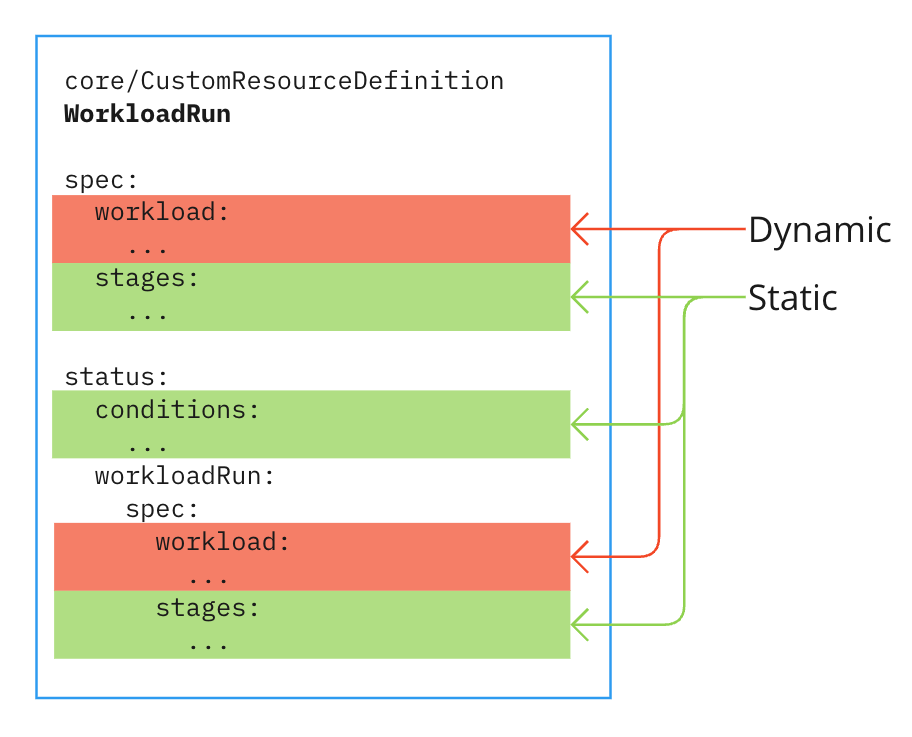
NoteThe duplication of the
WorkloadRunspecintospec.status.workloadRun.specis shown here. Thestatusis not duplicated again into thestatus.workloadRunfield.
Static WorkloadRun API
Static means that the schema of these sections of the WorkloadRun is unchanging. This does not mean that these sections do not mutate during the life of the WorkloadRun. They do, because they track the progress of the WorkloadRun.
spec.stages[] and status.workloadrun.spec.stages[]
spec.stages[] is empty if the run was triggered by a new workload generation, or, if triggered by a Resumption, contains the stages up to but excluding the stage containing the resumption trigger.
spec.workloadrun.spec.stages[] initially contains a copy of spec.stages[] (if any exist) and, as the WorkloadRun proceeds, contains the rest of the results for subsequent stages.
spec.stages[].name and status.workloadrun.spec.stages[].name
name is the name of this stage as defined in the SupplyChain.
spec.stages[].componentRef and status.workloadrun.spec.stages[].componentRef
The sub-fields, name and namespace, refer to the component that ran this stage or will run this stage.
name: source-1.0.0
namespace: test-basic
spec.stages[].outputs[] and status.workloadrun.spec.stages[].outputs[]
Each output contains the following fields:
| Field | Description |
|---|---|
name: |
The name of the output, defined in the [Component] for this stage. |
type: |
The type of the output, defined in the [Component] for this stage. |
url: |
The URL to the artifact where this output is stored. All outputs are stored as supply chain accessible resources (URLs). |
digest: |
A digest representing the state of the output. |
spec.stages[].pipeline and status.workloadrun.spec.stages[].pipeline
Each stage has one pipeline object with the following fields:
| Field | Description |
|---|---|
passed: |
Empty ("") means running, otherwise this is false for failed or true for succeeded. |
started: |
The Date/Time this pipeline started. It is empty ("") if not started. |
completed: |
The Date/Time this pipeline finished. It is empty ("") if still running. |
message: |
Output from the pipeline, which updates until the pipeline is completed. |
results: |
A copy of the [Tekton PipelineRun results]. |
Example
pipeline:
passed: true
started: "2024-02-25T19:31:48Z"
completed: "2024-02-25T19:33:27Z"
message: 'Tasks Completed: 3 (Failed: 0, Cancelled 0), Skipped: 0'
results:
- name: url
value: registry.io/my-test/package-store@sha256:bad70a84441cfa49fea2a16a1fb0db3148f260242cf31bb8fde9547c09ece4bf
- name: digest
value: bad70a84441cfa49fea2a16a1fb0db3148f260242cf31bb8fde9547c09ece4bf
Dynamic WorkloadRun API
spec.workload and spec.status.workloadRun.spec.workload
spec.workload and spec.status.workloadRun.spec.workload are the same. Technically, spec.workload is the state of the Workload when the run is created, and spec.status.workloadRun.spec.workload is the state of the Workload after the run starts, but they never change and so are, in fact, identical.
Both contain the workload.metadata and workload.spec sections of the workload that were used in this run. The WorkloadRun “closes over” this state so that it cannot be lost. When viewing a run, you can always tell which Workload resource’s state was used during the run.
Status
status.conditions[]
Every status.conditions[] in Tanzu Supply Chain resources follows a strict set of conventions
The top-level condition type is Succeeded because Workload is a batch resource.
The sub-types are:
PipelinesSucceeded
| Reason | Meaning |
|---|---|
Succeeded |
All [Tekton PipelineRuns] are complete |
Running |
[Tekton PipelineRuns] are not all complete. |
Failed |
A [Tekton PipelineRun] failed, and it’s likely that the developer can remedy any issues by following the guidance in the message. |
PlatformFailed |
A [Tekton PipelineRun] failed, and it’s unlikely the problem can be remedied with changes to the workload or developer-provided input (such as source). |
Message contains processing information and error messages produced in the pipeline. This information must be specifically appended to the Tekton result named message to appear here.
ResumptionsSucceeded
| Reason | Meaning |
|---|---|
Succeeded |
All [Tekton TaskRuns] for all resumptions are complete. |
Running |
A [Tekton TaskRun] for a resumption is incomplete. |
Failed |
A [Tekton TaskRun] for a resumption failed, and it’s likely that the developer can remedy any issues by following the guidance in the message. |
PlatformFailed |
A [Tekton TaskRun] for a resumption failed, and it’s unlikely the problem can be remedied with changes to the workload or developer-provided input (such as source). |
Message contains processing information and error messages produced in the taskRun. This information must be specifically appended to the Tekton result named message to appear here.