View runtime resources on authorization-enabled clusters
To visualize runtime resources on authorization-enabled clusters in Tanzu Developer Portal, proceed to the software catalog component of choice and click the Runtime Resources tab on top of the ribbon.
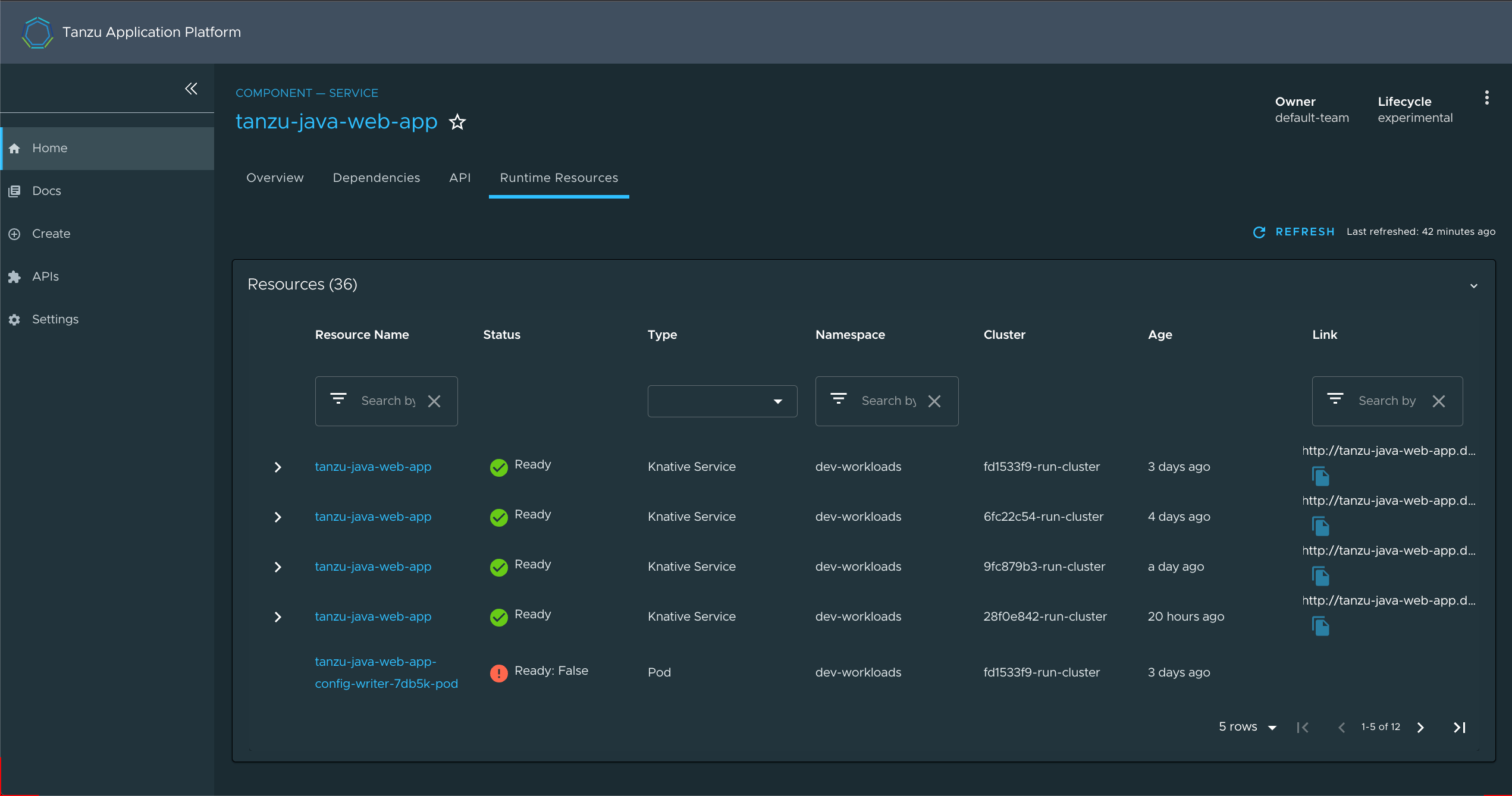
After you click Runtime Resources, Tanzu Developer Portal uses your credentials to query the clusters for the respective runtime resources. The system verifies that you are authenticated with the OIDC providers configured for the remote clusters. If you are not authenticated, the system prompts you for your OIDC credentials.
Remote clusters that are not restricted by authorization are visible by using the general Service Account of Tanzu Developer Portal. It is not restricted for users. For more information about how to set up unrestricted remote cluster visibility, see Viewing resources on multiple clusters in Tanzu Developer Portal.
The type of query to the remote cluster depends on the definition of the software catalog component. In Tanzu Developer Portal, there are globally-scoped components and namespace-scoped components.
This property of the component affects runtime resource visibility, depending on your permissions on a specific cluster.
If your permissions on the authorization-enabled cluster are limited to specific namespaces, you do not have visibility into runtime resources of globally-scoped components.
You need cluster-scoped access to have visibility into runtime resources of globally-scoped components.
Globally-scoped components
For globally-scoped components, when you access Runtime Resources Tanzu Developer Portal queries all Kubernetes namespaces for runtime resources that have a matching kubernetes-label-selector, usually with a part-Of prefix.
For example, demo-component-a does not have a backstage.io/kubernetes-namespace in the metadata.annotations section. This makes it a globally-scoped component. See the following example YAML.
apiVersion: backstage.io/v1alpha1
kind: Component
metadata:
name: demo-component-a
description: Demo Component A
tags:
- java
annotations:
'backstage.io/kubernetes-label-selector': 'app.kubernetes.io/part-of=component-a'
spec:
type: service
lifecycle: experimental
owner: team-a
Namespace-scoped components
If a component is namespace-scoped, when you access Runtime Resources Tanzu Developer Portal queries only the associated Kubernetes namespace for each remote cluster that is visible to Tanzu Developer Portal.
To make a component namespace-scoped, pass the following annotation to the definition YAML file of the component:
annotations:
'backstage.io/kubernetes-namespace': NAMESPACE-NAME
Where NAMESPACE-NAME is the Kubernetes namespace you want to associate your component with.
For example, demo-component-b has a kubernetes-namespace in the metadata.annotations section, which associates it with the component-b namespaces on each of the visible clusters. This makes it a namespace-scoped component. See the following example YAML.
apiVersion: backstage.io/v1alpha1
kind: Component
metadata:
name: demo-component-b
description: Demo Component B
tags:
- java
annotations:
'backstage.io/kubernetes-label-selector': 'app.kubernetes.io/part-of=component-b'
'backstage.io/kubernetes-namespace': component-b
spec:
type: service
lifecycle: experimental
owner: team-b
When the kubernetes-namespace annotation is absent, the component is considered globally-scoped by default. For more information, see Adding Namespace Annotation in the Backstage documentation.