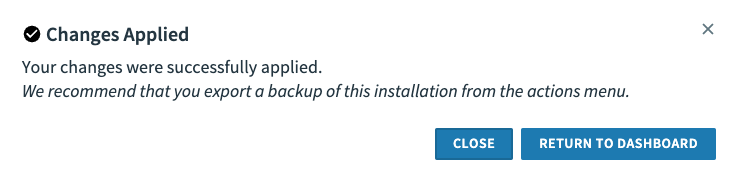To complete your installation of TAS for VMs:
-
Click the Installation Dashboard link to return to the Tanzu Operations Manager Installation Dashboard.
-
Click Review Pending Changes, then Apply Changes. The installation process generally takes a minimum of 90 minutes to complete. The Changes Applied window is shown when the installation process completes successfully. Click Close or Return to Installation Dashboard.