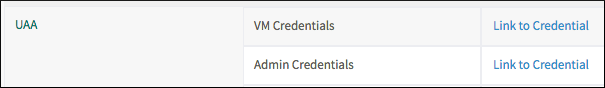To log in to Apps Manager as the Admin user, do the following steps:
-
If you do not know the system domain for the deployment, select the Domains pane in the VMware Tanzu Application Service for VMs (TAS for VMs) tile and see the value configured in the System domain field.
-
Open a browser and go to
apps.SYSTEM-DOMAIN, whereSYSTEM-DOMAINis the system domain you retrieved in the previous step. For example, if the system domain issystem.example.com, then point your browser toapps.system.example.com. -
Log in using UAA credentials for the Admin user.
To obtain these credentials:
-
In the TAS for VMs tile, select the Credentials tab.
-
In UAA, go to Admin Credentials.
-
Click Link to Credential in the row showing the credentials you want to see.