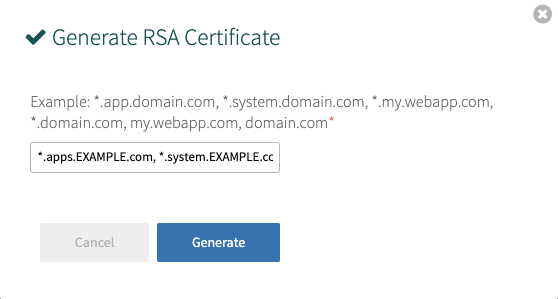You can configure Transport Layer Security (TLS) termination for HTTP traffic in VMware Tanzu Application Service for VMs (TAS for VMs) with a TLS certificate, as part of the process of configuring TAS for VMs for deployment.
Configure TLS termination
When you deploy Operations Manager, you must configure the TLS termination for HTTP traffic in your TAS for VMs configuration. You can terminate TLS at all of these points:
- Load balancer
- Load balancer and the Gorouter
- The Gorouter
To choose and configure the TLS termination option for your deployment, see TLS Termination Options for HTTP Routing in Securing Traffic into TAS for VMs.
Obtain TLS certificates
To secure traffic into Operations Manager, you must obtain at least one TLS certificate. For general certificate requirements for deploying Operations Manager, see Certificate Requirements in Securing Traffic into TAS for VMs.
For additional IaaS-specific certificate requirements:
- AWS: Certificate Requirements on AWS
- Azure: Certificate Requirements on Azure
- GCP: Certificate Requirements on GCP
- OpenStack: Certificate Requirements on OpenStack
- vSphere: Certificate Requirements on vSphere
Create a wildcard certificate for Operations Manager deployments
You can create or generate a certificate for your TAS for VMs environment. If you are deploying to a production environment, you must obtain a certificate from a trusted Certificate Authority (CA).
For internal development or testing environments, you have two options for creating a required TLS certificates:
- You can create a self-signed certificate, or
- You can have TAS for VMs generate the certificate for you.
To create a certificate, you can use a wide variety of tools including OpenSSL, Java’s keytool, Adobe Reader, and Apple’s Keychain to generate a Certificate Signing Request (CSR).
In either case for either self signed or trusted single certificates, apply these rules when creating the CSR:
-
Specify your registered wildcard domain as the
Common Name, whereDOMAINis your registered wildcard domain. For example,*.DOMAIN.com. -
VMware recommends using a split domain configuration that separates the domains for
appsandsyscomponents. To use a split domain configuration, enter these values in theSubject Alternative Nameof the certificate, whereDOMAINis your registered wildcard domain:*.apps.DOMAIN.com*.sys.DOMAIN.com*.login.sys.DOMAIN.com*.uaa.sys.DOMAIN.com
-
If you are using a single domain configuration, use these values as the
Subject Alternative Nameof the certificate, whereDOMAINis your registered wildcard domain:*.login.sys.DOMAIN.com*.uaa.sys.DOMAIN.com
TLS certificates generated for wildcard DNS records only work for a single domain name component or component fragment. For example, a certificate generated for
*.DOMAIN.comdoes not work for*.apps.DOMAIN.comand*.sys.DOMAIN.com. The certificate must have both*.apps.DOMAIN.comand*.sys.DOMAIN.comattributed to it.
Generate an RSA certificate in TAS for VMs
To generate an RSA certificate in TAS for VMs:
-
Go to the VMware Tanzu Operations Manager Installation Dashboard.
-
Click the TAS for VMs tile.
-
Select Networking.
-
Under Certificate and private keys for the Gorouter:
- Under Certificate and private key, click Change.
- Click Generate RSA Certificate to populate the Certificate and private key fields with RSA certificate and private key information.
VMware recommends using a split domain configuration that separates the domains for
appsandsyscomponents. To use a split domain configuration, enter the following domains for the certificate, whereDOMAINis your registered wildcard domain: **.DOMAIN.com**.apps.DOMAIN.com**.sys.DOMAIN.com**.login.sys.DOMAIN.com**.uaa.sys.DOMAIN.com -
Click Generate.