Use these instructions for installing VMware Tanzu Application Service for VMs (TAS for VMs) to VMware Cloud Foundation (VCF).
VCF is the hybrid cloud platform for managing VMs and orchestrating containers. You can install and configure Tanzu Operations Manager and (TAS for VMs) after launching the vSphere client through VCF.
Prerequisites
Before you deploy TAS for VMs on VCF:
- Provision a VI workload domain on a Software Defined Data Center (SDDC). See About VI Workload Domains.
- Download Tanzu Operations Manager for vSphere from Broadcom Support.
- Download TAS for VMs from Broadcom Support.
- Install the govc CLI to your local workstation or jump host. See govmomi on GitHub.
Prepare to deploy TAS for VMs to VCF
To prepare VCF before you install TAS for VMs:
Collect your vCenter information:
-
In SDDC Manager, select Workload Domains.
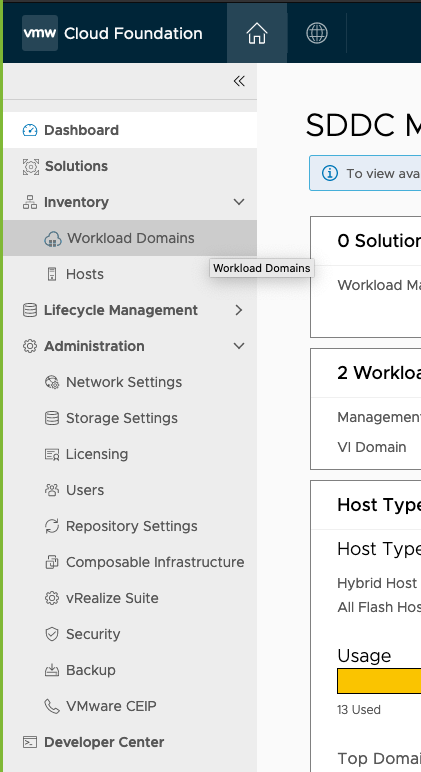
-
Select the VI domain where you want to install Tanzu Operations Manager and TAS for VMs.
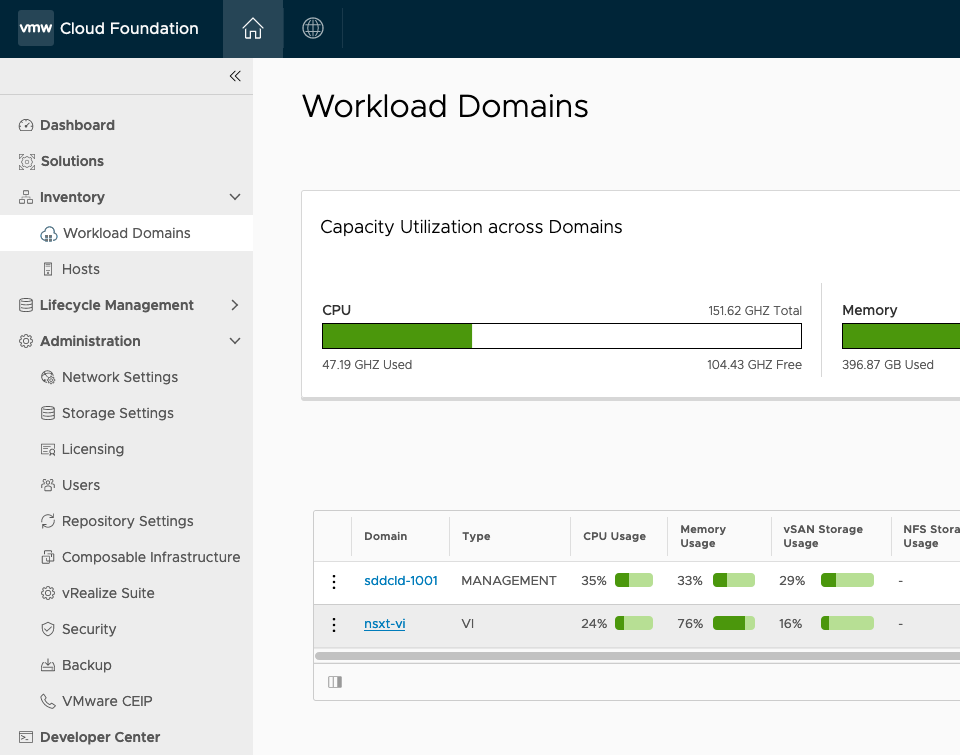
-
Select the cluster where you want to install Tanzu Operations Manager and TAS for VMs.
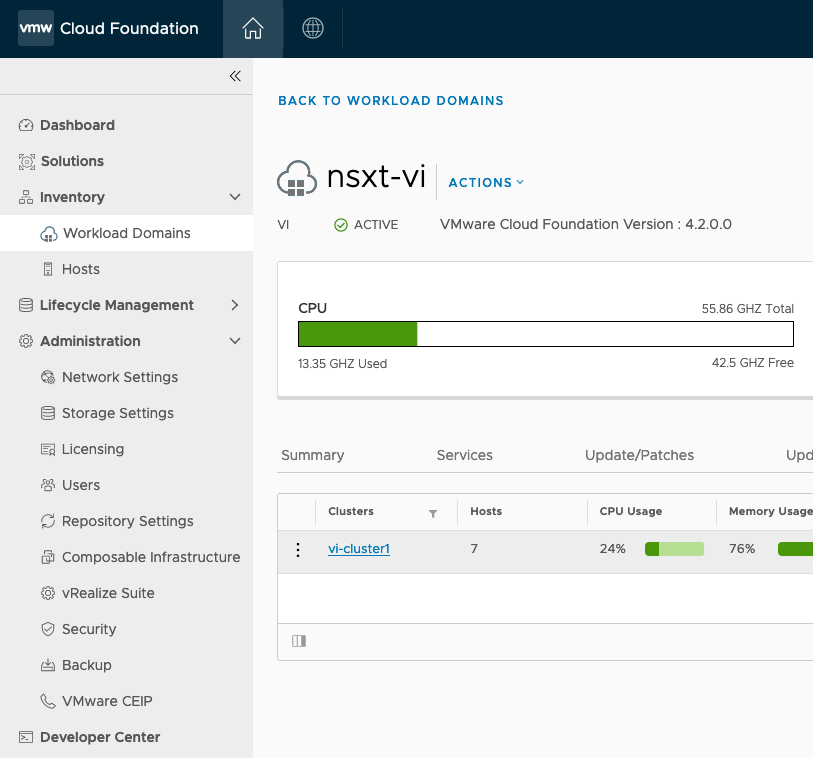
-
From the Actions menu, select Open in vSphere Client.
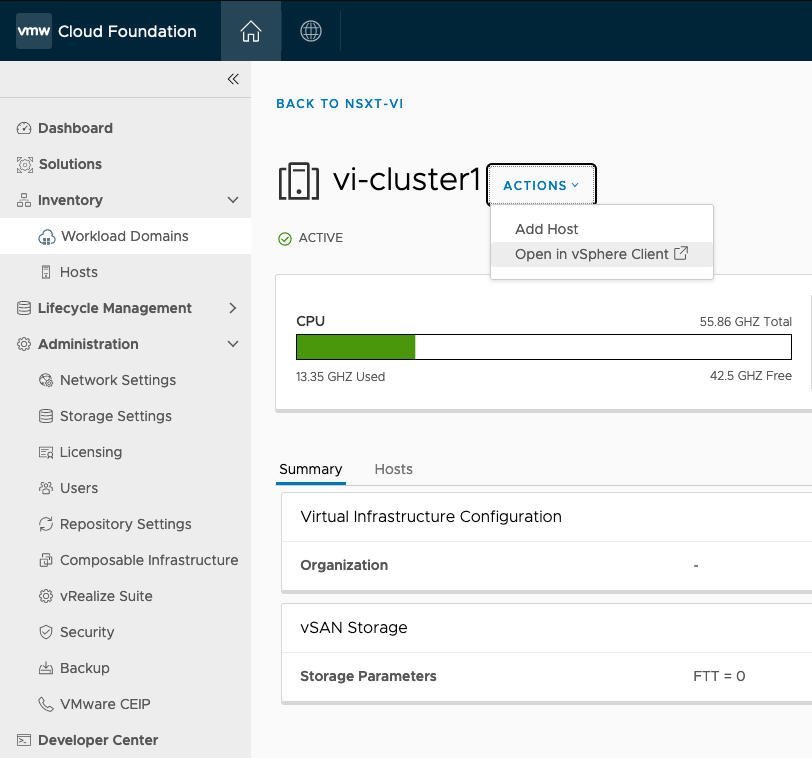
If you are using NSX-T, select Workload Domains and select the Summary tab. Record the IP address listed for NSX Manager IP Address.
Next step
After you complete the procedures in this topic, continue to Installing Tanzu Operations Manager on vSphere.
After you configure Tanzu Operations Manager, you can install and configure TAS for VMs.