You can use VMware Tanzu Kubernetes Grid Integrated Edition Management Console on vSphere to update some of the components of your deployment individually when a new minor version of those components is available.
- In Tanzu Kubernetes Grid Integrated Edition Management Console, go to Configuration > TKGI Component Patch to view the list of components that are ready for patching.
- Obtain the patch installers.
- In air-gapped environments, download the patch installer from https://downloads.vmware.com/ to a local location. Click the Import Patch button to upload the installer to the management console.
- In environments with access to the internet, click the Download button next to the relevant components to import the patch installers directly.
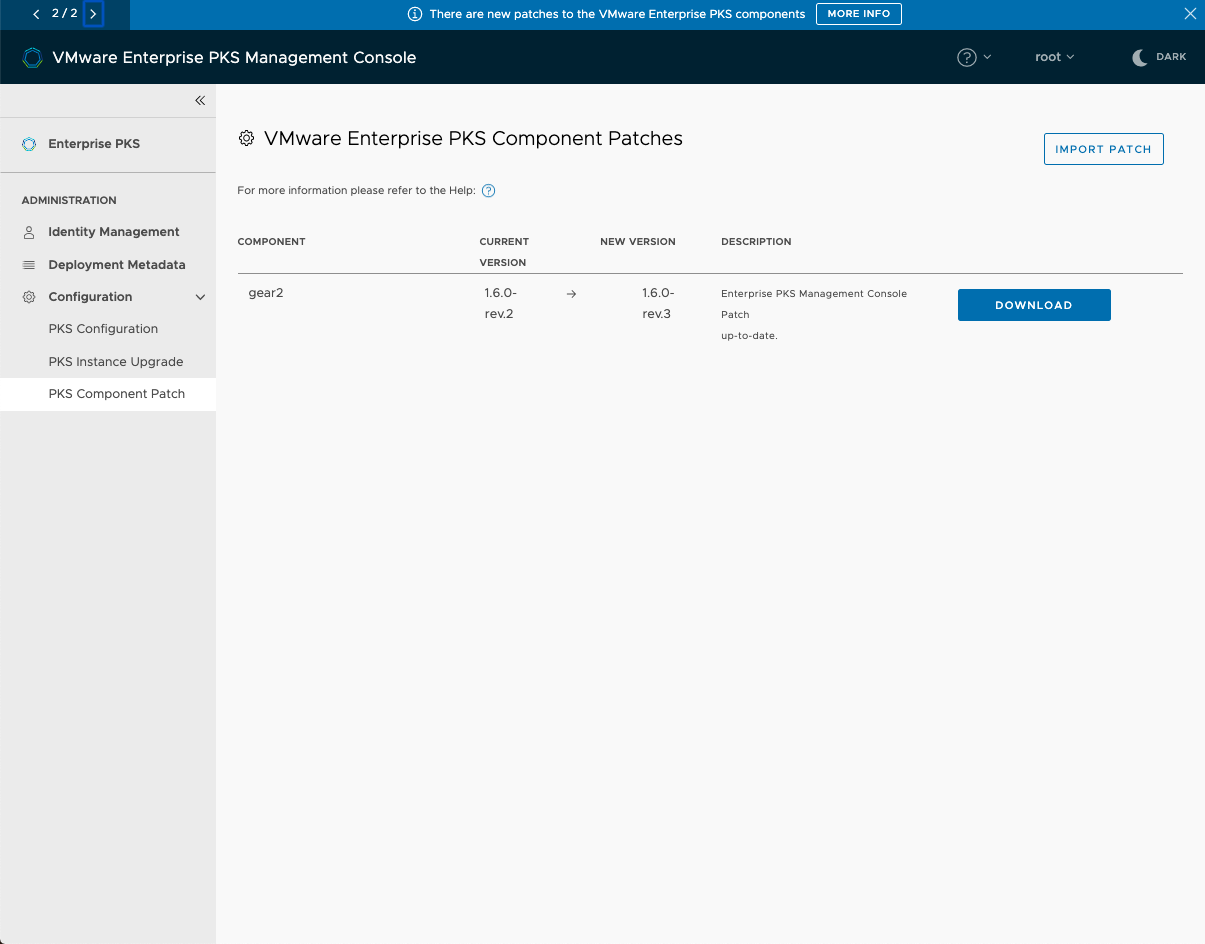
-
When the patch imports are complete, select Install Patch to patch a component.

If you are patching Tanzu Kubernetes Grid Integrated Edition Management Console itself, you will be automatically logged out during the patching process.
- Log back in to the management console.
- Click the help icon
?in the top banner and select About to check that the version of Tanzu Kubernetes Grid Integrated Edition Management Console has been updated. - Click TKG Integrated Edition to check the versions of the installed components.