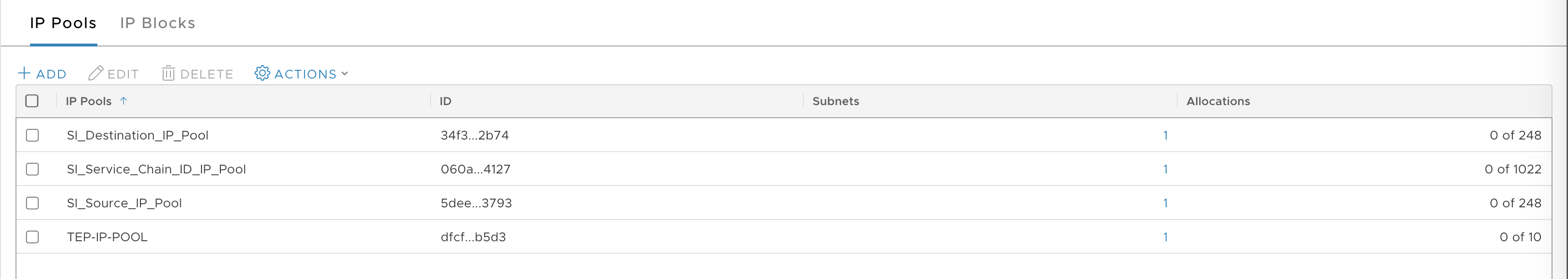This topic describes how to install and configure NSX Data Center v3.0 for use with VMware Tanzu Kubernetes Grid Integrated Edition (TKGI) on vSphere.
Create an IP Pool for VTEP
Tunnel endpoints (TEPs) are the source and destination IP addresses used in the external IP header to identify the ESXi hosts that originate and end the NSX encapsulation of overlay frames. The TEP addresses do not need to be routable so you can use any random IP addressing scheme you want. For more information, refer to the VMware NSX documentation.
- In the NSX Management Console, select the Manager interface (upper right).
- Navigate to Networking > IP Address Pool.
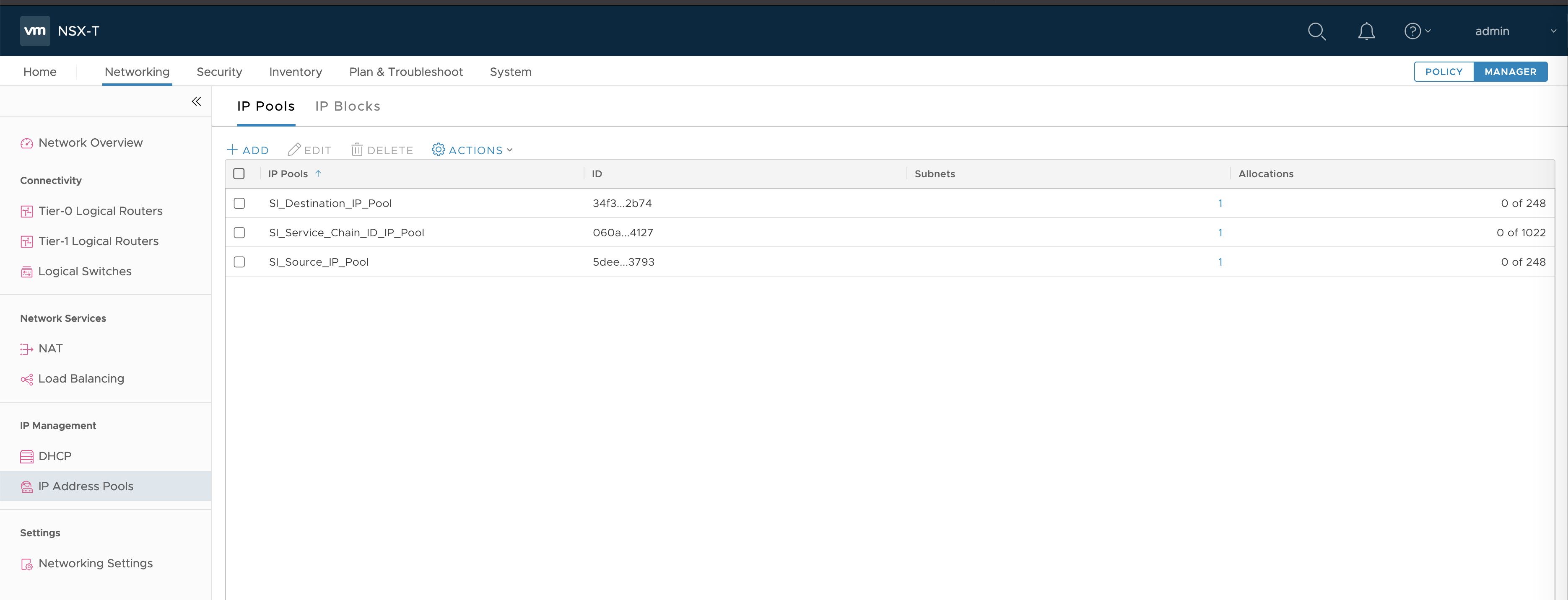
- Click Add.
- Enter a Name, such as
TEP-IP-POOL. - Enter an IP range, such as
192.23.213.1 - 192.23.213.10. - Enter a CIDR address, such as
192.23.213.0/24.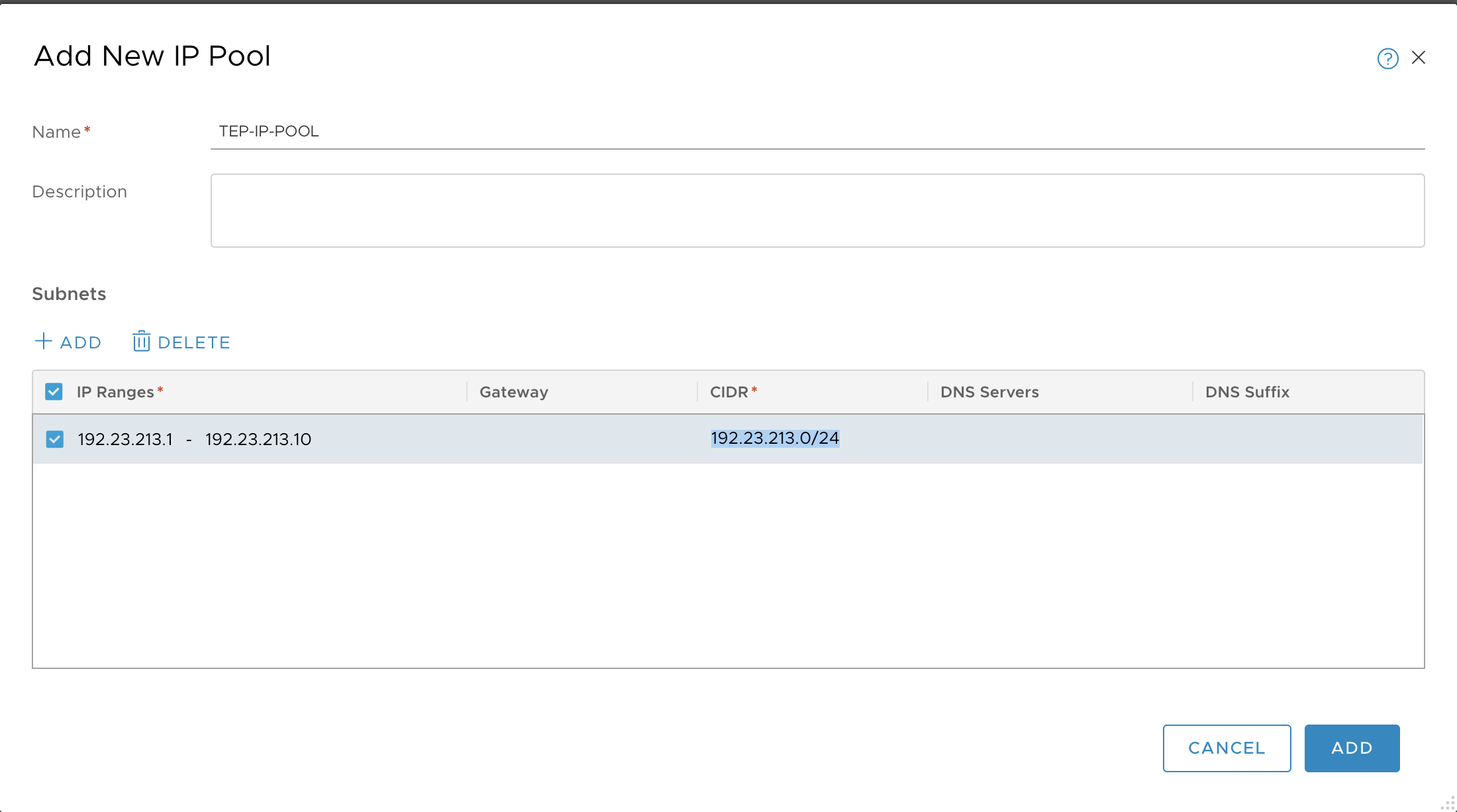
- Click Add.
- Verify that the pool is added.