Deploying Standalone Management Clusters
This section summarizes how to deploy a standalone Tanzu Kubernetes Grid management cluster. Deploying a management cluster completes the Tanzu Kubernetes Grid installation process and makes Tanzu Kubernetes Grid operational.
Important
- For Tanzu Kubernetes Grid deployments to vSphere, VMware recommends that you use the vSphere IaaS control plane (formerly known as vSphere with Tanzu) Supervisor. Using TKG with a standalone management cluster is only recommended for the use cases listed in When to Use a Standalone Management Cluster in About TKG.
- Tanzu Kubernetes Grid v2.5.x does not support the creation of standalone TKG management clusters on AWS and Azure. For more information, see End of Support for TKG Management and Workload Clusters on AWS and Azure in the VMware Tanzu Kubernetes Grid v2.5.x Release Notes.
- From v2.5.1 onwards, Tanzu Kubernetes Grid does not support creating management clusters or workload clusters on vSphere 6.7. For more information, see End of Support for TKG Management and Workload Clusters on vSphere 6.7.
After you have performed the steps described in Install the Tanzu CLI and Kubernetes CLI for Use with Standalone Management Clusters, you can deploy management clusters to vSphere 7 and vSphere 8.
The management cluster is a Kubernetes cluster that runs Cluster API operations on a specific cloud provider to create and manage workload clusters on that provider. The management cluster is also where you configure the shared and in-cluster services that the workload clusters use.
NoteVMware recommends never deploying workloads to a standalone management cluster itself because:
- Standalone management clusters and workload clusters have separate concerns.
- Standalone management clusters are not backed up like workload clusters. To ensure resilience, standalone management cluster configuration is best managed as code.
Cluster Deployment Process
The following diagram shows the high-level steps for deploying management clusters and workload clusters, and the interfaces you use to perform them.
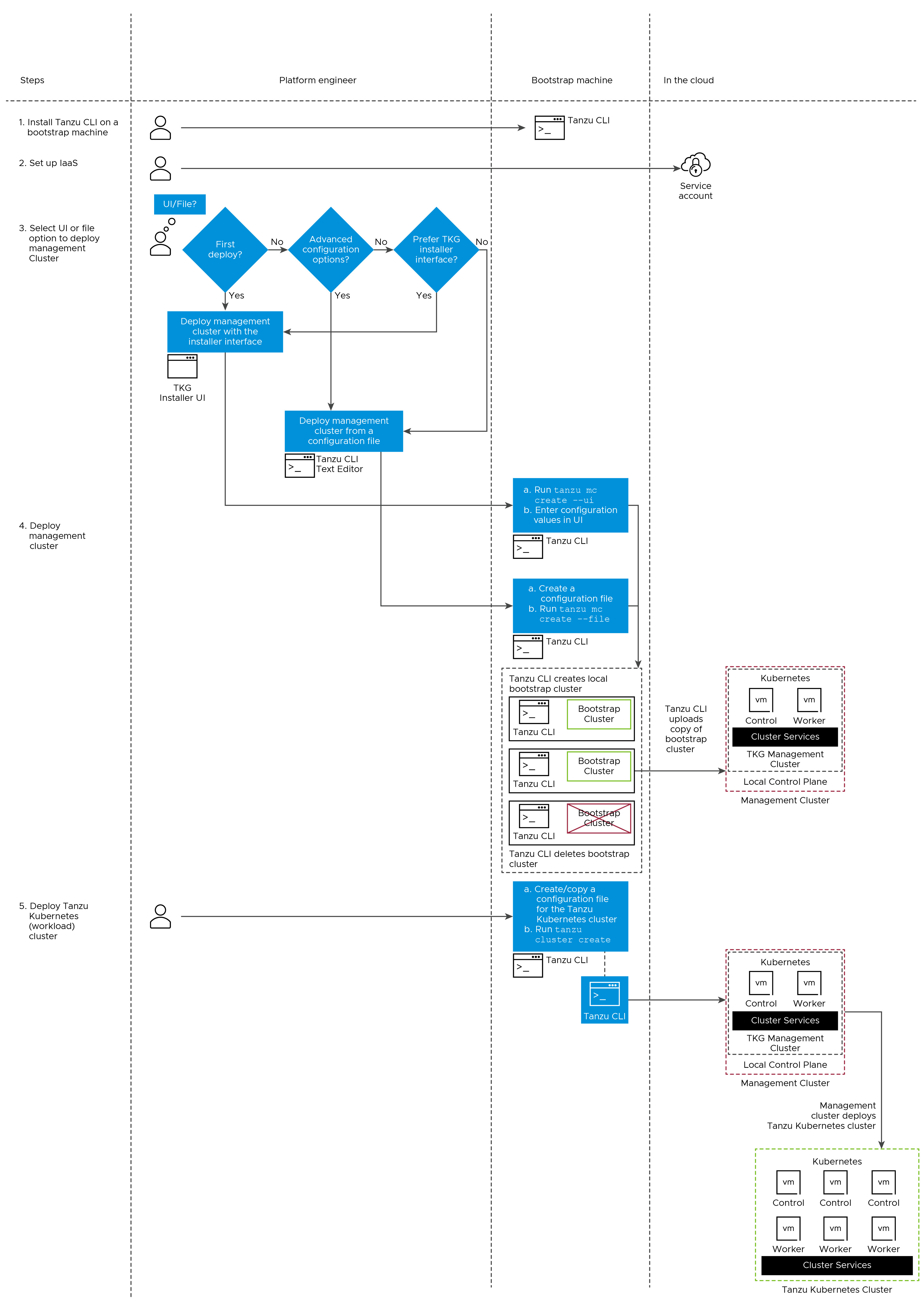
Installer UI vs. CLI
You can deploy a management cluster in two ways:
- Run the Tanzu Kubernetes Grid installer, a wizard interface that guides you through the process of deploying a management cluster. This is the recommended method.
- Create and edit a YAML configuration file, and use it to deploy a management cluster with just the Tanzu CLI.
- This deployment method is required for management cluster configurations such as:
- IPv6 networking
- Dual-stack networking
- Custom storage policies, as set by
VSPHERE_STORAGE_POLICY_ID - Node IPAM for the management cluster
- You can create a YAML configuration file anew, or else run the installer interface, click Review Configuration > Export Configuration, and modify the configuration file that the installer interface generates.
- This deployment method is required for management cluster configurations such as:
Platforms
You can deploy and manage standalone Tanzu Kubernetes Grid management clusters on vSphere 7 and vSphere 8.
ImportantFrom v2.5.1 onwards, Tanzu Kubernetes Grid does not support creating management clusters or workload clusters on vSphere 6.7. For more information, see End of Support for TKG Management and Workload Clusters on vSphere 6.7.
You can deploy the management cluster as either a single-node control plane, for development, or as a highly-available multi-node control plane, for production environments.
- For information about the required setup for management cluster deployment to your infrastructure of choice, see Standalone Management Cluster Requirements.
- When you have set up your infrastructure, see Deploy Management Clusters with the Installer Interface or Deploy Management Clusters from a Configuration File.
- After you have deployed a management cluster to the platform of your choice, to check the your deployment and to register your deployed management cluster with Tanzu Mission Control, see Examine and Register a Newly-Deployed Standalone Management Cluster.
- After you have deployed one or more management clusters to one or more platforms, use the Tanzu CLI to Managing Your Management Clusters.
- If necessary, you can Back Up and Restore Management and Workload Cluster Infrastructure.
Management Clusters and Their Configuration Files
You deploy your management cluster by running the tanzu mc create command on the bootstrap machine. To deploy a management cluster, you must specify the --ui or --file option with tanzu mc create.
-
Installer Interface:
tanzu mc create --uicreates the management cluster with the installer interface and saves the settings from your installer input into a cluster configuration file~/.config/tanzu/tkg/clusterconfigs/UNIQUE-ID.yaml, whereUNIQUE-IDis a generated filename. The installer also generates a Kubernetes-style, class-based object spec for the management cluster’sClusterobject, that is saved in a file with the same name as the management cluster. This class-based object spec is provided for information only. Deploying management clusters from a class-based object spec is not yet supported. For more information about cluster types in TKG 2.x, see Workload Clusters in About Tanzu Kubernetes Grid. -
CLI:
tanzu mc create --filecreates the management cluster using a cluster configuration file. Before runningtanzu mc create, you set configuration parameters, likeINFRASTRUCTURE_PROVIDER, in the cluster configuration file and then pass it to the--fileoption. The recommended practice is to use a dedicated configuration file for every management cluster that you deploy.
You can also set configuration parameters as environment variables. If you set conflicting parameters, environment variables override configuration parameters set in the file passed to the --file option:
- Local environment variables: Persist over a terminal session. These variables also override environment variables in the Tanzu CLI configuration file,
~/.config/tanzu/config.yaml. - Environment variables in
~/.config/tanzu/config.yaml, set by runningtanzu config set: Persist until you unset them by runningtanzu config unset.
The tanzu mc create command uses these sources and inputs in the following order of increasing precedence:
~/.config/tanzu/tkg/providers/config_default.yaml: This file contains system defaults, and should not be changed.- With the
--fileoption: The cluster configuration file, which defaults to~/.config/tanzu/tkg/cluster-config.yaml. This file configures specific invocations oftanzu mc create. Use different configuration files to save multiple configurations. - Environment variables set by running
tanzu config set: The~/.config/tanzu/config.yamlfile. These variables are applied to alltanzucommands. Local environment variables override variables from~/.config/tanzu/config.yaml. - Local environment variables: Parameter settings in your local environment override settings from configuration files. Use them to make quick config choices without having to search and edit a configuration file.
- With the
--uioption: Installer interface input. When you runtanzu mc create --ui, the installer sets all management cluster configuration values from user input.
What Happens When You Create a Management Cluster
Running tanzu mc create creates a temporary management cluster using a Kubernetes in Docker (kind) cluster on the bootstrap machine. After creating the temporary management cluster locally, Tanzu Kubernetes Grid uses it to provision the final management cluster in the platform of your choice.
In the process, tanzu mc create creates or modifies CLI configuration and state files in the user’s home directory on the local bootstrap machine:
| Location | Content | Change |
|---|---|---|
~/.config/tanzu/tkg/bom/ |
Bill of Materials (BoM) files that list specific versions of all of the packages that Tanzu Kubernetes Grid requires when it creates a cluster with a specific OS and Kubernetes version. Tanzu Kubernetes Grid adds to this directory as new Tanzu Kubernetes release versions are published. | Add if not already present |
~/.config/tanzu/tkg/providers/ |
Configuration template files for Cluster API, cloud providers, and other dependencies, organized with ytt overlays for non-destructive modification. |
Add if not already present |
~/.config/tanzu/tkg/providers-TIMESTAMP-HASH/ |
Backups of /providers directories from previous installations. |
Add if not first installation |
~/.config/tanzu/config.yaml |
Names, contexts, and certificate file locations for the management clusters that the Tanzu CLI knows about, and which is the current one. This file also lists discovery sources for Tanzu CLI plugins, environment variables set by tanzu config set, and features that are activated or deactivated by default in the Tanzu CLI. |
Add new management cluster information and set it as current. |
~/.config/tanzu/tkg/cluster-config.yaml |
Default cluster configuration file that the tanzu cluster create and tanzu mc create commands use if you do not specify one with –file. Best practice is to use a configuration file unique to each cluster. |
Add empty file if not already present. |
~/.config/tanzu/tkg/clusterconfigs/IDENTIFIER.yaml |
Flat cluster configuration file that tanzu mc create –ui writes out with values input from the installer interface.IDENTIFIER is an unique identifier generated by the installer. |
Create file |
~/.config/tanzu/tkg/clusterconfigs/MGMT-CLUSTER-NAME.yaml |
Class-based cluster configuration file that tanzu mc create –ui generates based on the flat configuration file. |
Create file |
~/.config/tanzu/tkg/config.yaml |
List of configurations and locations for the Tanzu Kubernetes Grid core and all of its providers. | Add if not already present |
~/.config/tanzu/tkg/providers/config.yaml |
Similar to ~/.config/tanzu/tkg/config.yaml, but only lists providers and configurations in the ~/.config/tanzu/tkg/providers directory, not configuration files used by core Tanzu Kubernetes Grid. |
Add if not already present |
~/.config/tanzu/tkg/providers/config_default.yaml |
System-wide default configurations for providers. Best practice is not to edit this file, but to change provider configs through ytt overlay files. |
Add if not already present |
~/.kube-tkg/config |
Management cluster kubeconfig file containing names and certificates for the management clusters that the tanzu CLI knows about. Location overridden by the KUBECONFIG environment variable. |
Add new management cluster info and set the cluster as the current-context. |
~/.kube/config |
Configuration and state for the kubectl CLI, including all management and workload clusters, and which is the current context. |
Add new management cluster name, context, and certificate info. Do not change current kubectl context to new cluster. |