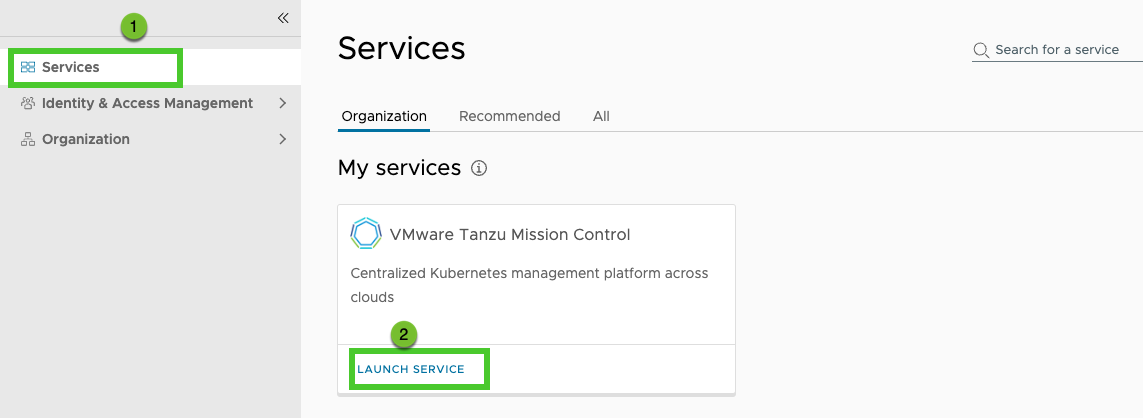Getting access and launching Tanzu Mission Control
Tanzu Mission Control provides a centralized management platform for operating and securing your Kubernetes infrastructure and modern applications across multiple teams and clouds. Before you can use Tanzu Mission Control, you must have set up a Tanzu Platform cloud services account. Talk to VMware support to set up your Tanzu Platform cloud services account.
You will also need to set up a Tanzu Mission Control organization. A Tanzu Mission Control organization corresponds to a group or line of business that is subscribed to Tanzu Mission Control through Tanzu Platform cloud services. An individual member’s account is based on a My VMware account, and is linked to the Tanzu Mission Control organization.
For information about signing up for Tanzu Platform cloud services and inviting users to join your organization, see the Using Tanzu Platform cloud services documentation.
Each organization has one or more organization owners who have access to all the resources and services of the organization. Organization owners can invite additional users to the account. By default, the additional users are organization members who can create, manage, and access resources belonging to the organization. Organization members cannot invite new users. Both organization owner and organization member accounts are linked to a My VMware account.
NoteThe Tanzu Platform cloud services organizations that you create or are a member of have no direct relationship with organizations in your external cloud provider accounts.
Launch the Tanzu Mission Control console
Follow these steps to log in to the Tanzu Mission Control console and start managing clusters:
-
Open a browser and log in to the Tanzu Platform cloud services console at
-
If you belong to multiple organizations, make sure you have selected the appropriate one.
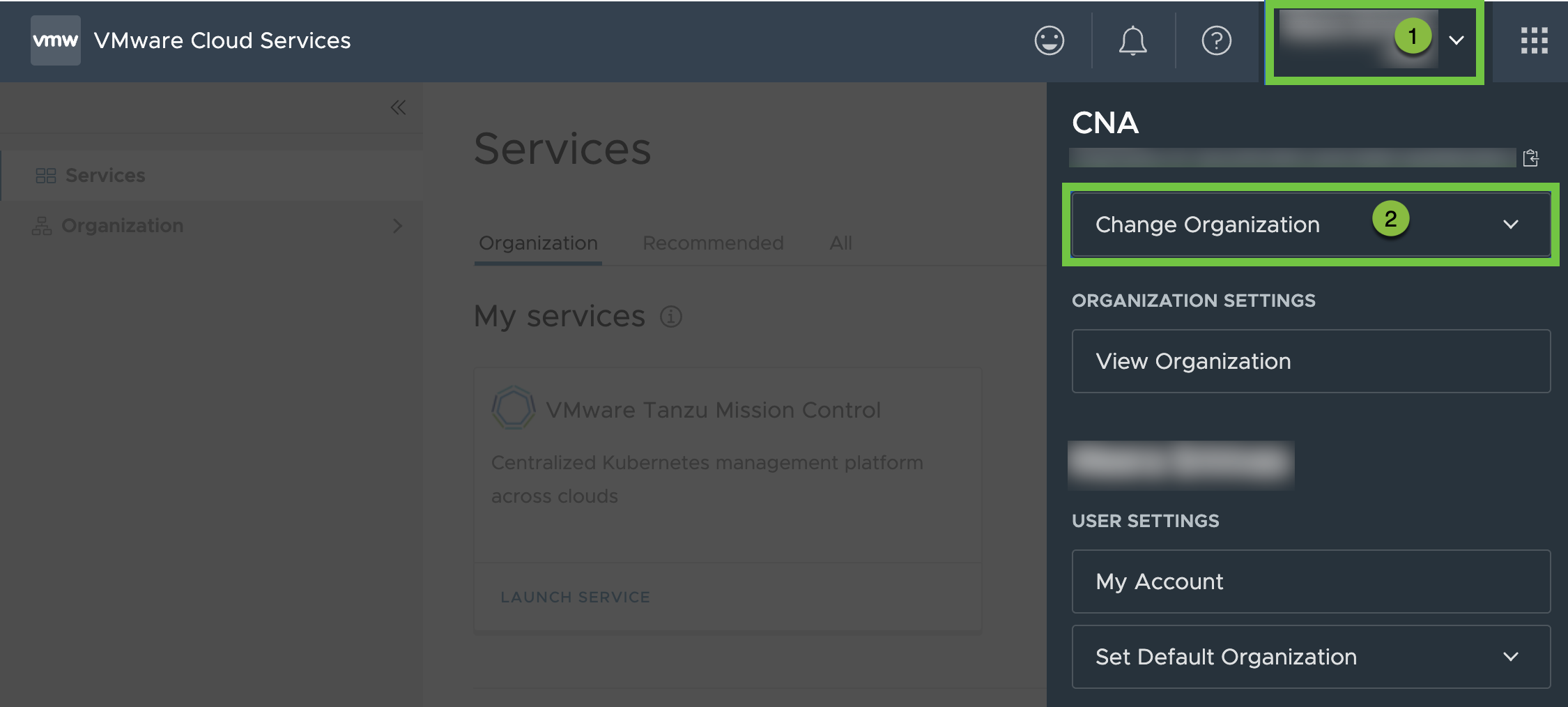
-
Click Launch Service on the Tanzu Mission Control tile to open the Tanzu Mission Control console.