You can use the Cisco Nexus 1000v Switch with VMware Tanzu Operations Manager.
Begin by configuring Tanzu Operations Manager through Step 4 in Configuring BOSH Director on vSphere. Then configure your network using the following steps.
-
From your Tanzu Operations Manager Installation Dashboard, click the BOSH Director tile.
-
Click Create Networks.
-
Click the network name to configure the network settings. The name is *“default” if you have not changed it.
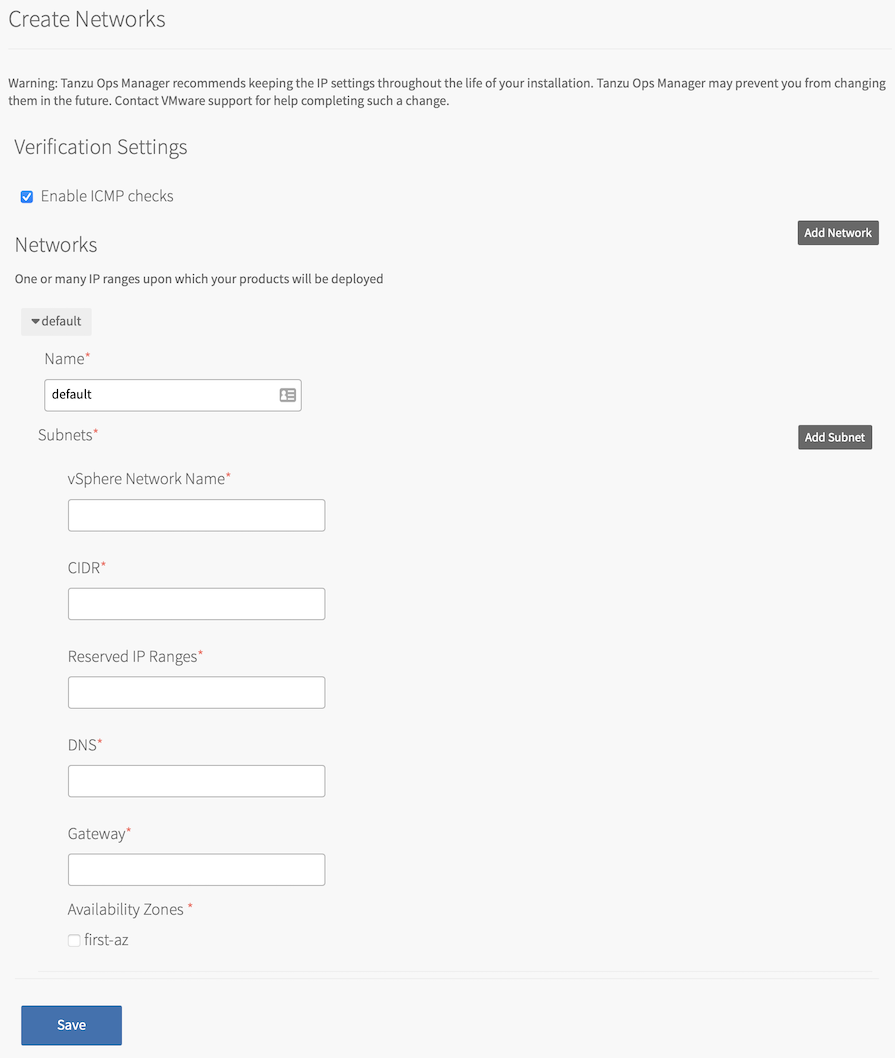
-
Find the folder name and port group name for the switch, as you configured them in vCenter. For example, you might want to use the switch configured on the
beer-appleport group, in thedrinks dcfolder.Folder names can be strings of multiple words separated by spaces, or strings of words separated by other punctuation, including dashes.
-
In the vSphere Network Name text box, instead of entering your network name, enter the folder name and port group name for the switch, as you configured them in vCenter. For the example vSphere environment described earlier, you would enter
drinks dc/beer-appleto use the switch configured on thebeer-appleport group.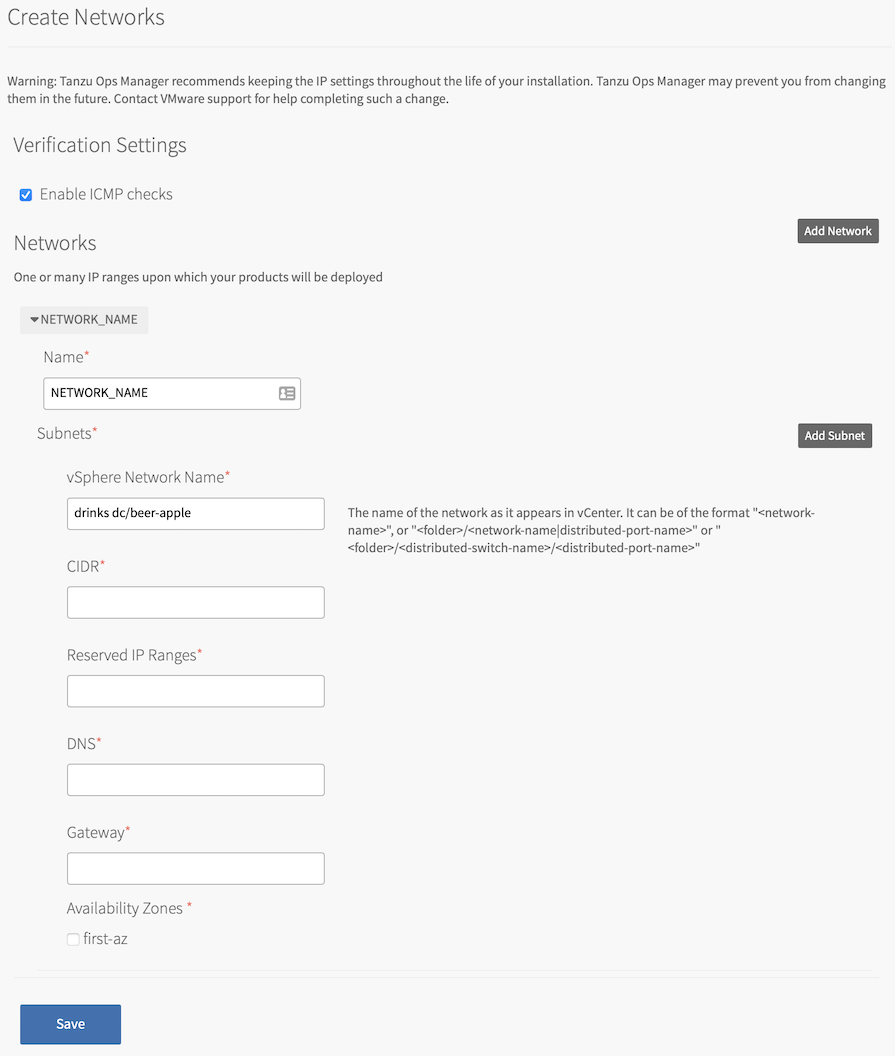
-
Click Save.
-
Return to Configuring BOSH Director on vSphere to complete the Tanzu Operations Manager installation.