Add users and assign user roles for Tanzu Platform hub
To ensure that your users can access Tanzu Platform hub, you must add your users in the Tanzu Platform cloud services console and given them the permissions that support their assigned roles.
-
Verify that you have the Organization Owner role.
You must see Identity and Access Management in the left pane when you log in to the console. If not, contact the organization owner.
-
Review the services and user roles so that you can assign the correct permissions to users. See Service roles.
If you currently use one or more of the VMware cloud management services, the users might exist in the console. In this case, you add Tanzu Platform hub and the other services that run in Tanzu Platform hub to their list of assigned user roles. Review the service roles to identify the services.
-
In the Tanzu Platform cloud services console, select Identity and Access Management > Active Users.
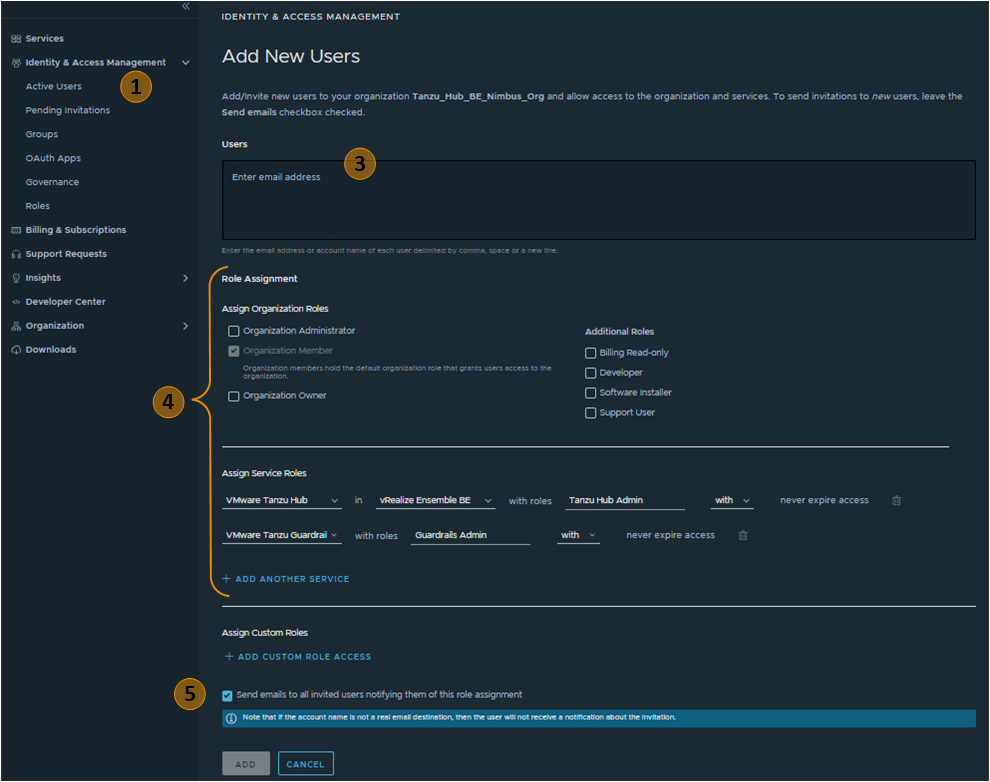
-
To add a user, click Add Users.
-
In the Users text box, add the email address for one or more users to whom you are assigning the same role.
-
In the Role Assignment area, configure the roles.
-
Select Send emails to all invited users.
The system notifies the users when you add them in Tanzu Platform hub and provides them with a link.
-
Click Add.
Parent topic:Setting up users and projects for VMware Tanzu Platform hub