How do I manage my cloud services Organizations
Your VMware account can be associated with one or several Tanzu Platform cloud services Organizations. VMware Cloud uses Organizations to provide controlled access to one or more services. To access a cloud service, you must belong to an Organization.
If you are an Organization Owner user, you have access to all the resources of the Organization. You add cloud services to your Organization, and then invite users to join. You manage the Organization payment methods and user access. If you hold an Organization Member user role, you have limited access to the Organization’s resource.
To see what you can do within your Organization with your role, see How do I manage roles and permissions.
Your Active Organization
When you sign into Tanzu Platform cloud services, the Organization you are logged into is displayed under your user name on the menu bar of the Tanzu Platform cloud services console.
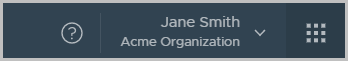
If you belong to more than one Organization, you can switch from the active Organization to another of your Organizations at any given time. You can also select which of your Organizations is displayed by default when you sign in.
View the Organization ID
Each Organization has a unique ID. You might have to use this ID when interacting with external command-line interfaces such as the VMware Container Engine CLI. You can view the Organization ID by clicking your user name. A shortened version of the ID is displayed under the Organization name. To display the full Organization ID, click the short ID.
Display the Organization Settings
You can display the Organization name and ID by clicking your user name, and selecting View Organization.
If you are an Organization Owner, you can change the display name of the Organization.
Depending on your customer profile, you might also view and edit the country and zip/postal code and add or edit the tag that you use when querying VMware APIs.
- How do I access another one of my Organizations
If you belong to more than one Organization, you can switch from the active Organization to another of your Organizations at any given time. - How do I specify a default Organization
If you belong to more than one Organization, you can choose which of your Organizations is displayed by default when you sign in. - How do I customize the Tanzu Platform cloud services header
As an Organization Owner user, you can brand and customize the Tanzu Platform cloud services header to reflect your company’s brand.