Limit compute resources for a Space
Platform engineers can set limits on the compute resources that the Spaces in their Project can consume. These limits are the Space resource limit policy. The policy is enforced uniformly on all Spaces created in the Project.
Create a Space resource limit policy
To create a Space resource limit policy:
- In Tanzu Platform hub, scroll down and go to Policies > Space Policies.
- Click Create Space Resource Limit Policy.
- Enter the CPU and memory limits that you want to enforce on each Space.
-
Click Create.
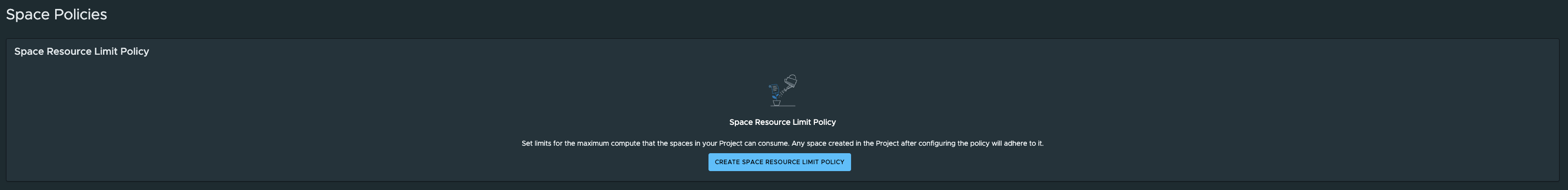
When a user attempts to create a Space that violates these limits, the Space is not scheduled.
View the compliance status of a Space
You can view the status of each Space on the Space Policies page. The status fields are described in the following table.
| Status field | Description |
|---|---|
| Compliance | The Space complies with the policy. |
| Unknown | It is unknown whether the Space complies with the policy because the Space was created without limits before the policy was enforced. |
| Violation | The Space was created before the policy was enforced and with higher limits than the policy permits. |