CA integration for Mutual TLS & Ingress Capabilities
Mutual TLS and Ingress can be integrated with third party certificate authorities for certificate management to enable secure service-to-service communication within a Space and user-to-service communication into a Space.
Integrate Vault CA
To integrate Vault CA:
- On the Tanzu Platform hub, scroll down to Application Platform.
- Go to Application Spaces > Capabilities.
- Click on the Capability Ingress.
- Select the cluster group to which you want to install the Capability.
-
Select Advanced Configuration > YAML to input Vault endpoint details.
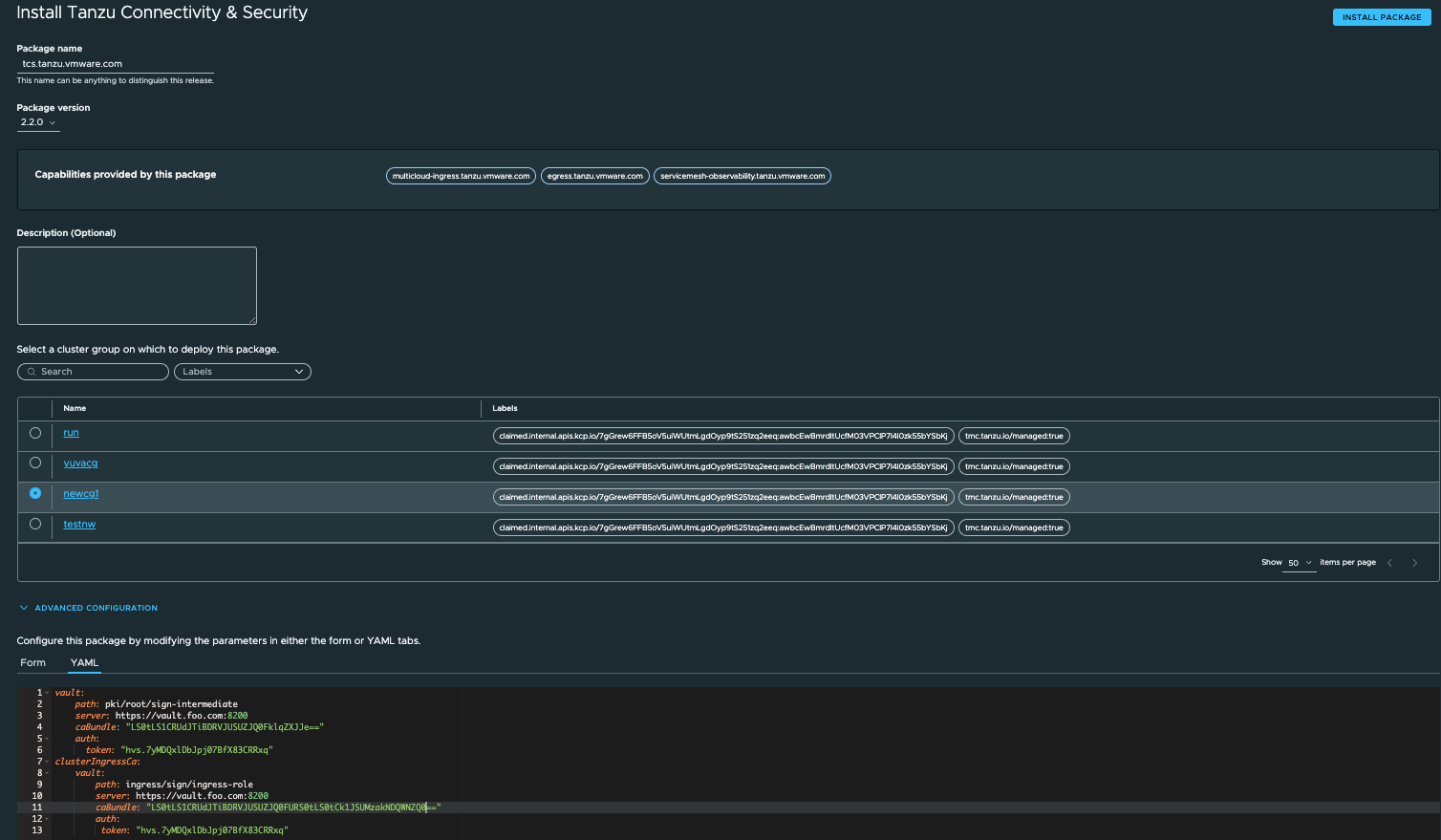
Sample Input for vault CA:
# This vault section will be considered for mTLS vault: # path: signing endpoint path. Here 'root' is fixed. path: pki/root/sign-intermediate # server: URL where vault CA is hosted server: https://vault.foo.com:8200/ # caBundle: Required if server endpoint is with https caBundle: <base64 encoded ca bundle> # auth: Token/Secret for API access auth: token: <base64 encoded api access token> # This clusterIngressCa:vault section will be considered for ingress TLS clusterIngressCa: vault: # path: signing endpoint path. Here 'sign' is fixed. path: ingress/sign/ingress-role # server: URL where vault CA is hosted server: https://vault.foo.com:8200/ # caBundle: Required if server endpoint is with https caBundle: <base64 encoded ca bundle> # Required if server endpoint is with https # auth: Token/Secret for API access auth: token: <base64 encoded api access token> -
Click Install Package.
Integrate A Space managed Self Signed certificate
By default, a Space managed self-signed certificate will be considered for mTLS when the Ingress Capability is deployed without any CA credentials input.
- On the Tanzu Platform hub, scroll down to Application Platform.
- Go to Application Spaces > Capabilities.
- Click on the Capability Ingress.
- Select the cluster group to which you want to install the Capability.
- Click Install Package.