Welcome to Tanzu RabbitMQ documentation. Use this documentation to learn how to use the Tanzu RabbitMQ product offerings to provide highly automated messaging and streaming services. Access the navigation on the left to browse through documentation for each offering. VMware Tanzu RabbitMQ was formerly known as VMware RabbitMQ. It's naming has varied slighty over time.
How to Use Tanzu RabbitMQ Documentation
Tanzu RabbitMQ includes HTML documentation sets for the following Tanzu RabbitMQ product offerings.
HTML documentation includes all updates for the latest release of the specific offering. For example, version 2.4 of the VMware Tanzu RabbitMQ for Tanzu Application Service HTML documentation contains updates for all 2.4.x releases.
All our documentation also comes in PDF format, which you can access by selecting the Download PDF icon on any page in the HTML documentation.
Note, documentation for all previous releases of VMware Tanzu RabbitMQ OVA, OCI, and Kubernetes is available in PDF format only. VMware Tanzu RabbitMQ for Tanzu Application Service documentation is available in HTML for the latest release and the two previous releases.
For detailed information about what is included in a specific release of a particular offering, review the release notes for that offering first. The release notes include information about the latest released features, functions, and packages included in the release. The Release Notes also include information about all previous releases.
You can also avail of documentation for the Open Source RabbitMQ product. As the Tanzu RabbitMQ commercial product offerings are built from the open source RabbitMQ product, open source RabbitMQ documentation is a core part of the Tanzu RabbitMQ offering documentation sets. When you are using the VMware Tanzu RabbitMQ documentation for your specific offering, you will be redirected to open source documentation as required.
What is Tanzu RabbitMQ
Tanzu RabbitMQ is the easiest and quickest way to get a "production ready" RabbitMQ cluster. Built from the open source RabbitMQ product, the commercial "secure by default" Tanzu RabbitMQ product offerings provide exclusive features including Warm Standby Replication (mult-site replication for the business community) and Intra-cluster Compression (compression for cost savings on network usage). Support is provided 24/7 by RabbitMQ engineers as well as an extended support lifecycle. Tanzu RabbitMQ includes these product offerings: VMware Tanzu RabbitMQ for Tanzu Application Service, VMware Tanzu RabbitMQ OVA, VMware Tanzu RabbitMQ OCI, and VMware Tanzu RabbitMQ for Kubernetes. Use the following figure and the "Ways to run Tanzu RabbitMQ and open source RabbitMQ distributions" table on the Tanzu RabbitMQ product page for all you need to know about the Tanzu RabbitMQ and open source RabbitMQ offerings.
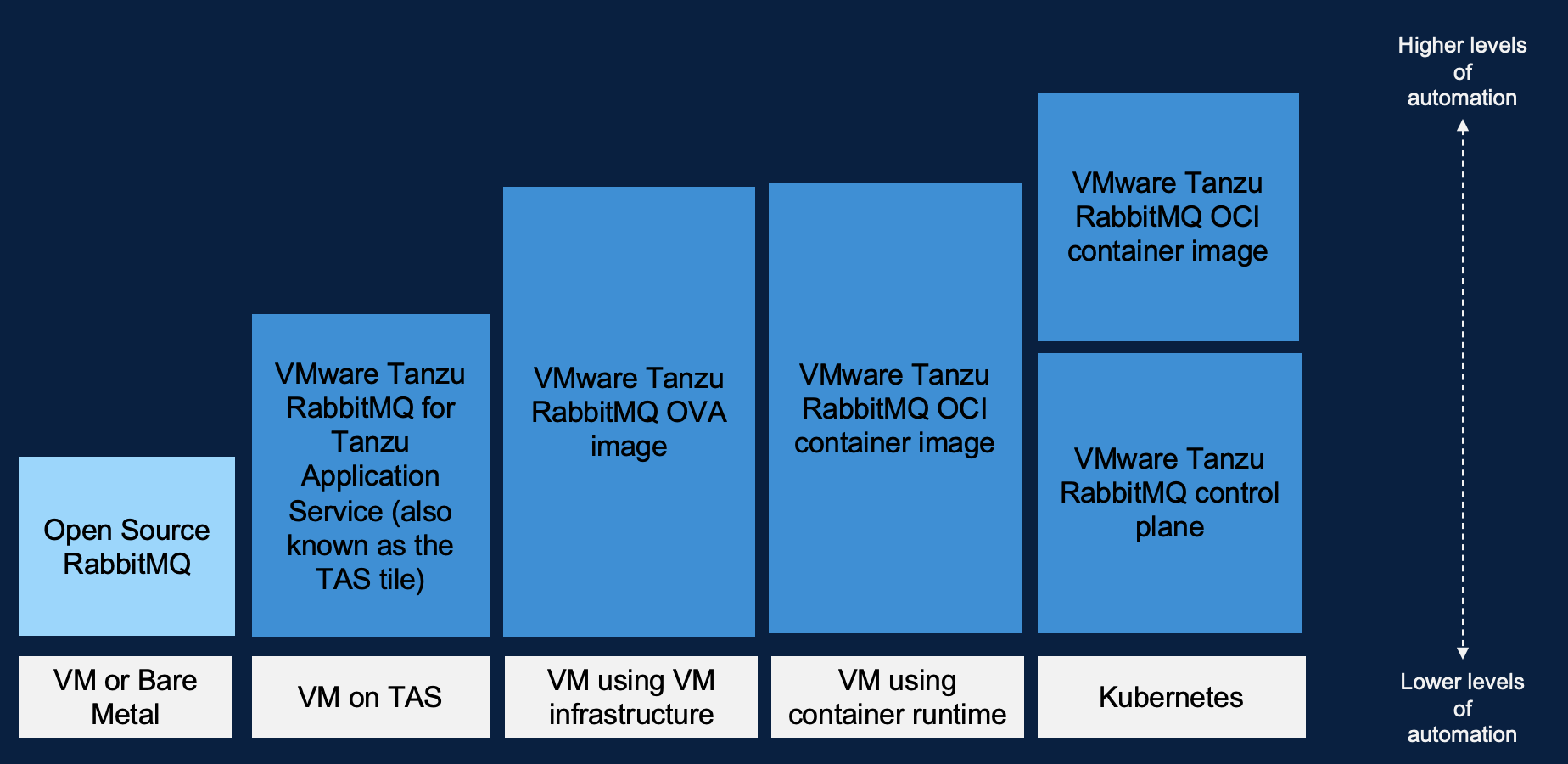
Lifecycle Support details for Tanzu RabbitMQ Offerings
For general lifecycle support details for Tanzu RabbitMQ offerings such as General Availabilty (GA) and End of Service (EOS) dates, go to the Product Lifecycle area of the Broadcom Support Portal, select "Tanzu" under Select Division, enter "VMware Tanzu RabbitMQ" in the Search Product Name field, select the release that you want to retrieve information for under the Select Release field, and click Show results. You can optionally apply additional filtering and selections to retrieve other information.
Learn More about Tanzu RabbitMQ Products
For more information or to get a quote, visit the Tanzu RabbitMQ Product Page.