Migrating a Stateful Application from TKGm Cluster to TKGs Cluster
The purpose of this document is to showcase the migration of stateful applications from Tanzu Kubernetes Grid Management (informally known as TKGm) based workload cluster to Tanzu Kubernetes Grid Service (informally known as TKGs) based workload cluster with data persistence.
Migrating the stateful applications across Kubernetes clusters is not straightforward as compared to migrating the stateless applications. Because, the stateful applications would always be associated with stable system, network, and storage configurations. Due to this reason, the migration of stateful applications requires proper assessment, planning, and execution of migration.
For this demonstration, we used Velero to migrate a sample stateful application configured with an Ingress. Velero is an open source community standard tool to back up and restore TKG workloads. For more information about Velero installation, see Installing Velero in Tanzu Kubernetes Cluster.
Assumptions
Below are few assumptions for the end users to consider:
- This document is intended for those applications that can sustain maintenance downtime. This procedure cannot be applied for those applications with zero downtime.
- You must have access to S3 Storage for configuration of Velero.
- You must have Knowledge of Kubernetes, such as ingress objects, ingress class, and so on.
RTO and RPO Requirements
Defining RPO and RTO requirements for each application is crucial while planning for the migration. RPO refers to the maximum acceptable amount of time since the last backup on the source cluster, which essentially means the amount of data loss that a business can sustain.
On the other hand, RTO refers to the maximum acceptable delay between the interruption of service and restoration of service, which is the amount of time it takes to fully recover on the destination cluster. - RPO: RPO for migrating an app from TKGm to TKGs depends on the amount of time taken to backup to the remote S3 location, and amount of time taken to restore on the destination cluster. It depends on several parameters, such as PV data size, network latency and backend infrastructure, and so on. - RTO: To minimize the RTO, run both the source and destination clusters simultaneously, backup the application from source and restore it on the destination cluster, then stop the services at source and switch to access the application from the destination cluster.
Environment Overview
For this demonstration, we have configured two ESXi clusters part of the same Datacenter, with different storage and networking connectivity across the clusters. One cluster is configured with the TKGm environment and considered as the source environment. The other cluster is configured with TKGs and considered as the destination environment.
Source Environment - TKGm
We have configured the TKGm source environment backed with NSX-T Networking and NSX ALB as load balancer. This environment is configured by following the VMware Tanzu for Kubernetes Operations on vSphere with NSX Networking Reference Design with the following prerequisites:
| Software Components | Version |
|---|---|
| Tanzu Kubernetes Grid | 2.4.x |
| VMware vSphere ESXi | 8.0 U1c |
| VMware vCenter (VCSA) | 8.0 U1c |
| NSX Advanced Load Balancer | 22.1.43 |
| VMware NSX | 4.1.0.2 |
TKGm environment is configured with a single management cluster and multiple workload clusters for application deployment. The Workload clusters are configured with NSX ALB L7 with NodeportLocal mode for Application Ingress functionality. For more information about enabling the ALB L7 on TKGm, see Configure ADC to enable NSX ALB L7.
# tanzu cluster list -A --include-management-cluster
NAME NAMESPACE STATUS CONTROLPLANE WORKERS KUBERNETES ROLES PLAN TKR
tkgm-wrkl-cluster default running 1/1 3/3 v1.27.5+vmware.1 <none> dev v1.27.5---vmware.1-tkg.1
tkg-standalone-mgmt-cl tkg-system running 1/1 1/1 v1.27.5+vmware.1 management dev v1.27.5---vmware.1-tkg.1
Destination Environment - TKGs
We have configured the TKGs environment backed with NSX-T Networking by following the reference architecture specified in VMware Tanzu for Kubernetes Operations using vSphere with Tanzu on NSX Reference Design with the following prerequisites:
| Software Components | Version |
|---|---|
| VMware vSphere ESXi | 8.0 U1c |
| VMware vCenter (VCSA) | 8.0 U1c |
| Supervisor Version | v1.25.6 |
| Tanzu Kubernetes Release(for workload clusters) | v1.26.13 |
| VMware NSX | 4.1.0.2 |
We have enabled the Supervisor cluster, created a Supervisor Namespace, and deployed a Tanzu workload cluster. The TKGs environment is backed with NSX-T Networking and Contour is deployed as a Tanzu package on the workload cluster to provide L7 Ingress functionality. For more information about installing Tanzu packages on the TKGs workload cluster, see Prepare to install Tanzu Packages.
# kubectl vsphere login [email protected] --server=192.168.120.2 --tanzu-kubernetes-cluster-name tkgs-cluster-01 --insecure-skip-tls-verify
KUBECTL_VSPHERE_PASSWORD environment variable is not set. Please enter the password below
Password:
Logged in successfully.
You have access to the following contexts:
192.168.120.2
tkgs-cluster-01
tkgs-namespace-01
Install Velero on Tanzu Kubernetes Clusters
Velero has been configured on Tanzu Kubernetes Clusters to backup and restore the workloads. It should be configured on both the source and the destination clusters. Velero configuration includes the following options:
- Install Velero CLI on the local client machine
- Configure a storage provider with buckets to store the backups. For this demonstration, we have used MinIO as the storage provider.
- Configure Velero server on both the source and the destination Tanzu Kubernetes clusters.
For more information about configuring Velero and its best practices, see Installing Velero in Tanzu Kubernetes Cluster.
Deploy Application on the TKGm Cluster and Back Up Using Velero
We’ll deploy a stateful application named Guestbook on the source cluster, and enter some messages for validating the data persistence. We’ll also create an Ingress object for backing up this application and ensure to backup and restore this in the destination environment.
- Deploy the Guestbook app on the TKGm cluster by following the steps specified here. For more information about the application configuration files, see here.
-
Add some data entries in the guestbook app before taking Velero backup and ensure that you see the new entries.
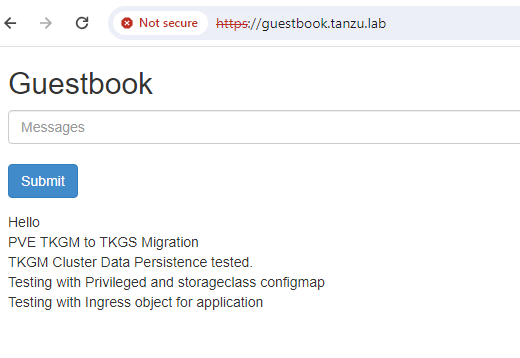
-
Backup the application using Velero, by including the complete Namespace.
# velero backup create<backup name > --include-namespaces <namespace name> -
Verify the backup status by running the below command, and ensure that all the objects are backed up and the status is COMPLETE:
# velero backup describe <backup name>
Restore the Backed-up Application on the TKGs Cluster Using Velero
In this section, we’ll restore the backed-up application on the destination cluster, and ensure that all the objects are backed up and validate the data persistency.
-
Restore the backed-up application to the TKGs workload cluster.
# velero restore create --from-backup <backup name> -
Validate the restore status by running the following command.
# velero restore describe <restore name> -
Once the Velero restore completes, validate the status of the application by ensuring that all the pods, services, PV/PVCs, and Ingress objects are deployed successfully.
# kubectl get all -n <namespace> # kubectl get pv,pvc -n <namespace> # kubectl get ingress -n <namespace> - Update the Ingress object of the application and the
spec.ingressClassname to match the IngressClass name on the destination cluster. - Access the application and validate that the data is persistent after the migration. Also, make some new entries to the application to ensure the app runs fine on the destination.
TKGm to TKGs Migration Observations
In this section, we’ll discuss about the issues that we encountered during the migration, and to troubleshoot them.
Pod Creation Failed with PodSecurityAdmission Error
When you configure a source application with an image created with non-root permissions or privileged containers, pod restore on the TKGs cluster will fail with the following PodSecurityPolicy error:
error restoring pods/guestbook/guestbook-frontend-deployment-7fd64c8b4c-m424b: pods "guestbook-frontend-deployment-7fd64c8b4c-m424b" is forbidden: violates PodSecurity "restricted:latest": allowPrivilegeEscalation != false (container "php-redis" must set securityContext.allowPrivilegeEscalation=false), unrestricted capabilities (container "php-redis" must set securityContext.capabilities.drop=["ALL"]), runAsNonRoot != true (pod or container "php-redis" must set securityContext.runAsNonRoot=true), seccompProfile (pod or container "php-redis" must set securityContext.seccompProfile.type to "RuntimeDefault" or "Localhost")
The PodSecurityAdmission replaces the PodSecurityPolicy from K8s 1.25.x onwards, and you need to add the below label on Namespace to enable the Privileged containers.
# kubectl label --overwrite ns <namespace> pod-security.kubernetes.io/enforce=privileged
However, when you restore the workloads using Velero, it creates the Namespace and the restored pods will fail as the Namespace does not have the above label applied. To avoid this issue, if you have any Privileged containers running in the source cluster, ensure to label the Namespace at the source cluster itself, so that the same settings will be applied on the destination namespace and the application gets restored without any errors.
Change PV/PVC StorageClasses
When you create a stateful application with Dynamic Persistent Volumes, you provide a Storage Class Name to create the PVs on the backend storage. When you restore these stateful applications on the destination cluster, it expects the same StorageClass to be available and the PV creation fails if it does not exist.
To avoid this issue, you must ensure that the same storage class is present on the destination cluster as well. However, this might not always be feasible as customers might be interested in using an existing StorageClass instead of creating a new StorageClass with a matching name on the destination cluster.
Velero provides an option to change the storage class of persistent volumes and persistent volume claims during restores. To configure this, create a config map in the Velero namespace on the destination cluster by mapping the source and destination storage class names. For more information, see Velero Documentation.
apiVersion: v1
kind: ConfigMap
metadata:
# any name can be used; Velero uses the labels (below)
# to identify it rather than the name
name: change-storage-class-config
# must be in the velero namespace
namespace: velero
# the below labels should be used verbatim in your
# ConfigMap.
labels:
# this value-less label identifies the ConfigMap as
# config for a plugin (i.e. the built-in restore item action plugin)
velero.io/plugin-config: ""
# this label identifies the name and kind of plugin
# that this ConfigMap is for.
velero.io/change-storage-class: RestoreItemAction
data:
# add 1+ key-value pairs here, where the key is the old
# storage class name and the value is the new storage
# class name.
<old-storage-class1>: <new-storage-class1>
<old-storage-class2>: <new-storage-class2>
Update IngressClass on the Destination Cluster
The source cluster (TKGm) is configured with NSX ALB, and the destination cluster (TKGs) is configured with contour for L7 ingress functionality. So when you backup and restore the ingress workloads, ingress will not be assigned with an IP address due to ingress class mismatch.
You must ensure to change the IngressClass name after restoring the workloads on the destination cluster. To perform this operation, edit the Ingress object, and update the spec.ingressClass field to match with the destination Ingress class name, or just remove the field to make use of the default Ingress provider.