Instrumenting TAS OpenTelemetry for Spring Boot Application with Tanzu Observability or Wavefront
The OpenTelemetry (OTel) agent for Java based Spring Boot application enables JMX profiling, tracing, eventing on any Java 8+ application, and dynamically injects bytecode to capture telemetry from a number of popular libraries and frameworks. This provides the ability to gather telemetry data from a Java application without code changes. The OpenTelemetry Java agent uses OTLP exporter configured to send data to OpenTelemetry collector
For this demonstration, we’ve enabled the Spring Micrometer traces for a sample Spring Boot application through the OpenTelemetry Java agent that is available with the latest Java buildpack v4.66.0.
Before using the buildpack to fetch the metrics, we must enable OpenTelemetry Collector agent on TAS under the Wavefront Nozzle tile settings.
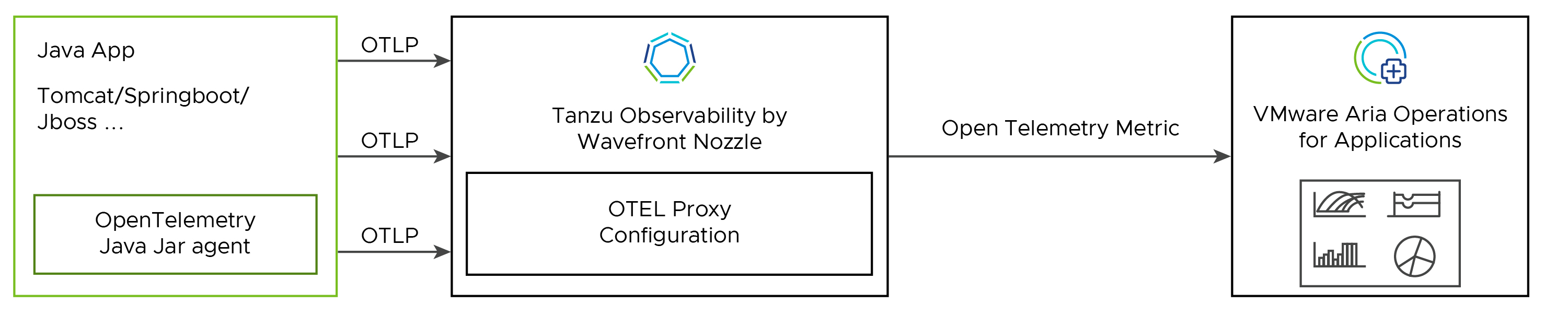
Configure OTel on Tanzu Observability by Wavefront Nozzle
In this section, we’ll configure OTel on Tanzu Observability (TO) by configuraing few parameters in TAS for the Wavefront tile.
- On TAS for Wavefront tile, add the below settings in the
Configsection under Wavefront Proxy Config > Custom Proxy Configuration > Custom.otlpGrpcListenerPorts=4317 otlpHttpListenerPorts=4318 otlpResourceAttrsOnMetricsIncluded=true -
Add a pre-processing rule under the
Preprocessor Rulessection under Wavefront Proxy Config > Custom Proxy Configuration > Custom.'4317': - rule : drop_process_command action : dropTag tag : process.command_args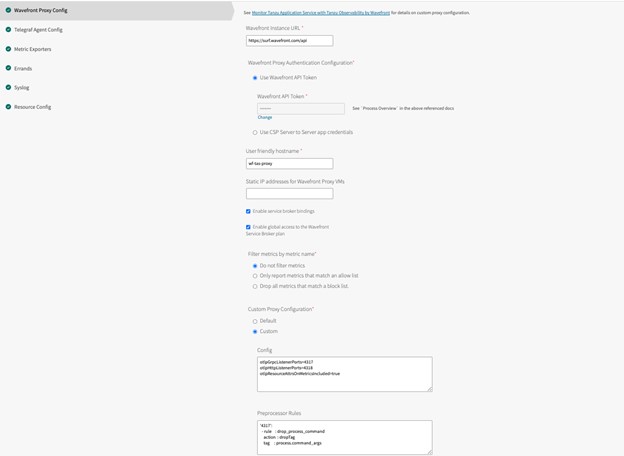
- Save the changes and click Apply.
For more information about the parameter references, see the following documents:- https://opentelemetry.io/docs/languages/java/automatic/
- https://opentelemetry.io/docs/languages/java/automatic/spring-boot/
Deploy a Sample Spring Boot Application and Create the Service for Otel-Collector
In the next step, we’ll create a Spring Boot application with the java-buildpack (v4.66.0) that has the open-telemetry JAVA agent.
NoteWe’ve used TAS 5.0.4 for this demonstration purpsoe.
The spring-music app is cloned from https://github.com/cloudfoundry-samples/spring-music in the jumpbox.
-
Clone the spring-music app from Github to jumpbox.
-
Go to the spring-music directory and run the following command:
$ cf push spring-music -f manifest.yml -b https://github.com/cloudfoundry/java-buildpack.git - To check the application status, run the following command:
$ cf app spring-music Showing health and status for app spring-music in org otel-test / space otel-space as admin... name: spring-music requested state: started routes: spring-music-agile-baboon-rr.apps.h2o-2-22348.h2o.vmware.com last uploaded: Fri 02 Feb 12:23:31 IST 2024 stack: cflinuxfs4 buildpacks: name version detect output buildpack name https://github.com/cloudfoundry/java-buildpack.git 9e8f9be-https://github.com/cloudfoundry/java-buildpack.git#9e8f9be java java type: web sidecars: instances: 1/1 memory usage: 1024M state since cpu memory disk logging details #0 running 2024-02-06T09:31:09Z 0.6% 422.9M of 1G 320.3M of 1G 0/s of 16K/s type: task sidecars: instances: 0/0 memory usage: 1024M There are no running instances of this process. - Create a user-provided service for the spring-music app and bind to it.
$ cf cups spring-music-otel-collector -p '{"otel.exporter.otlp.endpoint":"http://wavefront-proxy.service.internal:4317","otel.exporter.otlp.metrics.temporality.preference":"delta","otel.resource.attributes":"application=spring-music,cluster=otel-test,shard=ap1","otel.traces.exporter":"otlp","otlp.metrics.exporter":"otlp","otel.exporter.otlp.protocol":"grpc","otel.service.name":"spring-music-svc","otel.jmx.target.system":"jetty,kafka-broker,tomcat","otel.javaagent.debug":"true"}' -
Bind the service to the spring-music app and restage the app.
$ cf bind-service spring-music spring-music-otel-collector && cf restage spring-music $ cf service spring-music-otel-collector Showing info of service spring-music-otel-collector in org otel-test / space otel-space as admin... name: spring-music-otel-collector guid: c6e74b4b-7680-4915-b56d-87268988aafd type: user-provided tags: route service url: syslog drain url: Showing status of last operation: status: create succeeded message: Operation succeeded started: 2024-02-02T06:52:23Z updated: 2024-02-02T06:52:23Z Showing bound apps: name binding name status message spring-music create succeeded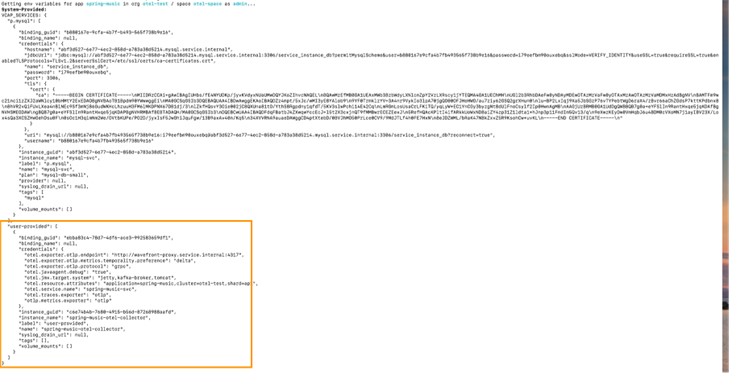
Observing the Metrics in VMware Aria for Operations (Tanzu Observability)
For Spring micrometer traces for the application, the data is populated in the Spring Boot dashboard under the Tanzu Observability portal.
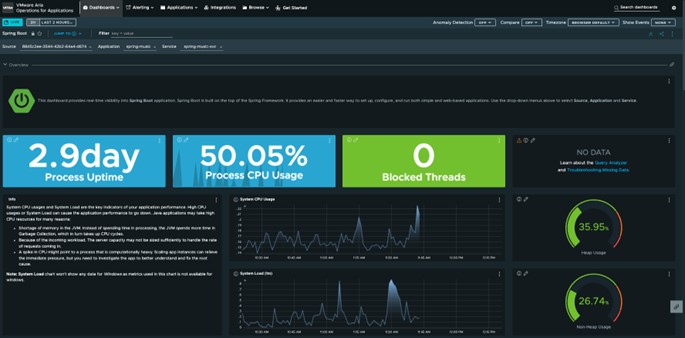
JVM Utilization:
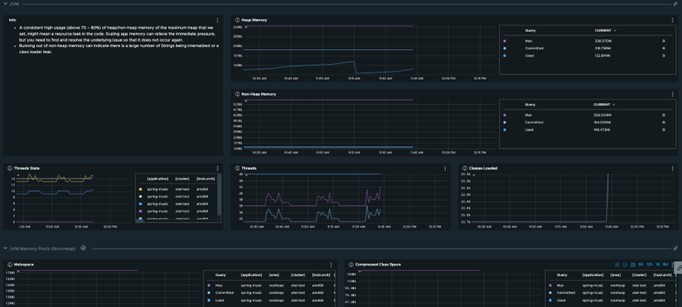
Garbage collection and Buffer pools:

JDBC connections:

The telemetry data further enriches to provide tracing information, services call, operational tasks, and latency between the classes and system calls:
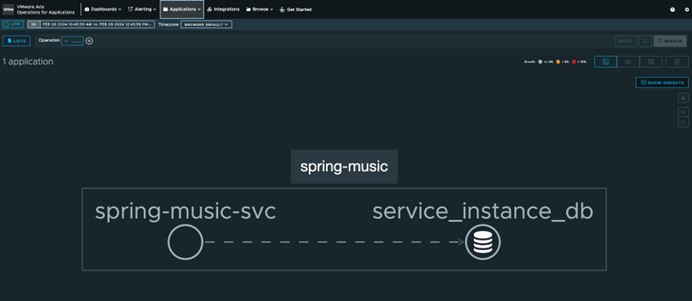
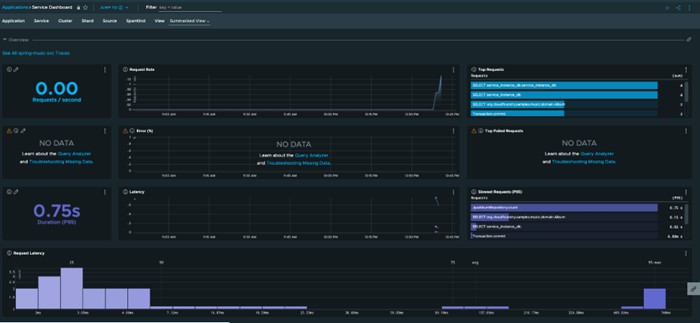
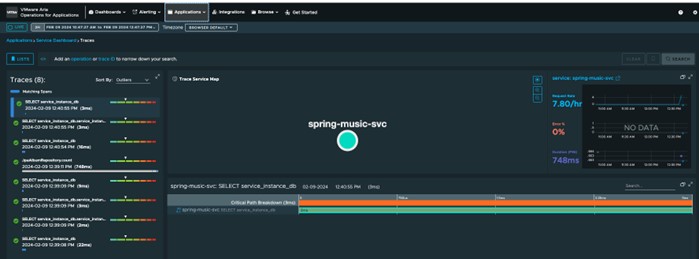
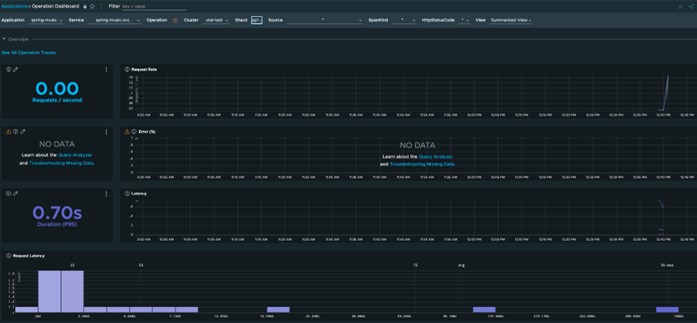
Conclusion
- The current implementation helps in getting Spring Boot application tracing to TO tile from TAS through the wavefront proxy as existing TAS firehose doesn’t allow existing tracing metrics from the platform.
- Using Open Telemetry Javaagent in the buildpack, the user can auto instrument most of the data required from the Spring Boot application without configuring them manually.