Using the Targets workspace
The Targets workspace is used to view target groups, run ad-hoc jobs or commands, and create and delete target groups. You can also quickly modify and manage multiple target groups.
A target is the group of minions that a job’s Salt command applies to. A Salt master can also be managed like a minion and can be a target if it is running the minion service. Defining a target for a job or operation also prevents the operation from running on nodes that should not run that operation.
The Targets workspace is also used to:
- Edit target criteria
- Attach pillars
- Run jobs
- Assign roles to pillars and targets
By default, when you open the workspace, you see all of the target groups you have permission to access.
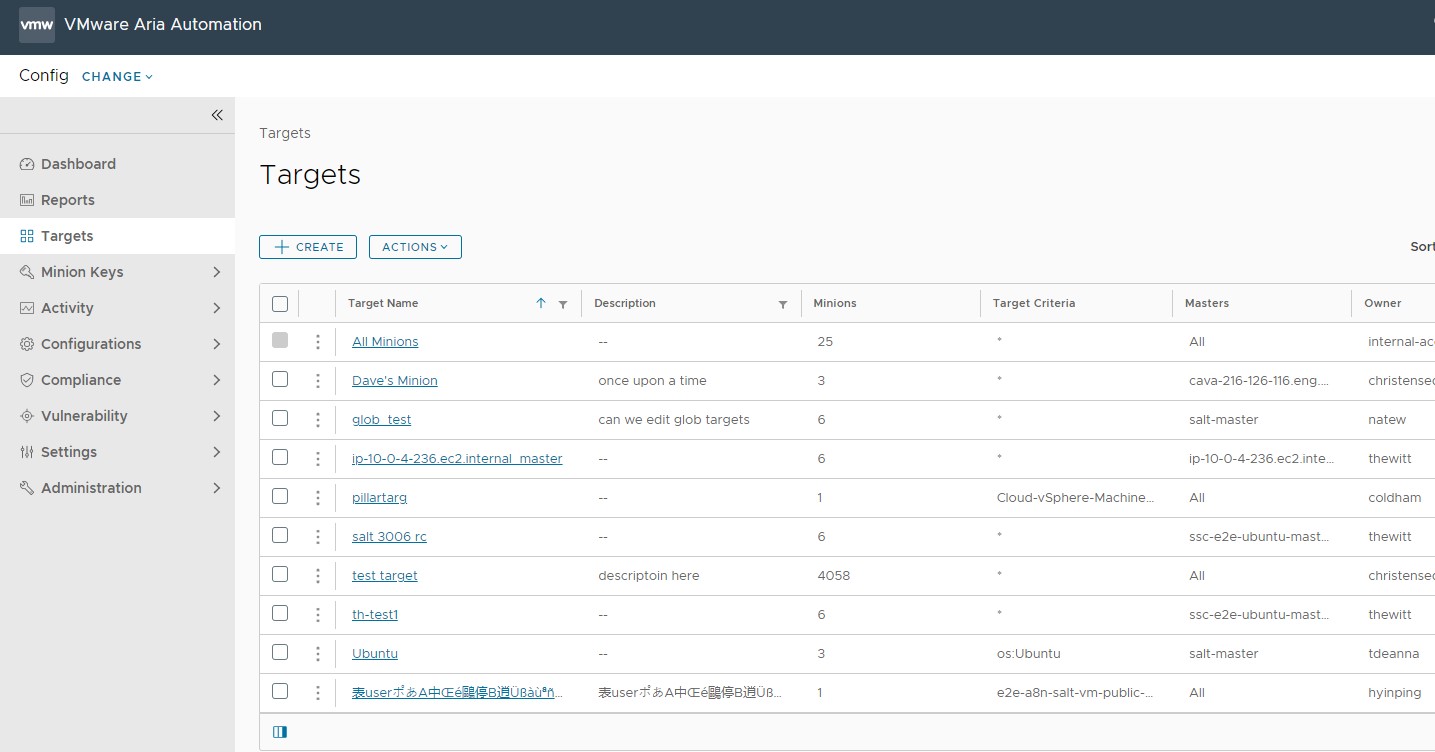
When you select a target group, you see a list of minions that belong to that target group. Minions are nodes running the minion service, which can listen to commands from a Salt master and perform the requested tasks.
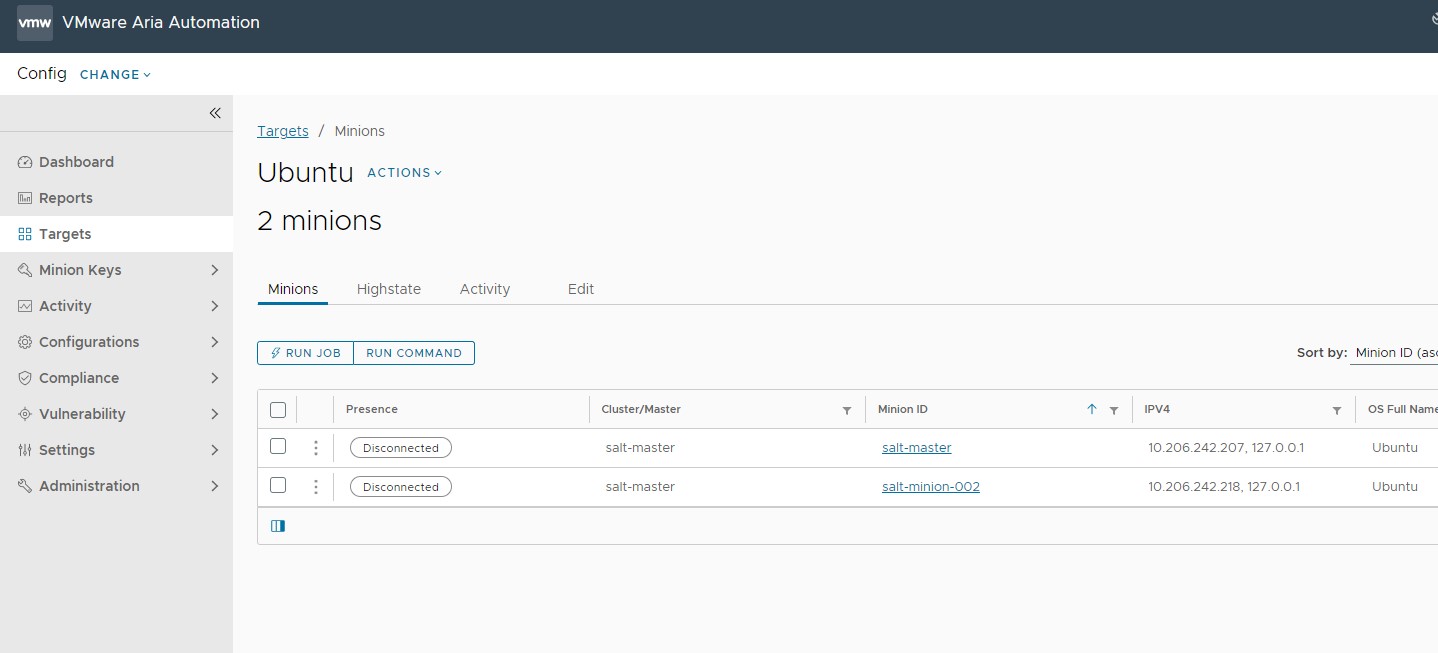
To view a list of all jobs associated with a target group, select the Activity tab. To learn more about the Activity workspace, see How do I review job status and job returns.
You can view a minion’s details by selecting the Minion ID. In the minion details page, you can view a list of grains or information about the minion, such as the Salt version, operating system, or associated target groups.
For information on creating and managing target groups, see How do I create targets.
Ad-hoc jobs or commands
Each target group page includes a Run Command control that allows you to run a single, ad-hoc command on one or more minions without creating a reusable job. This feature is useful for executing commands quickly or for running one-off jobs that are not part of your everyday workflow.
You can run an ad-hoc job or command on:
- A single minion
- One or more minions
- A Salt master or all Salt masters (using salt-run)
Minion presence
The Presence column indicates if Tanzu Salt has received any job data from the minion recently, within a defined interval called raas_presence_expiration. By default, this interval is set to 3600 seconds. Presence can provide an indicator of machine health by using the Presence beacon installed on minions.
If the Presence beacon is in place, minions send periodic status payloads to their Salt masters, which Tanzu Salt then retrieves, influencing the status displayed in the Presence column.
Tanzu Salt provides the following Presence statuses.
| Status | Description | |
|---|---|---|
| Unknown | Tanzu Salt has never seen a response from the minion. This is the default status for newly-connected minions. Once minions have received a command, the status updates to Present. | |
| Present | Tanzu Salt has seen responses from the minion within the last raas_presence_expiration interval, set to 3600 seconds by default. |
|
| Disconnected | Tanzu Salt has seen a response from the minion, but not within the last raas_presence_expiration interval. |