With the Tanzu Service Mesh REST API, you can access the same product features that are available through the Tanzu Service Mesh Console user interface.
To make calls to the Tanzu Service Mesh REST API, you can use a REST client application or the built-in API Explorer in the Tanzu Service Mesh Console user interface. For more information about the API Explorer, see the "API Reference" section.
API Reference
This Programming Guide covers common tasks that you can perform with the API and includes a quick reference on the endpoints. For the complete API reference, use the API Explorer in the Tanzu Service Mesh Console user interface.
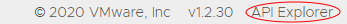
The information in the API explorer is organized by feature. The following information is provided for each feature:
-
Endpoints and methods
-
Parameters
-
Sample requests and schemas
-
Sample responses and schemas
-
Status and error codes in the response
In the API Explorer, you can make actual and test requests and view responses from the API. To submit a request to an endpoint:
-
Click the appropriate method and endpoint.
-
In the expanded section for that endpoint, click Try It Out and provide values for the parameters.
-
Click Execute.
For a brief reference of the endpoints that are available, see API Quick Reference.
API Use Cases
The Programming Guide documents the following frequently used use cases with the Tanzu Service Mesh REST API, including sample requests:
curl is used for the sample requests. Request headers required by the API are included in the sample requests.