You can configure Tanzu Service Mesh Service Autoscaler using a Kubernetes CRD to meet the needs of the business and improve the behavior of the microservices that are being targeted by the autoscaler.
The autoscaler will be directly applied to the service inside the cluster through the Kubernetes CRD.
Example of Use Case 1B
The following screenshots show two configured Definition custom resources and their respective metrics charts.
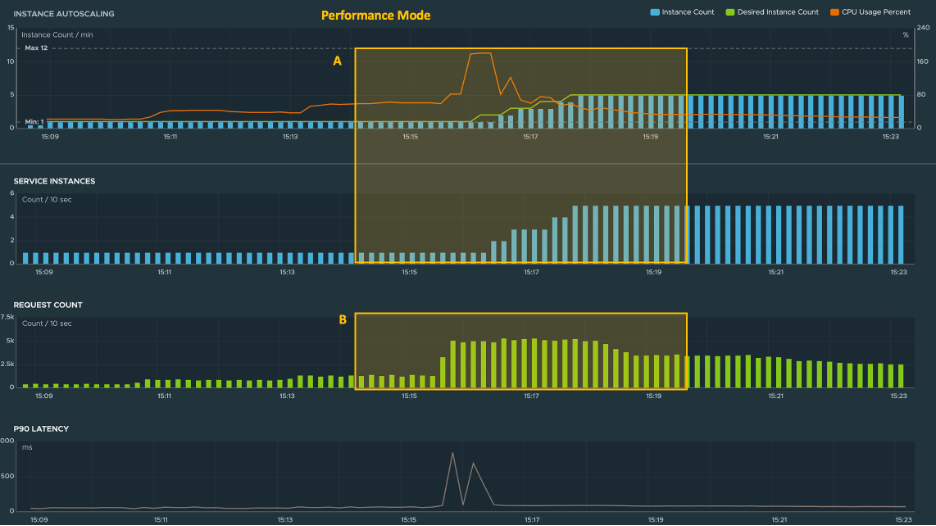
The autoscaling mode has been set to PERFORMANCE. Section A shows that the service instance count is increasing because of what is happening in Section B. Section B shows an increasing number of requests coming to the app. Because the autoscaler is in Performance mode, the number of service instances do not go down even as the number of requests decrease. For information about the other configurable fields, see the Tanzu Service Mesh Service Autoscaler Configuration Reference.
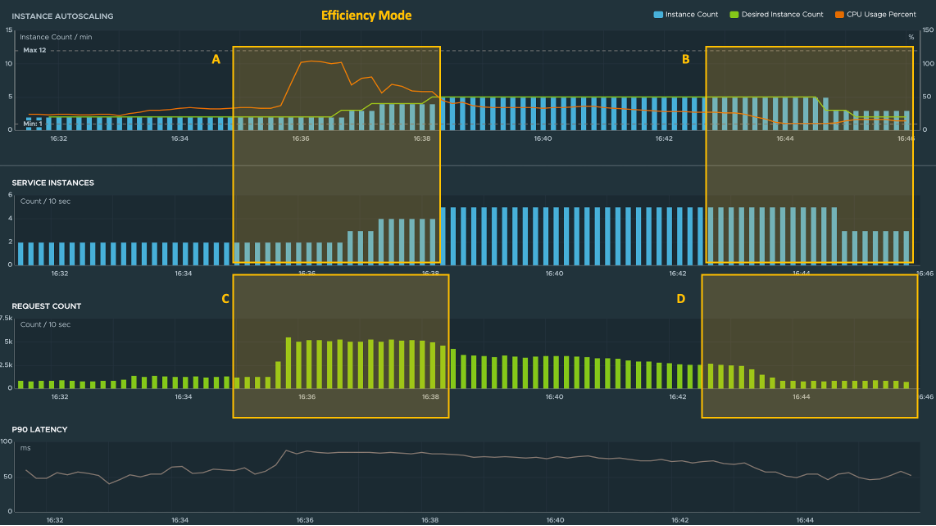
Section A shows an increasing number of service instances due to the rising number of requests highlighted in Section C. Because of Efficiency mode, the number of service instances go back down (B) as the number of requests to the app decrease (D).